Configuration procedure, Configuration example, Network requirements – H3C Technologies H3C S6300 Series Switches User Manual
Page 64
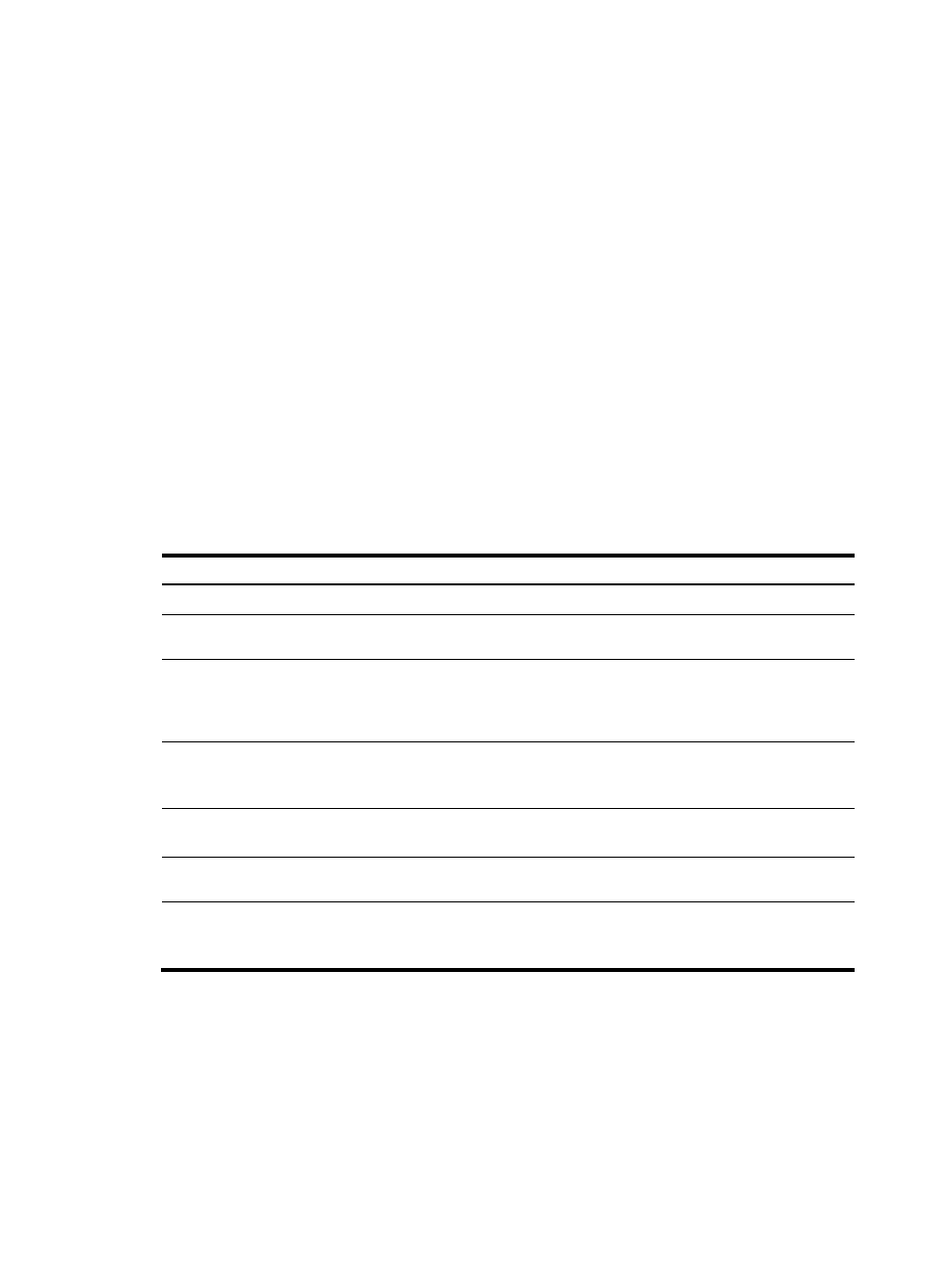
54
•
Upper threshold and lower threshold—When the average queue size is smaller than the lower
threshold, packets are not dropped. When the average queue size is between the lower threshold
and the upper threshold, the packets are dropped based on the user-configured drop probability.
When the average queue size exceeds the upper threshold, subsequent packets are dropped.
•
Drop precedence—A parameter used for packet drop. The value 0 corresponds to green packets,
the value 1 corresponds to yellow packets, and the value 2 corresponds to red packets. Red packets
are dropped preferentially.
•
Exponent for average queue size calculation—The greater the exponent, the less sensitive the
average queue size is to real-time queue size changes. The formula for calculating the average
queue size is average queue size = (previous average queue size x (1 – 2
–n
)) + (current queue size
x 2
–n
), where n is the exponent.
•
Numerator for drop probability calculation in percentage—The larger the value is, the greater the
drop probability is.
Configuration procedure
A WRED table can be applied to multiple interfaces. For a WRED table already applied to an interface,
you can modify the values of the WRED table, but you cannot remove the WRED table.
To configure and apply a WRED table:
Step Command
Remarks
1.
Enter system view.
system-view N/A
2.
Create a WRED table
and enter its view.
qos wred queue table table-name N/A
3.
(Optional.) Set the
WRED exponent for
average queue size
calculation.
queue queue-id weighting-constant
exponent
The default setting is 9.
4.
(Optional.) Configure
the other WRED
parameters.
queue queue-id [ drop-level drop-level ]
low-limit low-limit high-limit high-limit
[ discard-probability discard-prob ]
By default, low-limit is 100,
high-limit is 1000, and
discard-prob is 10.
5.
(Optional.) Enable ECN
for a queue.
queue queue-id ecn
By default, ECN is not enabled
on any queue.
6.
Enter Ethernet interface
view.
interface interface-type interface-number N/A
7.
Apply the WRED table
to the interface.
qos wred apply [ table-name ]
By default, no WRED table is
applied to an interface, and the
tail drop is used on an interface.
Configuration example
Network requirements
Apply a WRED table to interface Ten-GigabitEthernet 1/0/2, so that the packets are dropped as follows
when congestion occurs: