Grass Valley GV STRATUS v.3.1 User Manual
Page 108
Advertising
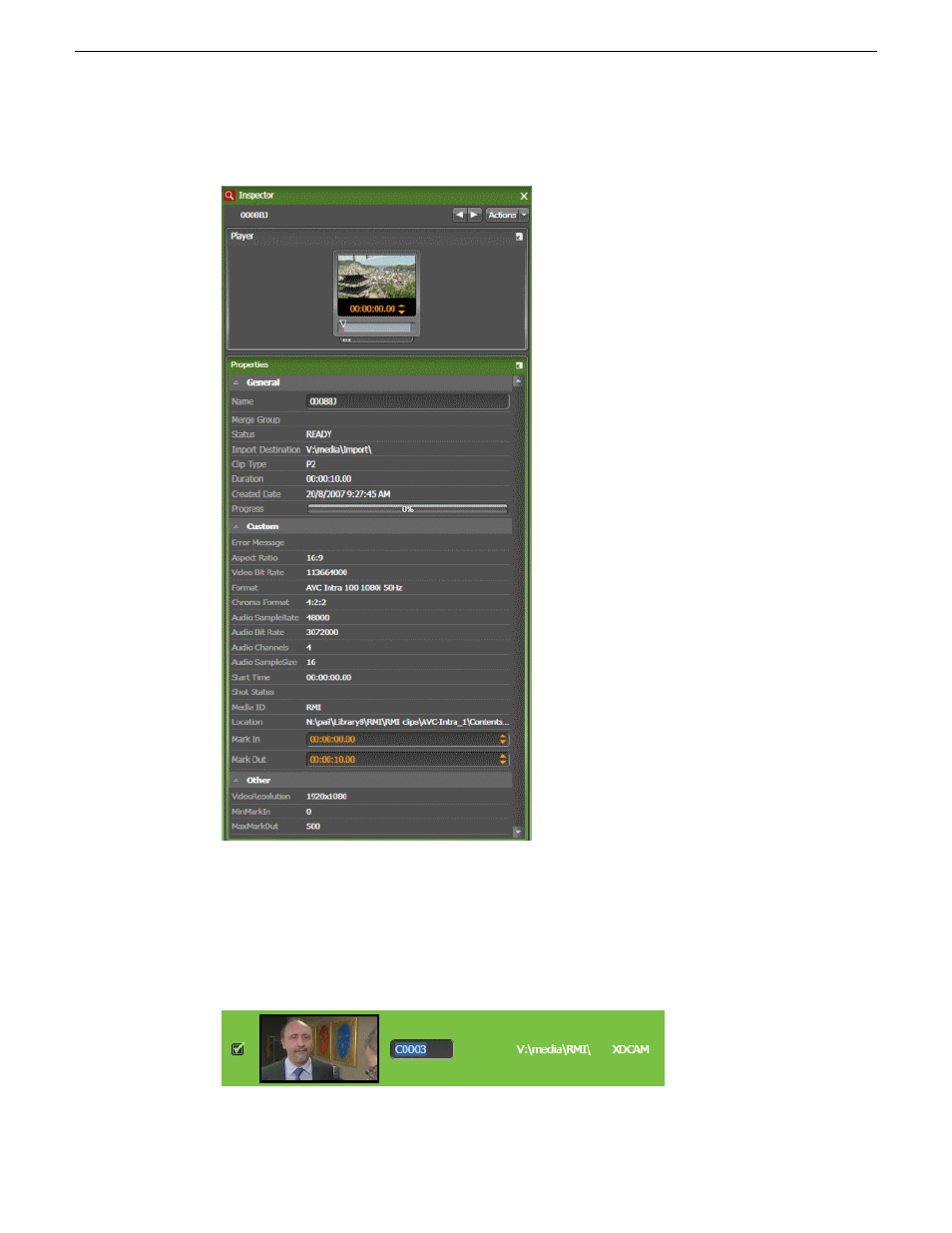
2. You can edit the clip name in the General section.
3. You can edit mark in and mark out points in the Custom section.
4. In the Other section, you can only view properties of the clip.
5. To just rename the clip title on the RMI panel; right-click on the clip, and select
Rename Clip
.
The name of the clip becomes editable and you can rename the clip on the panel itself.
108
GV STRATUS User Manual
2014 02 21
Ingesting assets
Advertising
This manual is related to the following products: