Grass Valley GV STRATUS v.3.1 User Manual
Page 110
Advertising
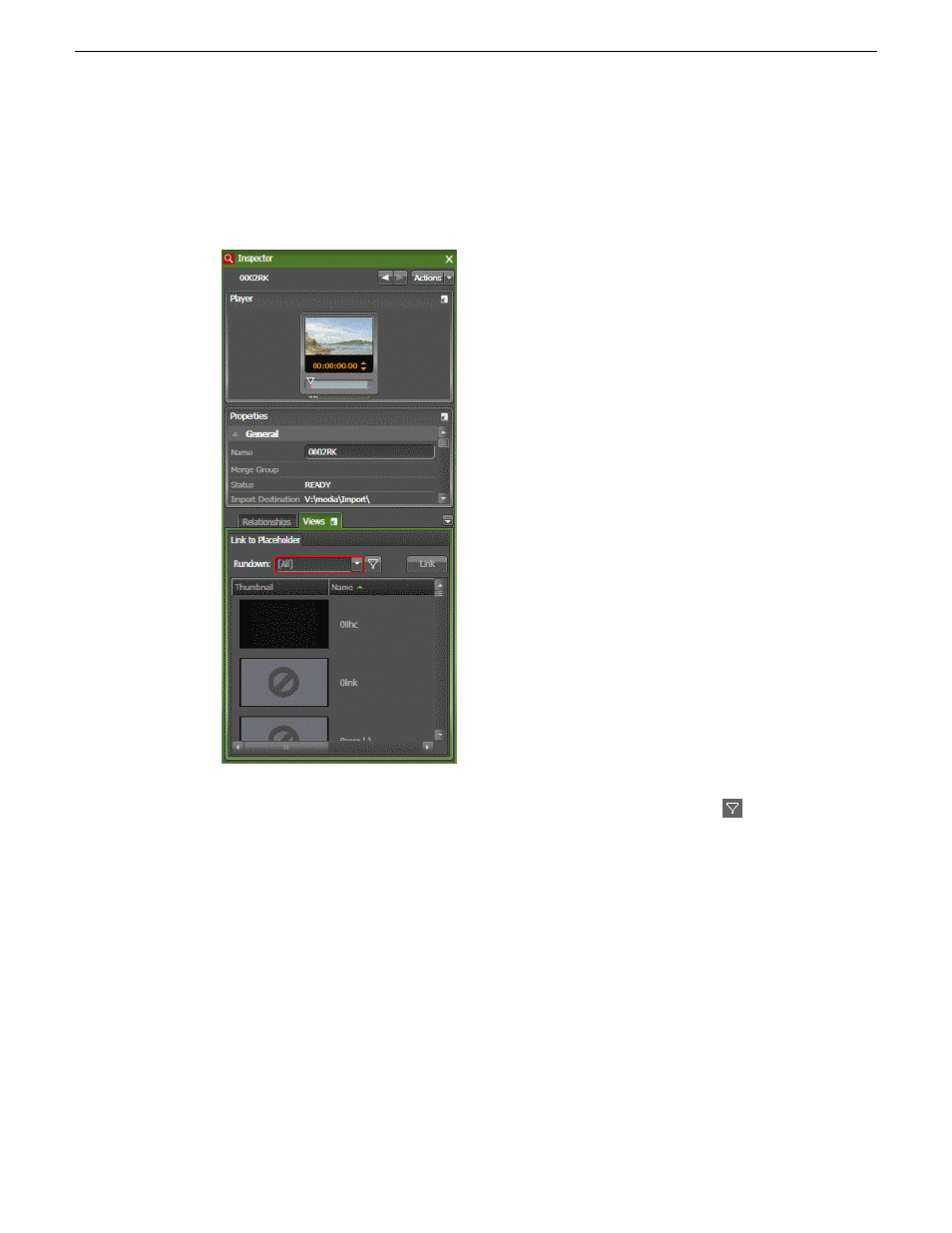
NOTE: For playout, make sure the clip import destination is the same as the playout location.
1. Double-click on a clip.
The clip properties display in the Inspector.
2. In the
Link To Placeholder
tab, click the
Missing Placeholders Only
button
to only display
placeholders with missing clips.
3. Select a placeholder to link the clip to.
4. Click the
Link
button.
The placeholder name and ID filled in to replace the previous name of the clip. The clip is now
associated with the placeholder, and the placeholder is categorized as being edited in the
Assignment List.
After the clip is imported, the placeholder status in the Assignment List changes to
READY
and the
duration is updated.
110
GV STRATUS User Manual
2014 02 21
Ingesting assets
Advertising
This manual is related to the following products: