Opening the gv stratus panel in edius xs, Opening gv stratus assets in edius xs application – Grass Valley GV STRATUS v.3.1 User Manual
Page 184
Advertising
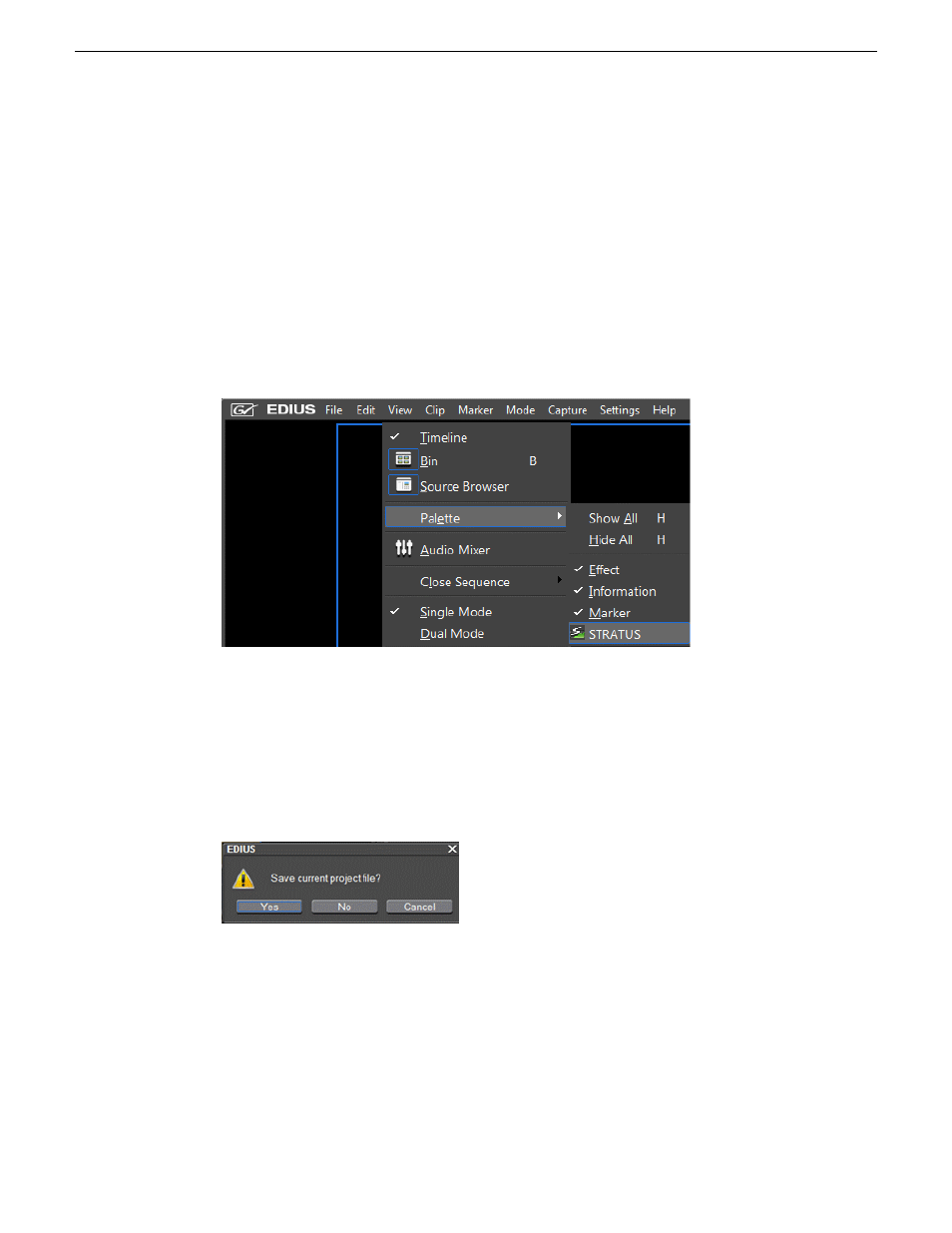
•
Channel Panel configurations and Salvos
•
Searches
Related Topics
If you have trouble launching EDIUS XS
on page 277
Opening the GV STRATUS panel in EDIUS XS
After launching EDIUS XS, you should see the GV STRATUS panel on the EDIUS XS application
window.
•
If the GV STRATUS panel is not on the EDIUS XS window, click
View | Palette
and select
STRATUS
.
The GV STRATUS panel might not appear automatically if the previous user had closed the
panel earlier.
Opening GV STRATUS assets in EDIUS XS application
1. Right-click on an asset on the GV STRATUS Asset List and select
Open With | EDIUS
.
A dialog opens to confirm whether you want to save the current project.
184
GV STRATUS User Manual
2014 02 21
Editing
Advertising
This manual is related to the following products: