Identifying and selecting the timecode type – Grass Valley GV STRATUS v.3.1 User Manual
Page 146
Advertising
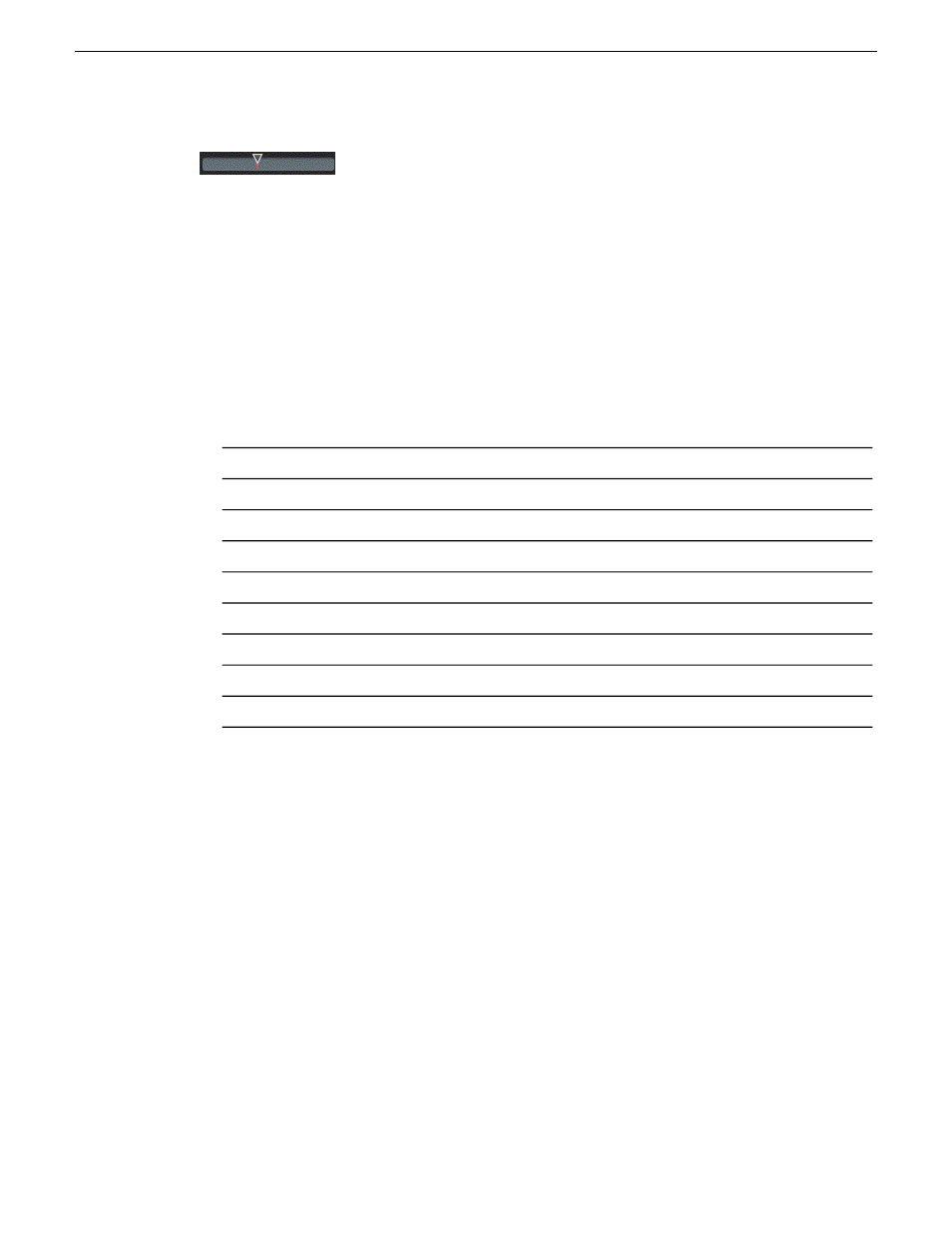
•
Drag the scrub bar slider to navigate through the clip.
•
Click at any point along the scrub bar to jump the slider to that location in the clip.
Related Topics
Using mouse wheel for transport control
on page 169
Identifying and selecting the timecode type
Where timecode is displayed, you can view and change the timecode type.
1. To identify the timecode type, interpret the label next to the timecode display as follows:
Current Timecode
C
Mark In
I
Mark Out
O
Duration
D
Elapsed
E
Remaining
R
Marked Duration
d
Remaining to Mark Out
r
Elapsed from Mark In
e
2. To change the timecode type, right-click the timecode display or label and select the type of
timecode.
146
GV STRATUS User Manual
2014 02 21
Working with K2 channels
Advertising
This manual is related to the following products: