Adding a new sequence – Grass Valley GV STRATUS v.3.1 User Manual
Page 235
Advertising
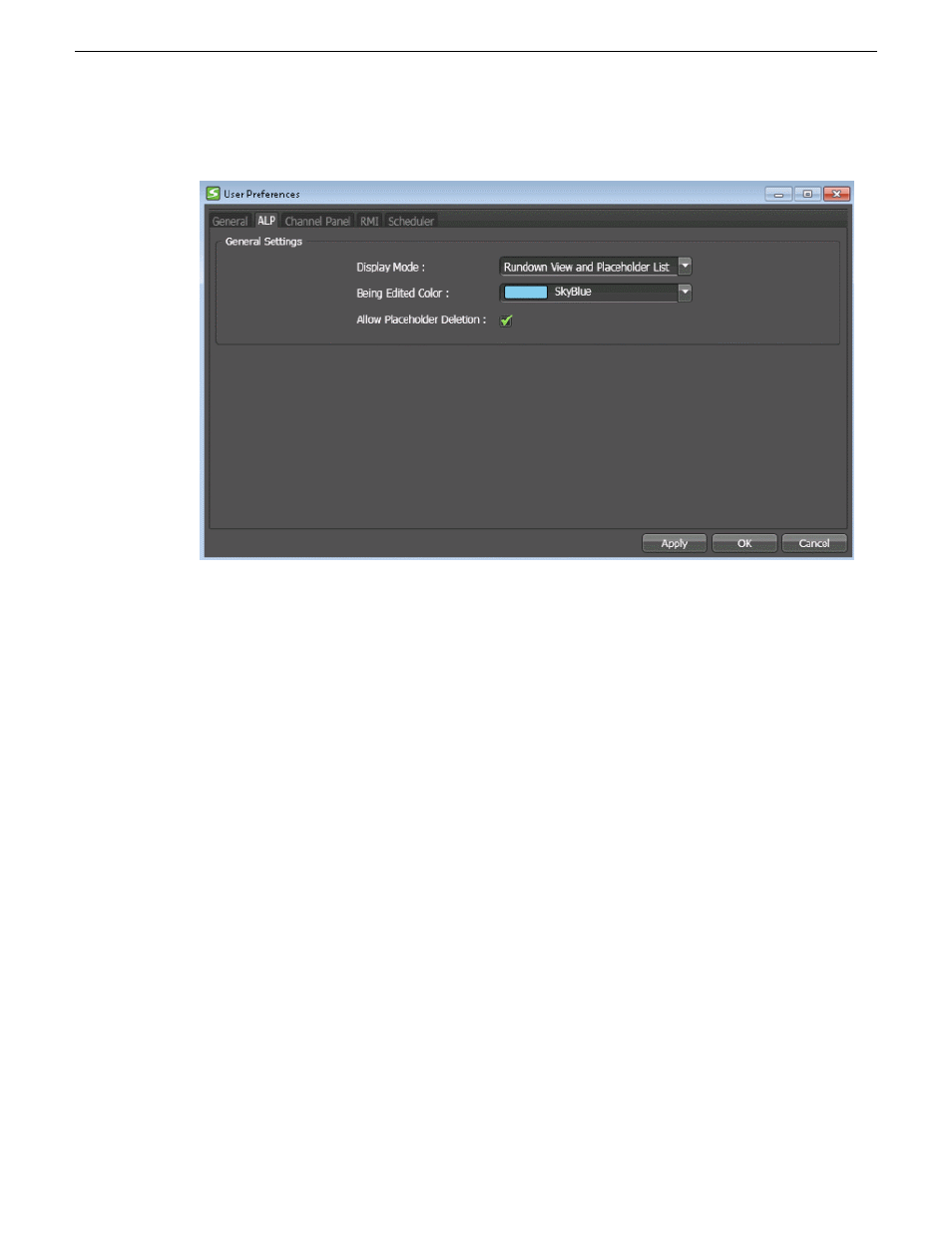
Select
Edit | User Preferences | ALP
and check the
Allow Placeholder Deletion
box.
Adding a new sequence
You can add a new sequence to a placeholder in the Assignment List tool.
1. Select a placeholder that you want to add a new sequence into.
2014 02 21
GV STRATUS User Manual
235
Using the Assignment List
Advertising
This manual is related to the following products: