Grass Valley GV STRATUS v.3.1 User Manual
Page 207
Advertising
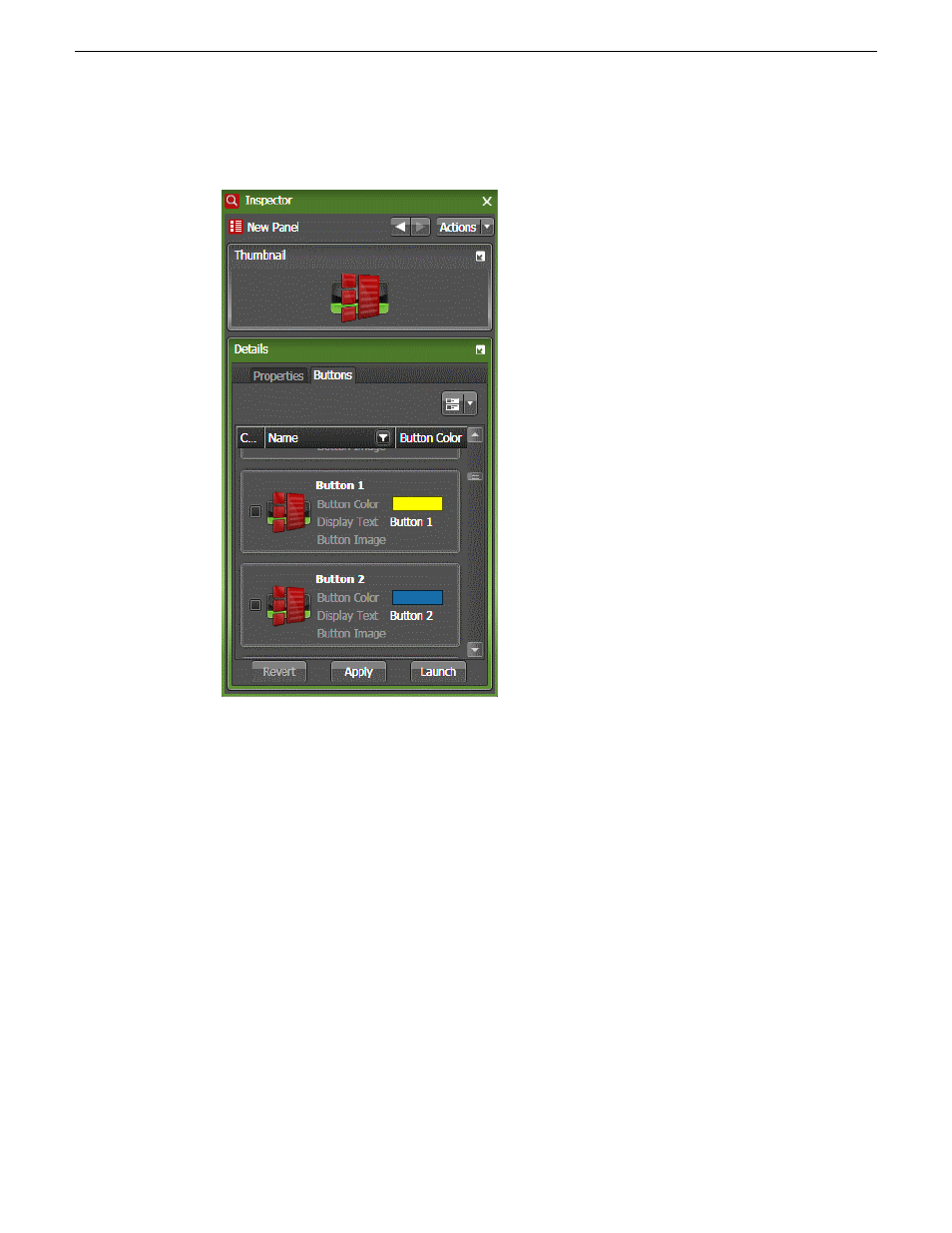
3. Click on the
Buttons
tab, and select logging buttons for the panel by checking the box next to
each customized button.
You can also create new buttons later, if you don't want to use existing logging buttons.
4. Click
Apply
to save the Button Panel.
5. Repeat previous steps if you want to create multiple Button Panels.
You can also click
Revert
to undo any changes.
6. Click
Launch
to open the Button Panel that you just created.
2014 02 21
GV STRATUS User Manual
207
Logging assets
Advertising
This manual is related to the following products: