Input shuffles – Grass Valley Imagestore 750 v.2.0.1 User Manual
Page 114
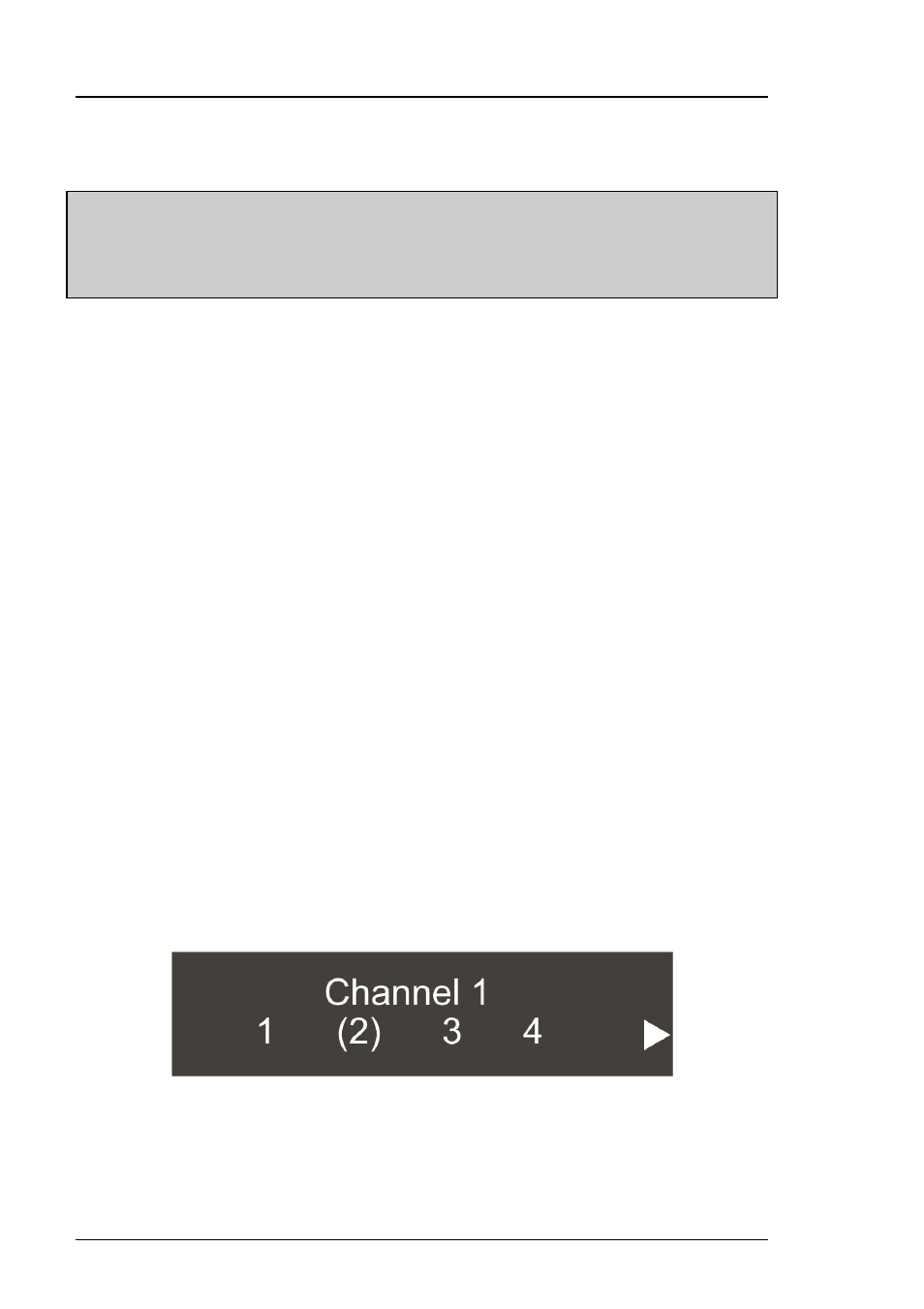
Front Panel Operations
Imagestore 750 User Manual
Page 114
Miranda Technologies Inc.
Note:
The Monitor Select behaviour depends critically on how the
preview modes were set up within the current mixfile, and some
modes may not be available. The available preview modes are
documented in the header of each standard mixfile.
Input Shuffles
Embedded audio consists of 4 groups each containing 4 mono channels.
Imagestore 750 in Imagestore 2 Emulation mode (mixfiles is23.mix or
is23eply.mix) will only deal with group 1 for both the A and B inputs.
Input Shuffles allow the mono input channels (1 to 4) to be moved around
within an output group. In this way; pair swaps, mono to stereo copies, and
other audio manipulations can be achieved.
Each output channel can take its input from any of the 4 mono input channels
and each input can be copied to multiple output channels.
This will only have the desired effect on the audio system when running the
Imagestore 750 with either of the standard Imagestore 2 emulation mixfiles
(is23.mix, is23eply.mix).
Units running other standard mixfiles will behave differently and shuffles
may act on groups of inputs and outputs. Please refer to page 291 for input
shuffle behaviour of the standard mixfiles.
Presmaster Control System ‘Source Select’ shuffle matrix will not permit
multiple input sources to be active on a given output channel. It will
automatically correct the shuffle states after each source change.
If you select A-Input then Channel 1 the front panel display will show the
following: