Play forward, Play backward – Grass Valley Imagestore 750 v.2.0.1 User Manual
Page 70
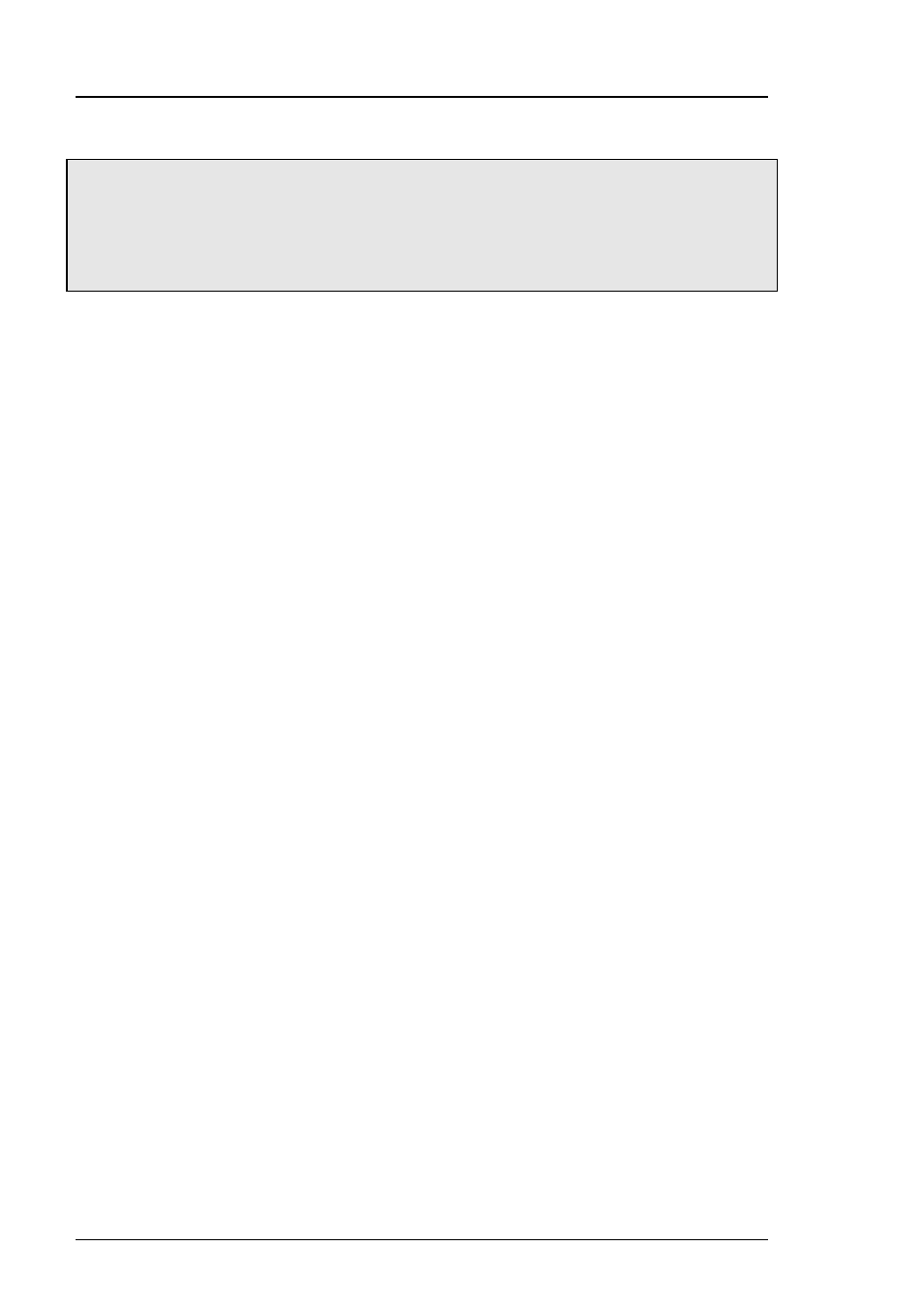
Front Panel Operations
Imagestore 750 User Manual
Page 70
Miranda Technologies Inc.
AB Mixer
Fill-1
Key-1
Fill-2
Key-2
Both of the 2D DVE licence options provide the Imagestore 750 with
independent control of DVE sequences on the Program (PGM) channel. The
IS-750-DVE option enables a single DVE window. The IS-750-DVE-DUAL
option enables two DVE windows.
These options are capable of digital video effects on any of the input video
streams or AB Mixer output, making them ideal for picture-in-picture
applications such as over the shoulder news transitions, as well as squeezes
for credits, news flashes, sports results and schedules.
The DVE delay is exactly 2 interlaced fields or 2 progressive frames. For
59.94Hz standards the delay is 2/59.94 s and for 50Hz standards the delay is
2/50 s.
Any non-active picture data in the DVE input stream is also delayed whilst
the video is resized. Embedded audio is delayed in the Audio Engine.
If the DVE is not required for that channel it can be completely taken out of
circuit by setting the DVE mode to bypass. This will remove the delay
completely.
Using the DVE editor software up to 97 sequences can be loaded onto the
Imagestore 750 for later playback. The DVE editor software and manual is
supplied on the MCS CD.
Play Forward
Plays the selected DVE sequence in the forward direction.
Play Backward
Plays the selected DVE sequence in reverse direction.