System reset – Grass Valley Imagestore 750 v.2.0.1 User Manual
Page 257
Advertising
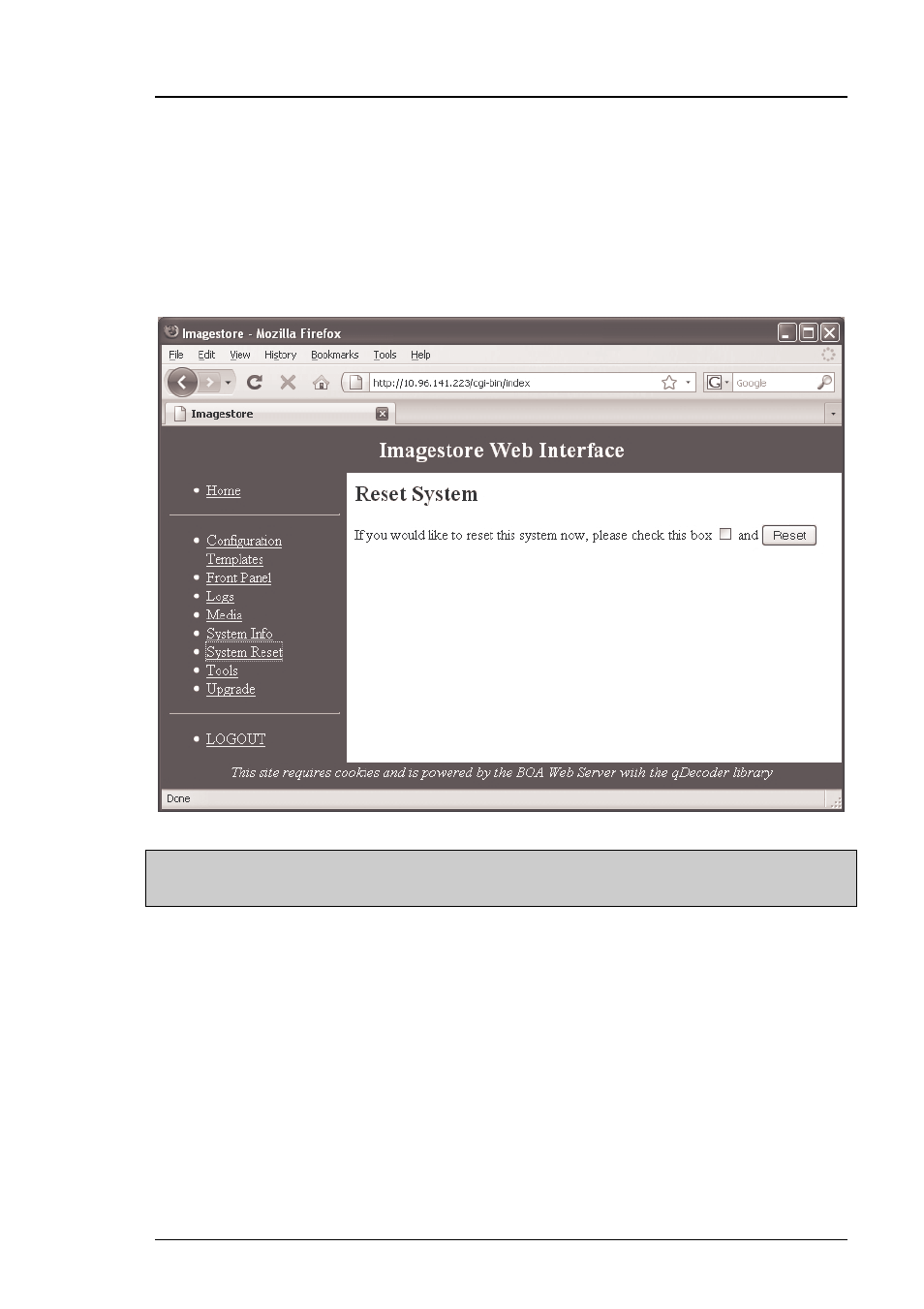
Imagestore 750 User Manual
Web Page
Miranda Technologies Inc.
Page 257
System Reset
Select ‘System Reset’ from the left hand side of the web page. This option
can be used to trigger a restart of the Imagestore system. This is identical to
selecting “Restart System” from the front panel
Note:
Since this option affects on-air output it should be used with
extreme care.
In order to reset the system tick the check box and click on the ‘Reset’
button. Once the system has restarted click where shown to continue using
the web page.
Advertising
This manual is related to the following products: