Gpi output – Grass Valley Imagestore 750 v.2.0.1 User Manual
Page 119
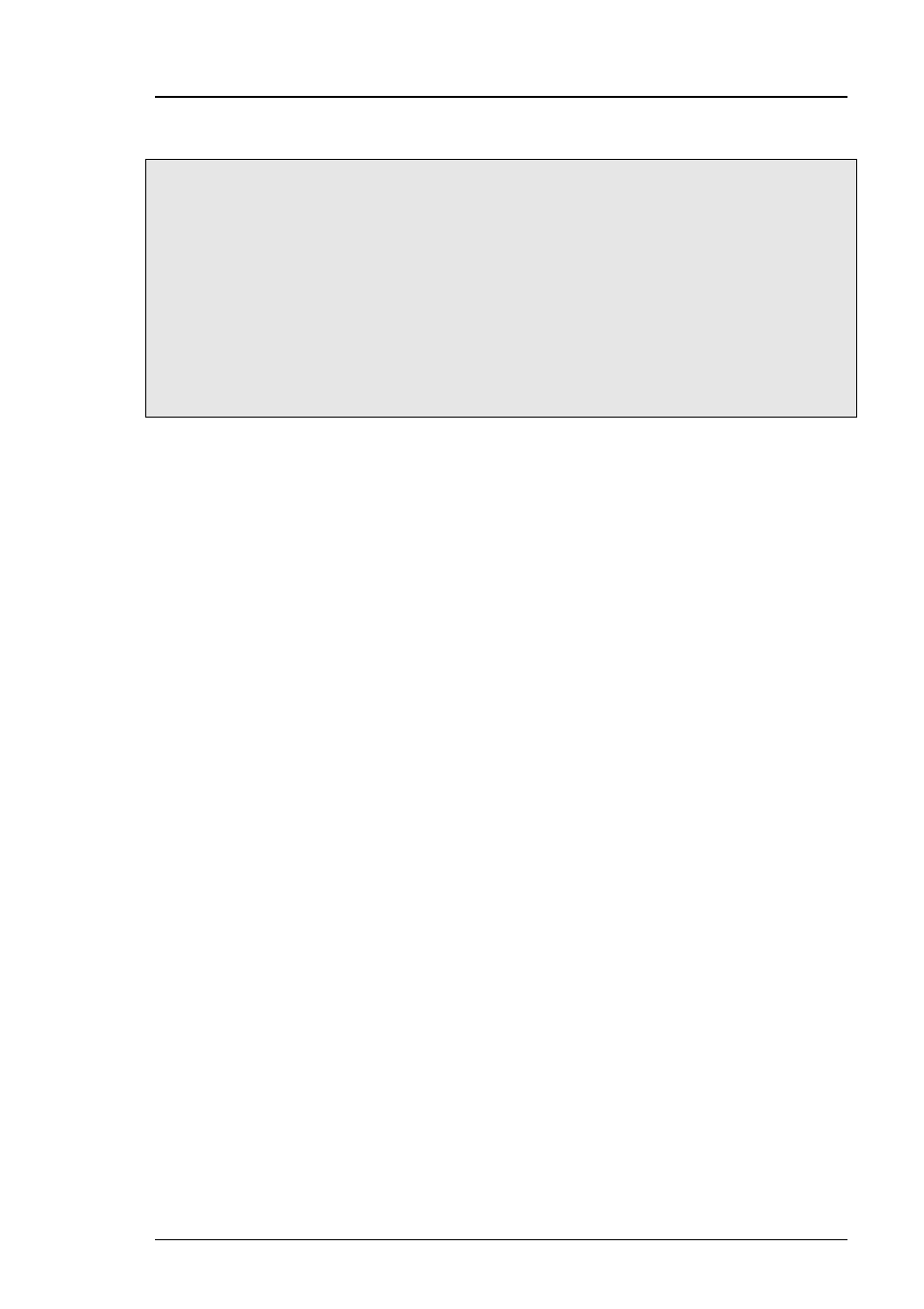
Imagestore 750 User Manual
Front Panel Operations
Miranda Technologies Inc.
Page 119
GPI Out 12 On
GPI Out 12 Off
GPI Out 13 On
GPI Out 13 Off
GPI Out 14 On
GPI Out 14 Off
GPI Out 15 On
GPI Out 15 Off
GPI Out 16 On
GPI Out 16 Off
General Purpose Interface Input (GPI) ports may be used to trigger the
execution of a series of Imagestore 750 internal pre-programmed commands
(GPI macros). To set up a GPI macro please read the section of this
document entitled “GPI Setup” on page 131.
GPI Output
Use the front panel joystick arrows (⊳ ) to scroll through the list of GPI
Out macros. To start a GPI macro to press enter while the appropriate “GPI
Out … On” is selected. To stop a GPI macro that is currently running press
enter while the appropriate “GPI Out … Off” is selected.