Alphanumeric keypad, Setup menu rcp setup – Grass Valley Imagestore 750 v.2.0.1 User Manual
Page 188
Advertising
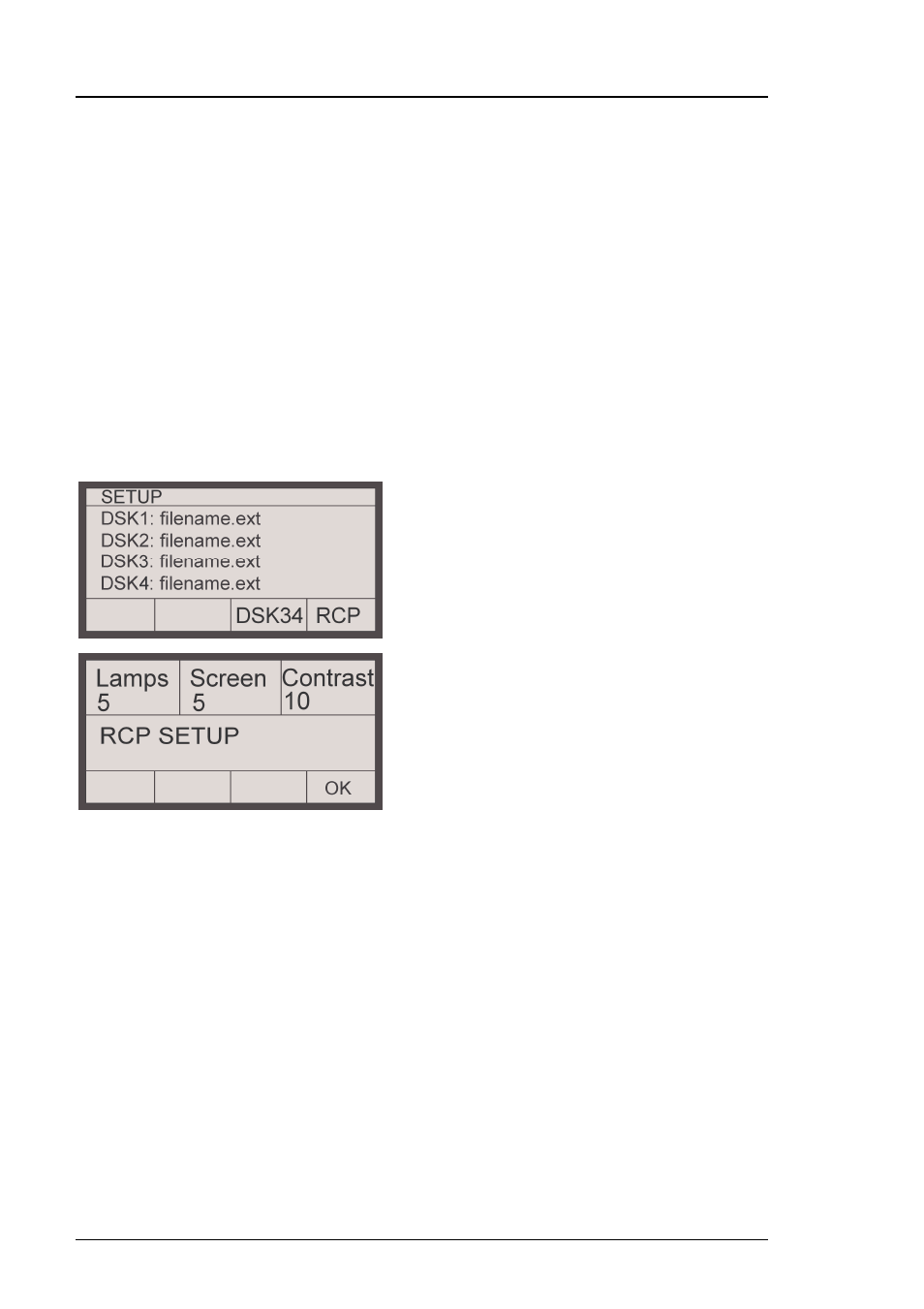
RCP Operations
Imagestore 750 User Manual
Page 188
Miranda Technologies Inc.
Alphanumeric Keypad
The alphanumeric keypad comprises keys 0 to 9YZ_ and the Enter key.
These keys are not normally illuminated and become illuminated only when a
procedure is selected that requires their use. When DSK3 and DSK 4 are
selected to be controlled six of the alphanumeric keys will be used to enable
the control required. We assume this mode of operation below.
Setup Menu
RCP Setup
Press the RCP soft key.
Note that the contents of all four
DSKS will be shown on the display
even if only DSK 1 and DSK2 are
enabled.
Select the appropriate lamp
brightness, display brightness and
display contrast.
Press the OK soft key.
Advertising
This manual is related to the following products: