Triggering eas – Grass Valley Imagestore 750 v.2.0.1 User Manual
Page 238
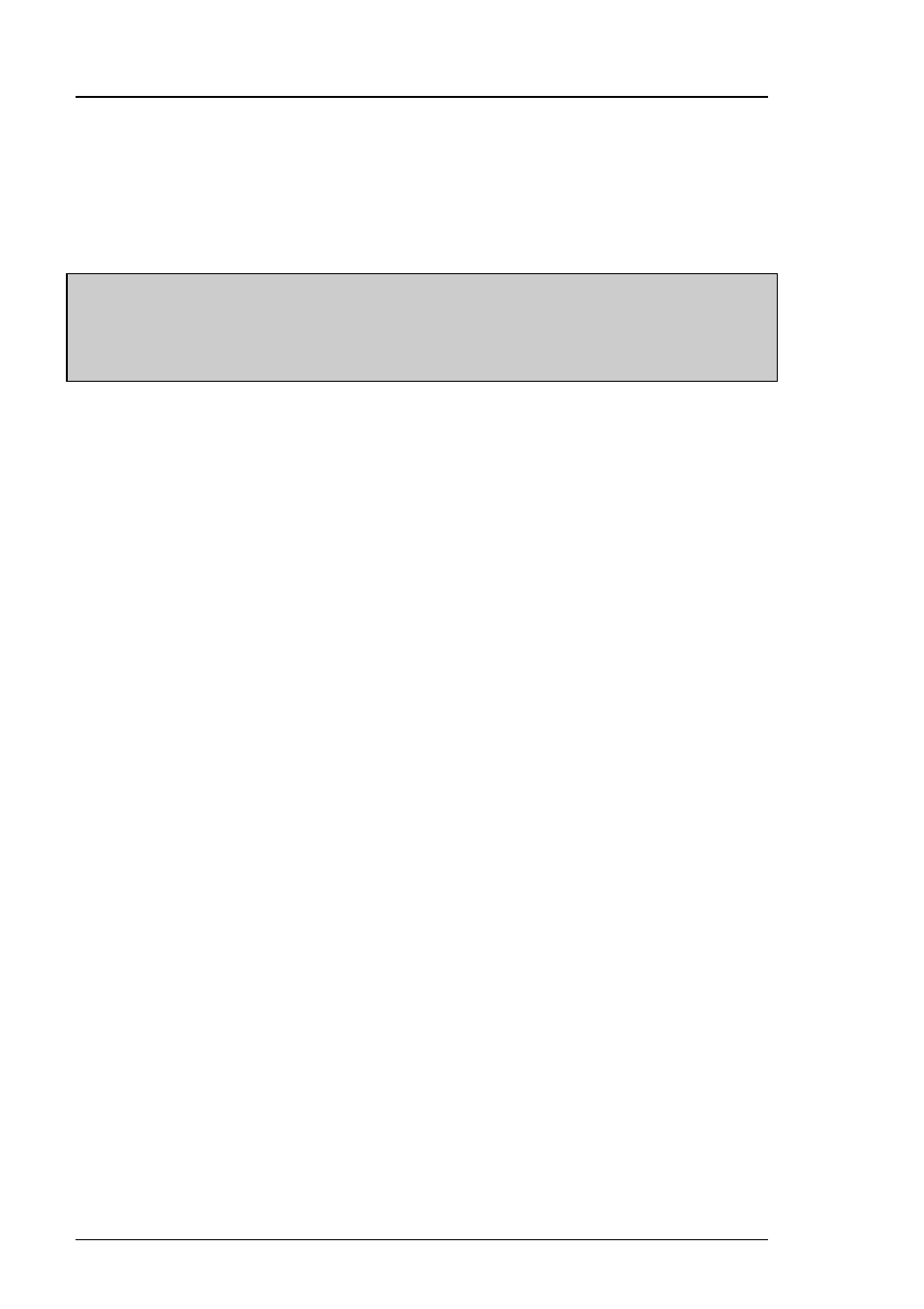
Emergency Alert System
Imagestore 750 User Manual
Page 238
Miranda Technologies Inc.
Triggering EAS
Note:
The EAS message can only be displayed via a GPI or
automation command. To set the relevant GPI refer to page 134
and for automation commands refer to the Oxtel Series
Automation Protocol manual.
When an EAS alert is triggered “on” on the Imagestore 750 by GPI or
automation, the following occurs:
•
The EAS option cuts down all keyers, remembering all the original
cut states plus the image that was loaded in DSK4 (if any).
•
The EAS crawl template is loaded into DSK4. The selected crawl
file is determined by the alert level in the crawl data and the video
standard. The crawl data must be received before the EAS alert is
initiated, otherwise stale data will be displayed.
•
DSK4 is cut up to display the EAS alert.
When an EAS alert is triggered “off” on the Imagestore 750 by GPI or
automation, the following occurs:
•
The current EAS alert will complete the current crawl on DSK4.
•
DSK4 is then cut down.
•
The previous image (if any) is reloaded into DSK4.
•
Any keyer that was cut up at the time the EAS alert was initiated
will be turned back on again.
•
Any remaining events in the EAS alert off GPI macro will now be
processed. Those macro events were suspended until the EAS crawl
was completed and turned off.
Additional commands can be added to the GPI macro to provide EAS
“branding”. At a minimum, those events must include a voiceover on and off
command and typically delays to ensure that the data for the crawl is
received. These macros are outside the scope of this manual, but can be
discussed with Miranda Support.