Grass Valley Imagestore 750 v.2.0.1 User Manual
Page 325
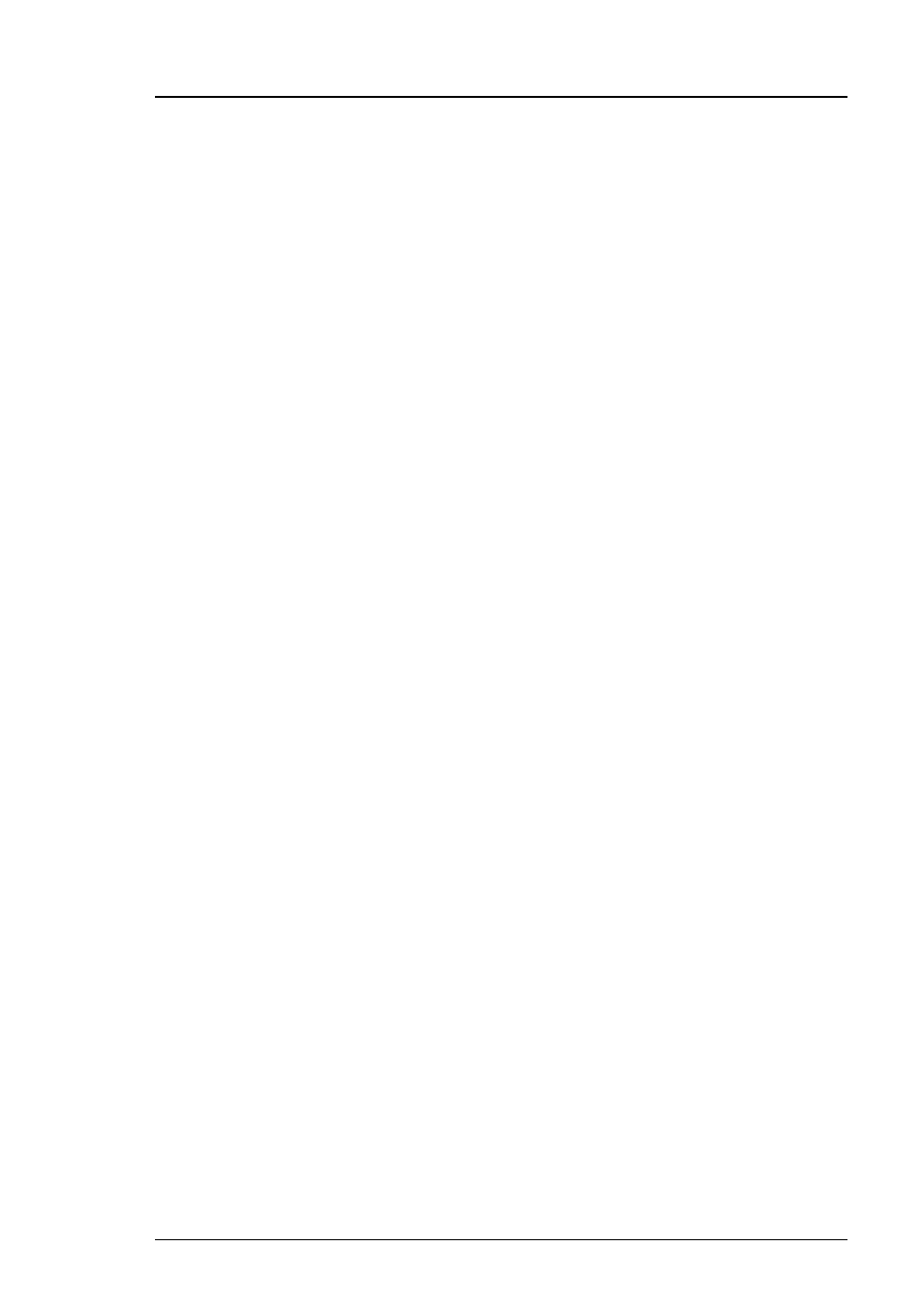
Imagestore 750 User Manual
Standard Mixfiles
Miranda Technologies Inc.
Page 325
required to tweak each mix mode can be triggered from a number of sources
including automation, the front panel, a Presmaster and GPI macros.
Please see page 327 for more details.
Versatile Voice-over Shuffling
The voice-over shuffling for 7.1 surround mixfiles operates in the same way
as the voice-over shuffling for 5.1 surround mixfiles (see page 301). The only
difference occurs with Easyplay mixfile variants since it is possible to toggle
all eight channels of Easyplay.
Preview Modes and Metering
Preview modes enable monitoring of different stages of the audio stream
from input to final output. This monitoring can be audible (via the preview
output) and visual (via audio metering). Using the first two groups of the
preview output and meters 1-8, the 7.1 surround mixfiles offer the same
previewing modes as the 5.1 surround mixfiles.
•
Mix preview
•
PST input preview
•
PGM input preview
•
VO 1 mix / Easyplay preview
•
VO 2 mix preview
Delay Banks for DVE Compensation
As with all mixfiles for the Imagestore, delay banks are available to allow for
the propagation delay introduced by a DVE effect. As with other mixfiles,
each group of output channels is given its own delay bank of four channels.
Details about how to adjust these delays is provided in the Automation
Protocol Document available from the Miranda Technologies website.
8 Channel Pass-through
The remaining channels of embedded audio are passed through to allow for
other content (e.g. DolbyE streams and alternate languages) to be embedded