Checking installed options – Grass Valley Imagestore 750 v.2.0.1 User Manual
Page 49
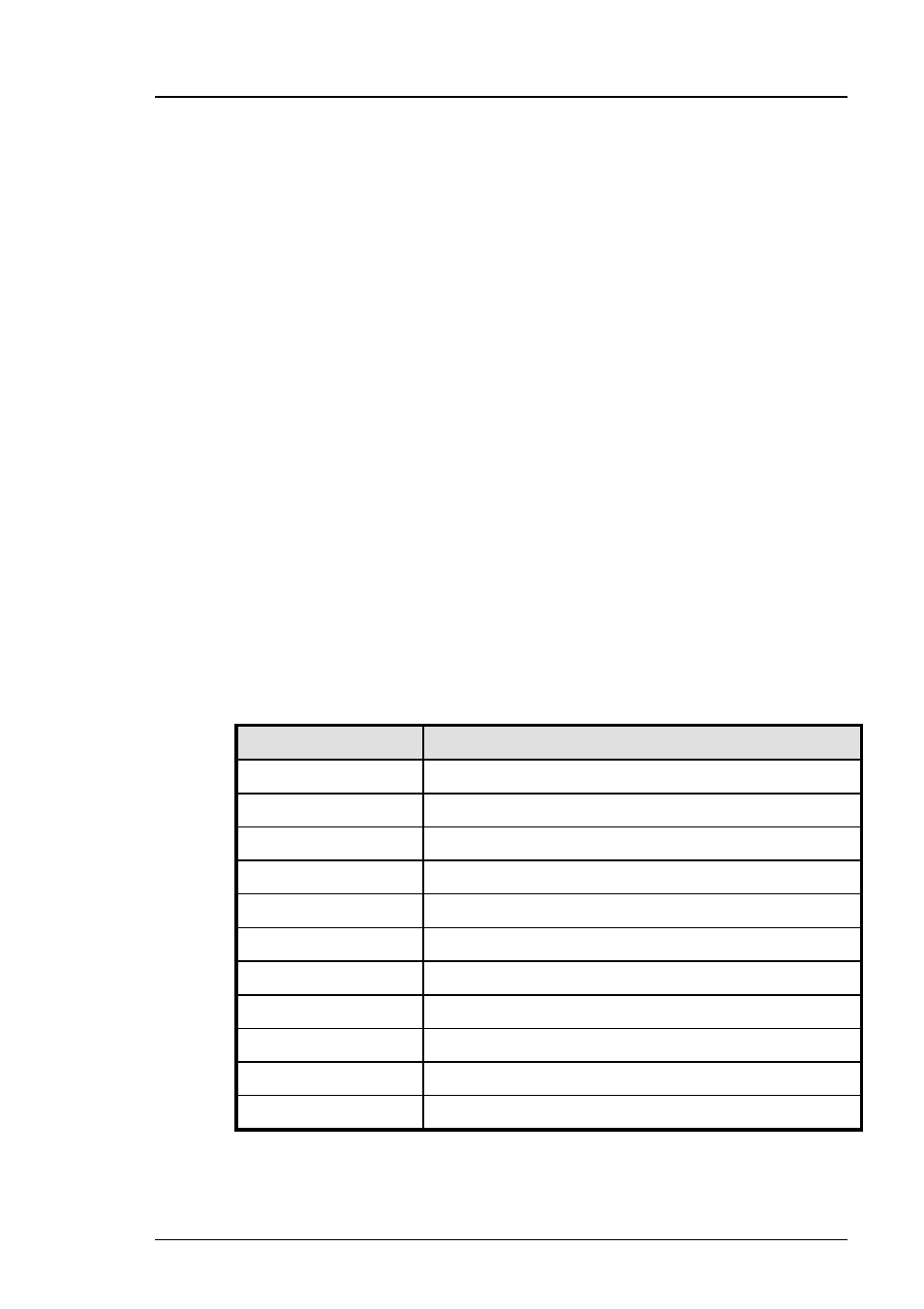
Imagestore 750 User Manual
Overview
Miranda Technologies Inc.
Page 49
9100-100) is shipped with the unit. This comprises of a SCSI connector cable
to a single XLR for one stereo pair voice-over capability.
The Dolby modules (Dolby decode, Dolby E encode, Dolby Digital (AC3)
encode) and Up-Mix module options require that a Dolby carrier board also
be fitted. Whist the carrier-board and module options may be retro-fitted to
older Imagestore 750 units, please note if the RS485 ports are not present
then metadata input/output will not be possible via these ports.
Checking Installed Options
The Imagestore 750 can display the internal options installed from the front
panel display.
From the opening screen press the right arrow key to display Setup then
press enter to display the Setup menu.
Press the right arrow key until View Licences appears on the second line of
the display then press enter. Repeatedly pressing the key will now cycle
the display through a list of the fitted options. When completed, press the
escape key a few times until the boot-up menu reappears.
License Code
Option
AB Mixer
A/B video mixer
C & D Inputs
C/Fill-3 and D/Key-3 Inputs
Emergency Alert
Emergency Alert System (EAS)
Easytext
Easytext Character Generator
2D DVE:1
1 channel DVE on PGM and PVW
2D DVE:2
2 channel DVE on PGM and PVW
Bugclock
Analogue and Digital Clocks
Easysound
Digital Audio Mixer
Easyplay:2
Digital Audio Storage and Playout (stereo)
Easyplay:8
Digital Audio Storage and Playout (8 channel)
Audio Embed:1
Audio Embedding on channels 1-4