Grass Valley XtenDD v.4.2.4 User Manual
Page 124
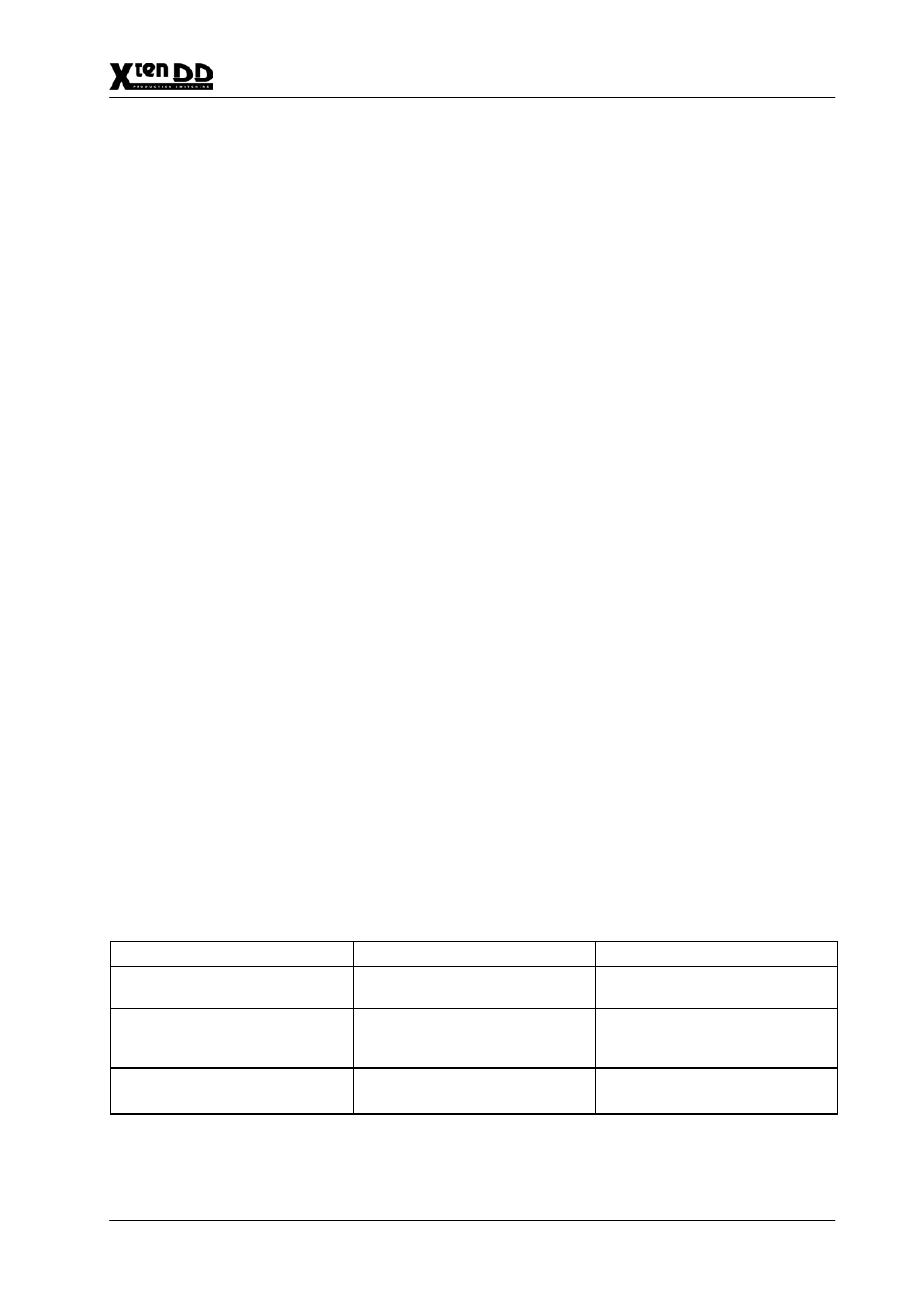
2. Panel Operation
2 – 95
Operating Instructions – Rev. 1 / 7.2002
2.15.3.6 Selecting a register during recalling
When a snapshot or a timeline is recalled, there are several ways to select a corre-
sponding register.
D
If the register shown in the display is to be used, no further selection is neces-
sary.
D
To select the next used register, press the NEXT key.
D
To select a particular register, enter a one- or two-digit number with the numeric
keypad.
If a two-digit number is entered (e.g. 15), the related register (1) appears in the
display when the first digit (1) has been entered. The desired register (15) ap-
pears after the input of the second digit.
The input of the figures need not be confirmed with Enter.
2.15.3.7 Storing a snapshot
1. Set the switcher in the desired operation mode.
2. Set Define memo
3. Press Store.
4. Select register with numeric key pad.
5. Press Enter
2.15.3.8 Deleting snapshots and timelines
1. Press Clear.
2. Select other register (0 ... 99). Only if not already displayed.
3. Press Enter
2.15.3.9 Desolve functions depending on snapshot or timeline preselection
Key
Snapshot preselected
Timeline preselected
Auto
Dissolve to the snapshot in the
time set with Trans dur.
Playing the timeline in the time
set with Trans dur.
Cut
or
Hotkey in Bank mode
Recall the snapshots.
Playing the timeline in the
stored time.
Fader
Dissolve to snapshot.
Playing the timeline.
Note:
Timelines that contain an endless loop or that are waiting for an
event (GPI, Time) can only be recalled with Cut.