Grass Valley XtenDD v.4.2.4 User Manual
Page 364
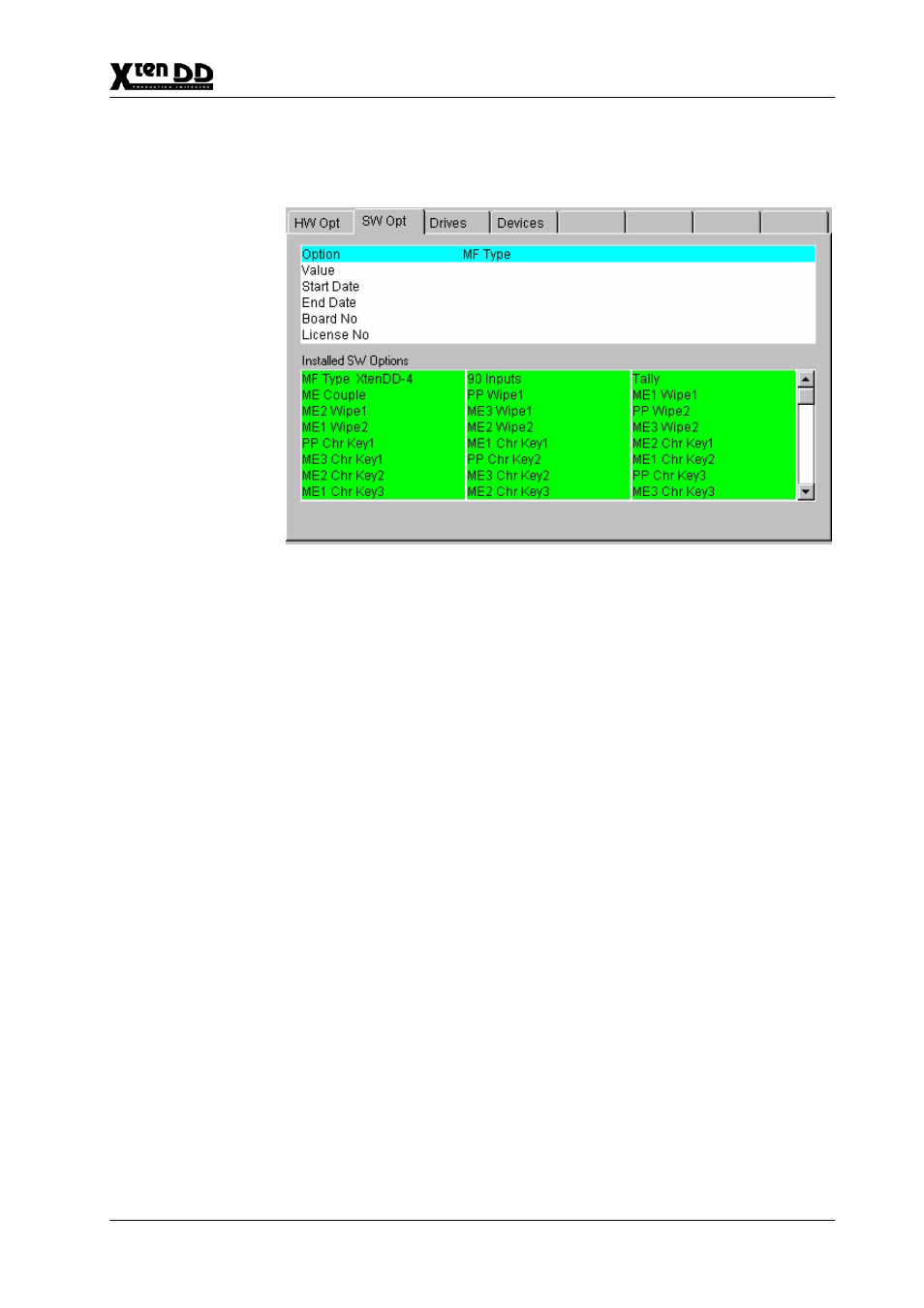
3. Menu Operation
3 – 217
Operating Instructions – Rev. 1 / 7.2002
3.15.4.3 Software Options
Index card for installation the software options and the mainframe type:
3.15.4.4 How to use the License Codes
Storage Location
D
When the hardware option is enabled or disabled is defined within a EEProm
on the dedicated board.
D
The device type of a EBox is defined within a EEProm on the EBox backplane.
D
Software Options license codes are stored within a dedicated file license.txt
or on the EBox backplane.
Enabling / Upgrade Procedure
D
Enabling of a hardware options will be done via the standard operating soft-
ware with a dedicated license key, coded with the board serial number.
D
Upgrading of a device type XtenDD–3 to XtenDD–3+1 will be done via the stan-
dard software with a dedicated license key, coded with the switchers Ebox se-
rial number.
D
Input of a license key and enabling/upgrading should be done via the Sidepanel
menu Install / System (procedure see below).
Working Principle
Every license key is a unique key for one and only one option or device type up-
grade or software option, coded with a serial number.
During system startup, the operating software reads the EEproms to check the en-
abled hardware options and to check the device type. The read device type leads
to a filter within the hardware access level of the operating software to ensure that
only the dedicated M/E are controllable by the user.