Grass Valley XtenDD v.4.2.4 User Manual
Page 278
Advertising
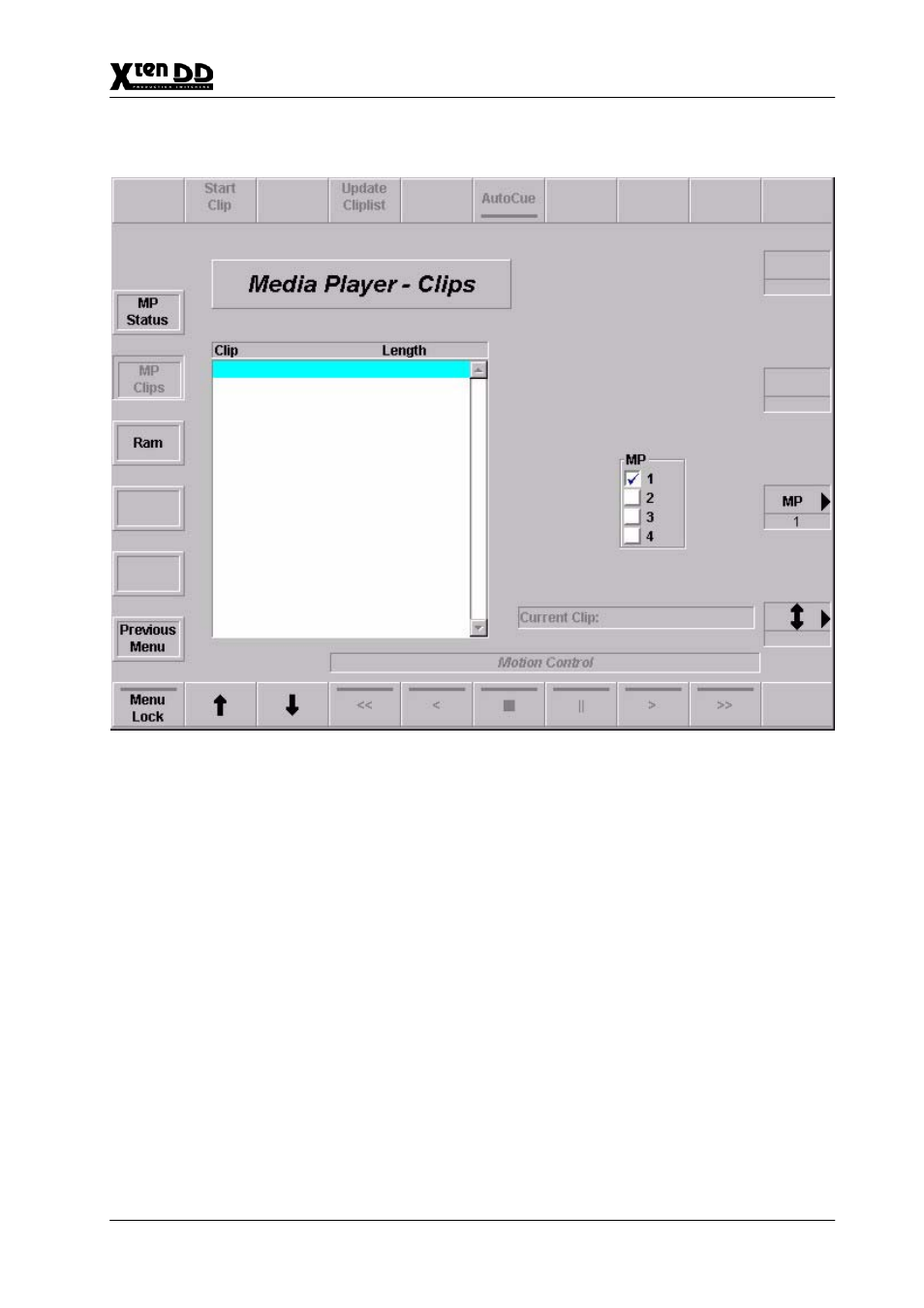
3. Menu Operation
3 – 131
Operating Instructions – Rev. 1 / 7.2002
3.13.2
MEDIA PLAYER CLIP MENU
The Media Player Clip menu serves the drive control at VTR. For this purpose, the
buttons in the Motion Control are provided. In addtionen, in this menu the clips list
from a Media Server (e.g. MediaPool, EDIFIES) can be displayed.
3.13.2.1 Dialog Buttons
Selecting the Media Player menu.
Selecting the internal RAM Recoder menu.
Return to the previous menu. For details refer to section Introduction.
MP Status
RAM
Previous Menu
Advertising