Grass Valley XtenDD v.4.2.4 User Manual
Page 440
Advertising
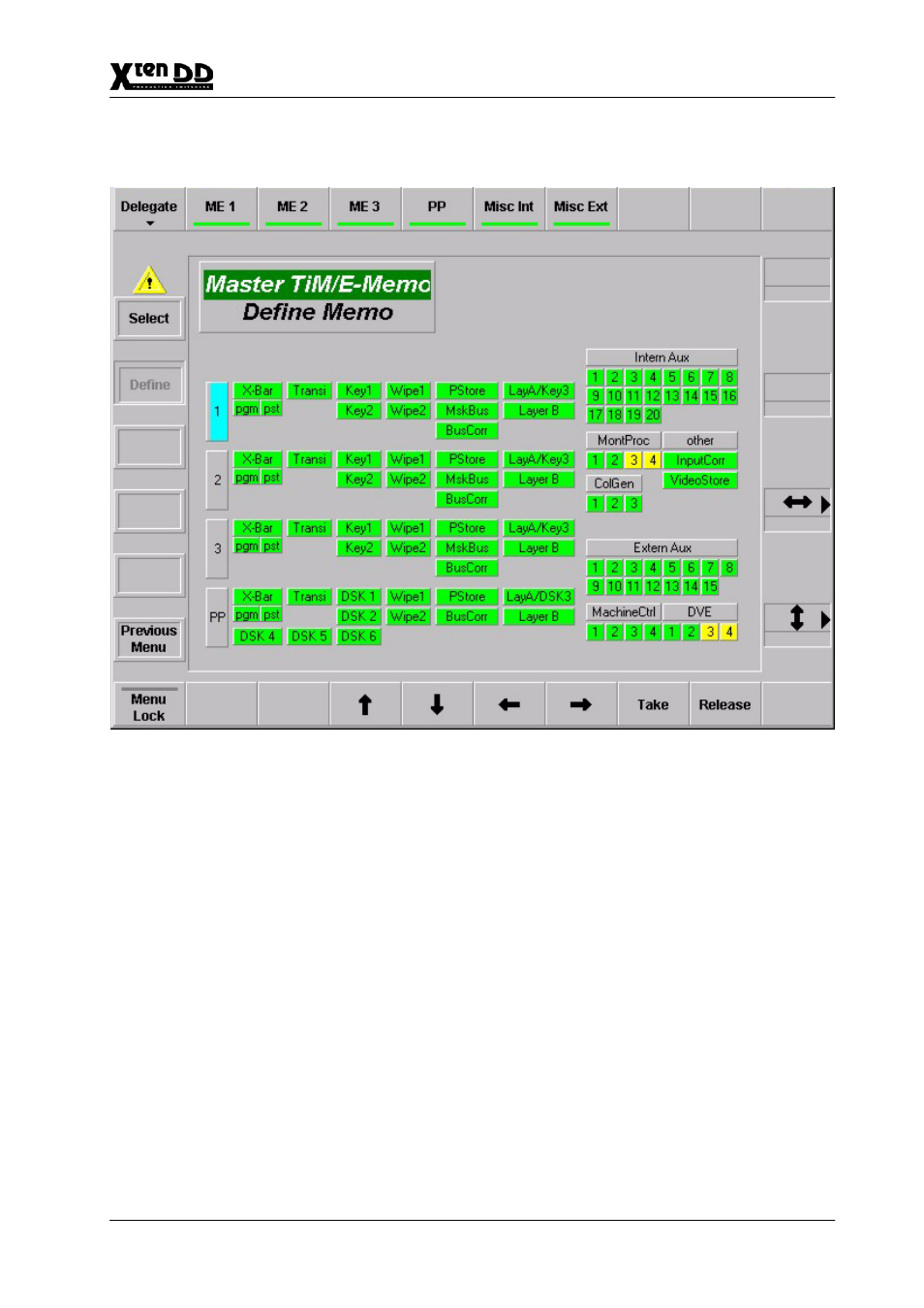
3. Menu Operation
3 – 293
Operating Instructions – Rev. 1 / 7.2002
3.18.2
DEFINE MEMO MENU
The menu indicates which switcher ressources are stored in snapshots and timeli-
nes. For this purpose, a symbolic representation of the switcher appears in the
menu.
Blue:
Cursor position
Yellow:
Selectable switcher functions
Green:
Selected Switcher functions
Attention:
Resource conflicts are possible. In the Define Memo menus of
the M/E1..3 TiM/E Memo all resources not belonging to that M/E
are “released” for default.
Advertising