Grass Valley XtenDD v.4.2.4 User Manual
Page 153
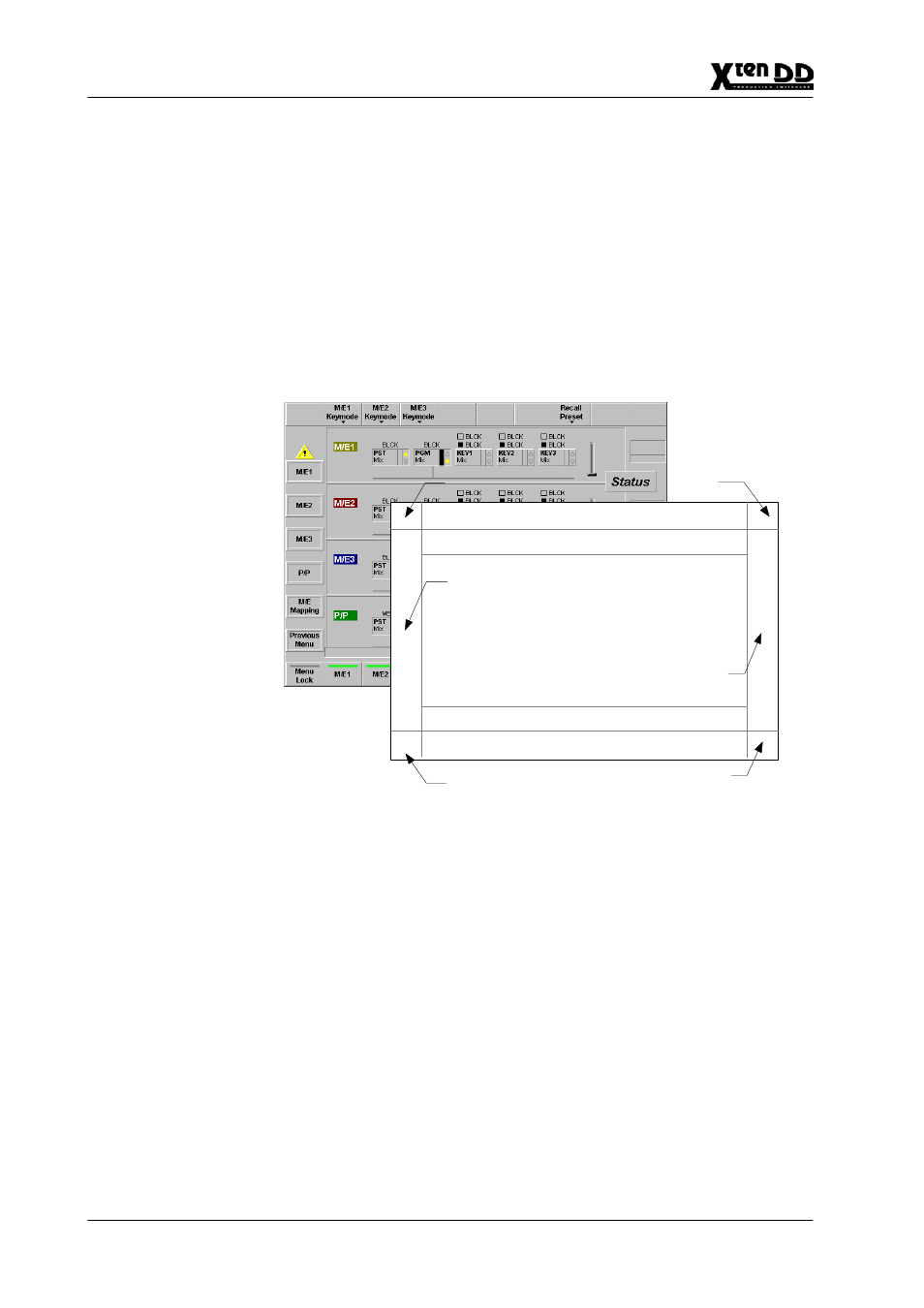
3. Menu Operation
3 – 6
Operating Instructions – Rev. 1 / 7.2002
an analog control column is delegated, the digipot designators are updated.
The menus are structured using mainly 3D effects to provide a clear and appealing
user interface without using many colors. Colors are used to signal events or repre-
sent states.
The inner dialog area is used for visualization of parameters and for setting param-
eters with the mouse. E.g. analog settings are represented by bar graphs inside the
inner dialog area.
A definition of the various areas of a control dialog is given in the following diagram:
Inner dialog area
Overlay and button header area
Overlay and button header area
Dialog buttons
Digipot area
Function buttons
Function buttons
Lock Menu button
Digits button
Copy button
Delegate button