Grass Valley XtenDD v.4.2.4 User Manual
Page 39
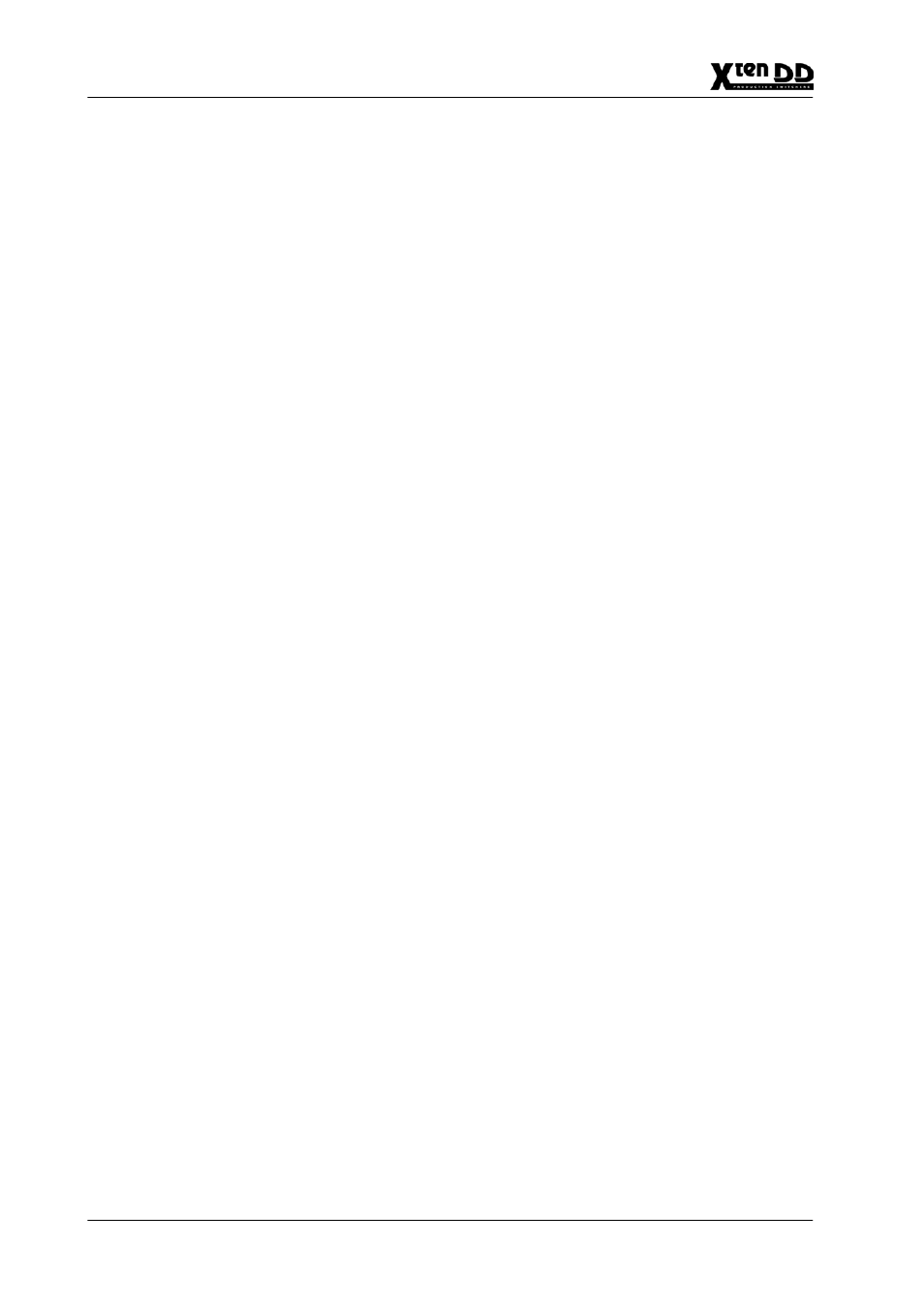
2. Panel Operation
2 – 10
Operating Instructions – Rev. 1 / 7.2002
2.2.3
AUX BUS ASSIGNMENT IN P/P PANEL
For special applications it is possible to delegate the Aux bus selection from the Aux
bus panel to the key bus row of the P/P panel. This button row can alternatively be
used for the MaKE memo selection.
To move an Aux bus:
D
Press the MaKE/Aux delegation button and hold it down. The display beside
the button shows AUX?.
D
Then press the delegation button in the respective Aux panel section (e.g.
AUX3) and release the MaKE/Aux delegation button.
D
Instead to delegate to the MaKE memos, the MaKE delegation button now
toggles between the key bus row (DSKs) and the selected Aux bus.
In this mode, the MaKE memos can be only used in the menu.
If you want to delegate the MaKE memos again to the button row, proceed as fol-
lows:
D
Press the MaKE/Aux delegation button and hold it down. The display beside
the button shows AUX?.
D
Then press one of the buttons ME1/Rec, ME2/Ins-P or ME3/Del in the P/P
panel and release the MaKE/Aux delegation button.
Note:
For more details refer to the Aux menu.
The Aux bus assignment can be also controlled from the Config Panel menu where
the first list entry ALL has to be selected in the MaKE Memo list. Subsequently, a
menu is displayed for bus selection.