Grass Valley XtenDD v.4.2.4 User Manual
Page 424
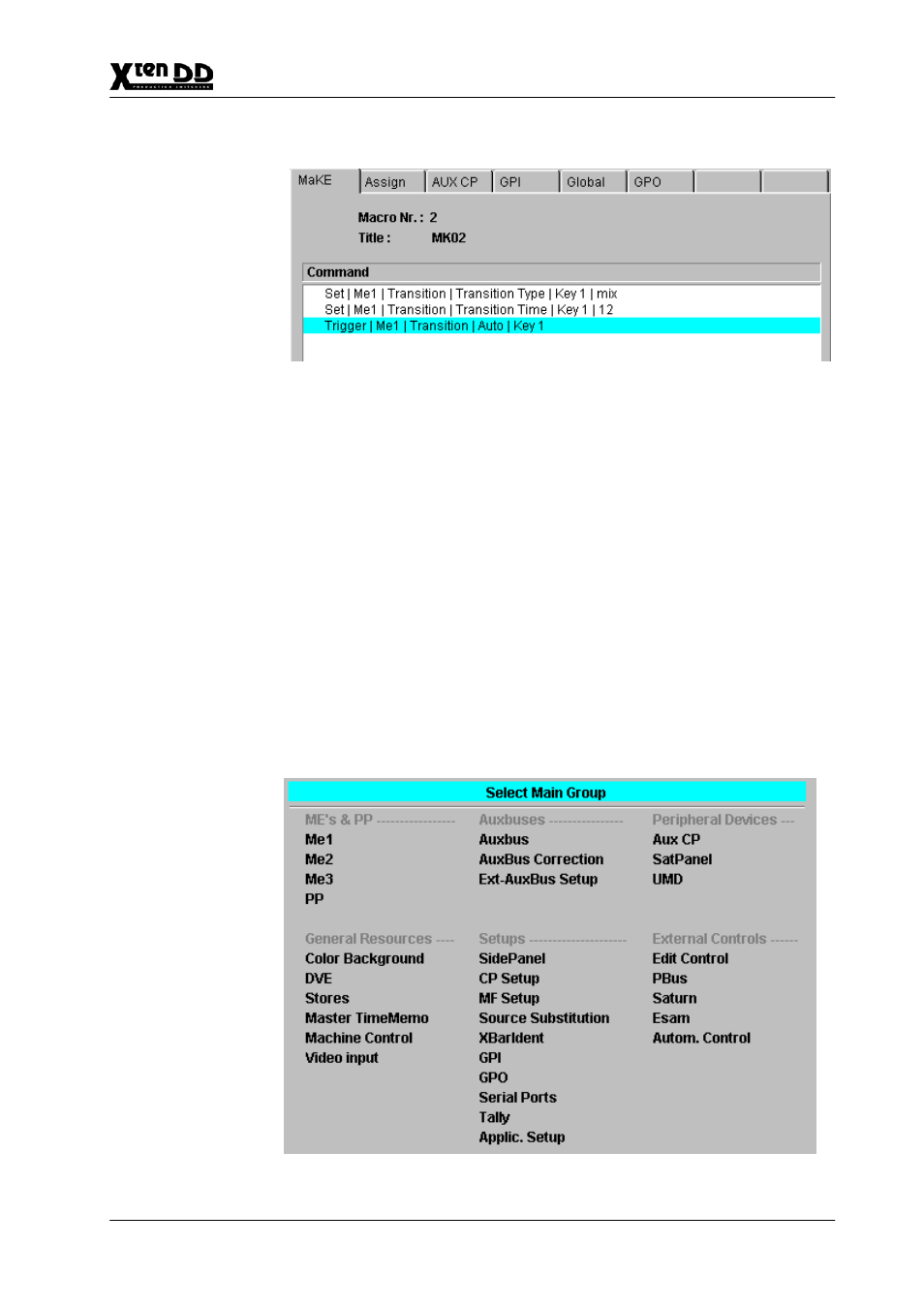
3. Menu Operation
3 – 277
Operating Instructions – Rev. 1 / 7.2002
Principles of the Macro Editor
With the macro editor you can view and edit the contents of a macro. You can delete
commands from the macro by just pressing the delete button. Insert a command
can be done in two ways:
D
Insert an empty command line and modify this line directly in the command
editor.
D
Create a (temporary) macro with the commands needed on the control panel
and insert this macro.
Inserting an existing macro is the simpler way to add commands, however creating
command directly in the editor gives you more flexibility.
Creating/changing commands with “Modify”
When you press the Modify button, a sequence of pop–up windows appears allow-
ing you to create the command you want.
Example for a pop–up selection: