Grass Valley XtenDD v.4.2.4 User Manual
Page 468
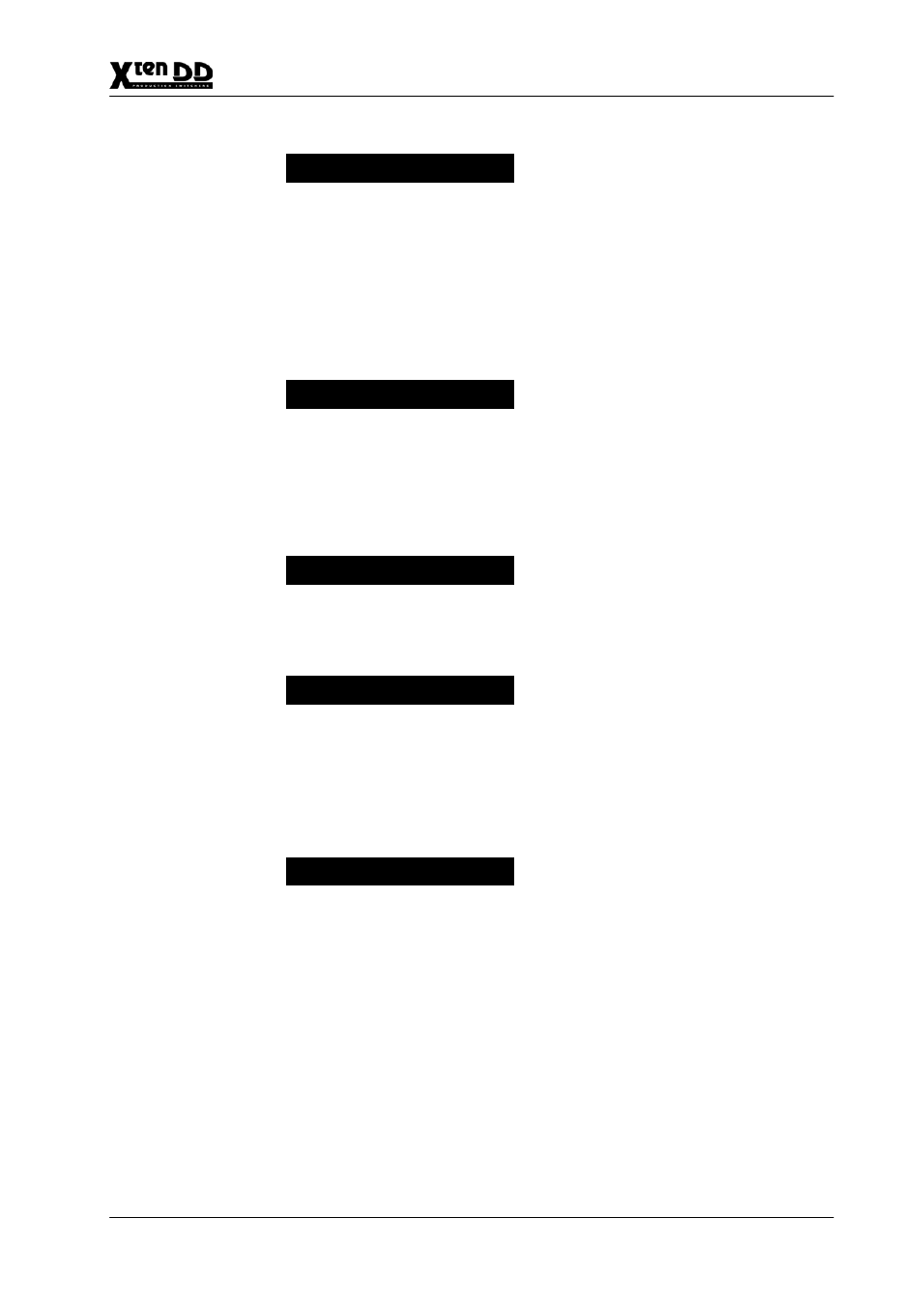
4. Setup and Maintenance
4 – 17
Operating Instructions – Rev. 1 / 7.2002
Define operation mode for direct DSK tran-
sition buttons.
Options:
2ndLv / 2ndFu
Access to DSK 4...6 via shift button 2nd
DSK / direct access to DSK1..6, access to
T-Dur and Couple via shift button 2nd func-
tion.
Adjustment of the fader end-position
1. Fade Adj: Upper
Move all faders to the upper end-posi–
tion and confirm item with enter.
2. Fade Adj: Lower
Move all faders to the lower end-posi–
tion and confirm item with enter.
Enable / disable the Gang mode for the ma-
chine control.
Options:
A, B (B is recommended)
The Simulcast mode should cause a con-
trol unit of the DD35/XtenDD or HD to con-
trol also a second Mainframe (Slave) be-
side the selected Mainframe (Master). It is
the aim to synchronously produce a SDTV
broadcast also in HDTV as far as possible.
Options:
Master, Slave, Both, Def
Enter the IP address of the second main-
frame.
Confirm with Enter.
D s k T r n s D e l
F a d e A d j
G a n g M o d e S e l : A
S i m u l c a s t :
S i m u l c a s t A d r :