Grass Valley XtenDD v.4.2.4 User Manual
Page 429
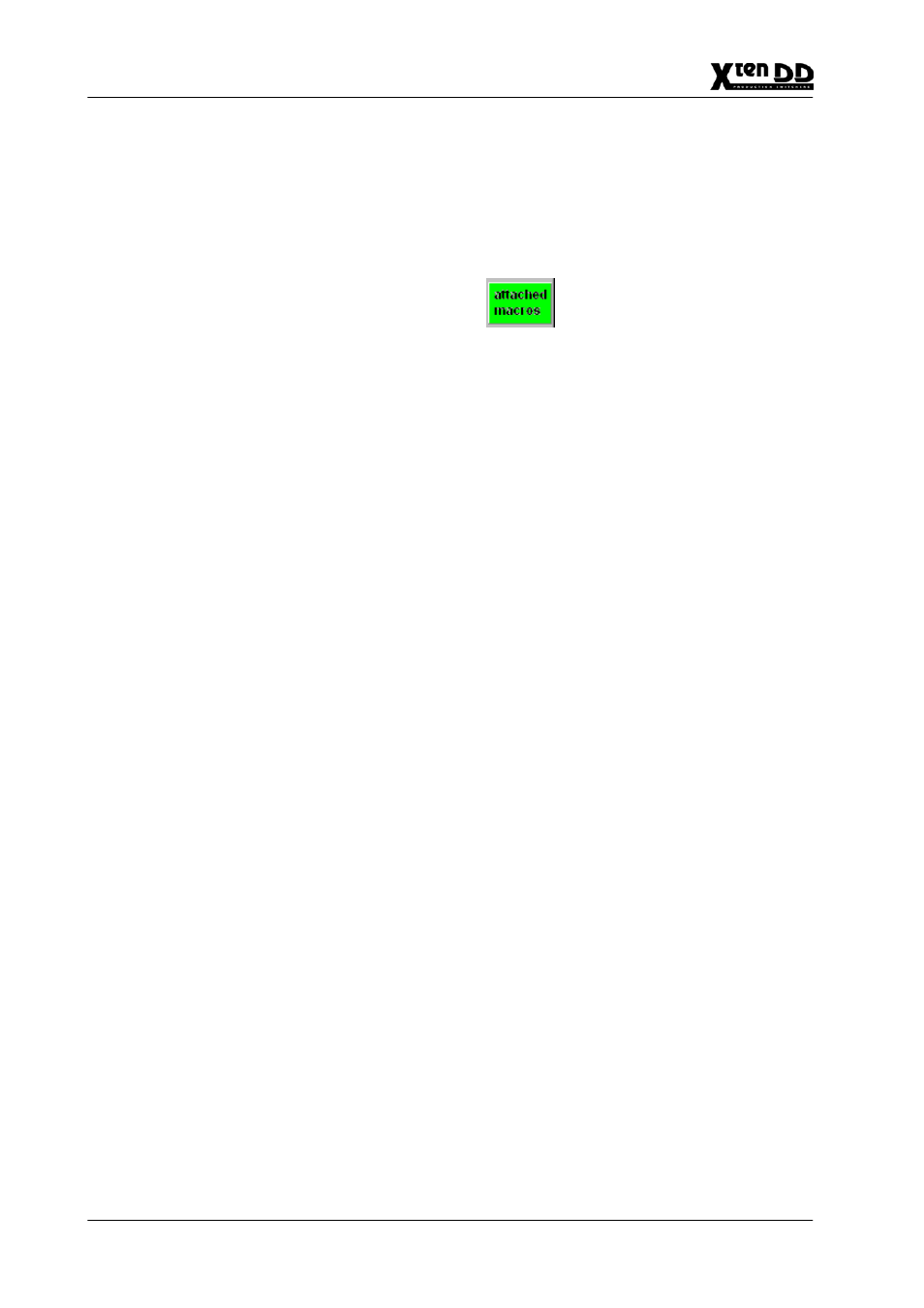
3. Menu Operation
3 – 282
Operating Instructions – Rev. 1 / 7.2002
3.16.4.2 Viewer for Attached Macros
This menu can be accessed in two ways:
D
via Config / Attached Macros menu
D
by clicking to “attached macros” button,
which is visible in all menus at the right side between the middle digipots. This
button is only visible when there is at least one macro attachment. The button
is grey or green, depending on the settings in the menu Personality / Panel
/ MaKE Memo Attachment Playmode.
3.16.4.3 Principles of Macro Attachment
Macros can be recalled manually via the macro bus row (Keyer row in Program/
Preset) and via the sidepanel. A more sophisticated way is to recall a macro auto-
matically when you press any other button on the panel. Since a normal button has
its own function, you can attach a macro which is executed BEFORE the actual
function (pre–macro) and/or a macro which is executed AFTER the actual function
(post–macro).
The macros are not attached to the physical buttons, but to the logical buttons. That
means, when you attach a macro to the first button in the Aux bus row while the
auxbus delegation is on Aux bus 5 and second page is selected, this macro is only
fired at the button press for this special setting.
Center Position
Centers the display and the cursor
Previous Deleg.
Toggles the info display backwards through the
different delegations. Only enabled for buttons
with more delegation levels (e.g. Aux bus row
buttons, Keyer section buttons).
Next Deleg.
Toggles the info display forwards through the
different delegations. Only enabled for buttons
with more delegation levels (e.g. auxbus row
buttons, keyer section buttons, wipe selection
buttons).
CP–Type
The default panel type to display is of course the
actual panel type. You can select all other panel
types in case you want to export your application
to another type of panel. Since panels differ in
button layout some button of type A may not exist
on panel type B. Macro attached to this buttons
will be shown as “not decoded macros” for panel
type B.