Grass Valley XtenDD v.4.2.4 User Manual
Page 163
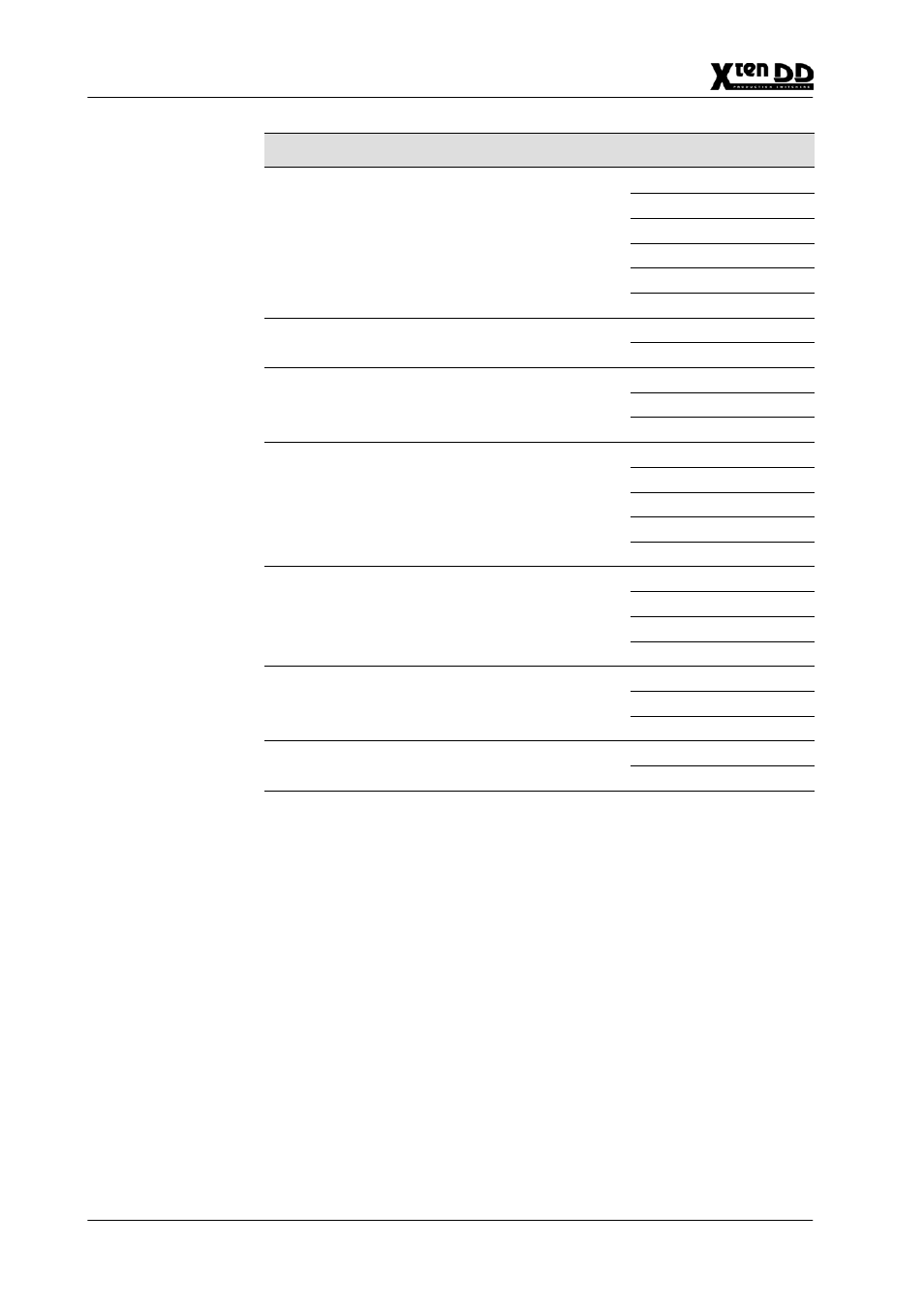
3. Menu Operation
3 – 16
Operating Instructions – Rev. 1 / 7.2002
Menu group
Top level menu
Sub-menus
Configuration
Config
Config
E–Box
Panel
Attached Macros
Allocate Panel
Video Store
Video Store
Video Store
TiM/E Memo
t
TiM/E Memo
Select
Define
DVE
DVE
DVE Extern
DVx Main
DVx Edit
DVx Settings
Media Player
M/E
MP Status
MP Clips
Ram
Personality
Personality
Main
Auxilary
Aux
Main
In some cases it is necessary for convenient and fast operation that a menu in the
context of an object provides a ”link” into a menu of another object.
Example: The Paint Store Menu has a link to the Wipe Main Menu if a pattern is
selected as Paint Store source.
The button that activates the link has the look of a dialog button . It shows the name
of the called menu. It is located in the function buttons area not in the dialog button
area. Once the link is activated the Previous Menu button changes to Return to
provide a direct return path into the ”calling” menu. Return is changed back into
Previous Menu” when:
1. the Return is done
2. the context of the destination menu’s object is left.
Example:
Paint Store has link into M/E x Wipe1 Main, the link is followed. Return is valid as
long as the user is in menues of that wipe generator. If another wipe generator or
another toplevel menu is selected Return is discarded and the button changes to
Previous Menu.