2 system login, 3 student connection, System login – PRESTIGIO Multiboard G98 User Manual
Page 10: Student connection
Advertising
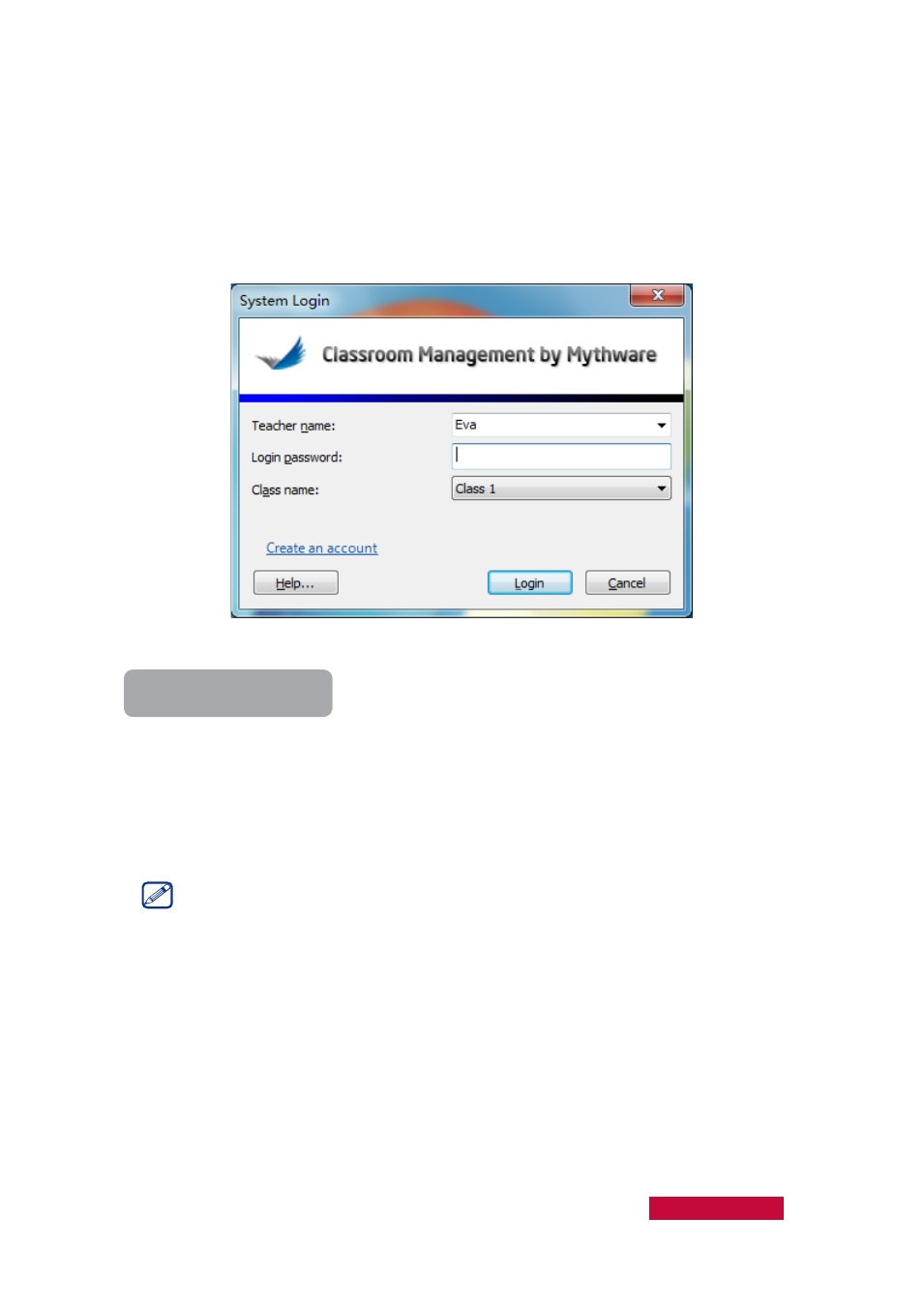
Teacher can create another account by clicking Create an account in the system
login dialog.
2.2
System Login
To Log in System
1.
Double click the shortcut icon, and then System Login dialog will pop out;
2.
Input teacher name, login password, class name;
3.
Click Login button to enter the operating platform of teacher side.
After teacher logs in, his name will display on each student's desktop so that
each student will know which teacher to connect to.
2.3
Student Connection
If the student is not in the class model of teacher side, the following dialog will pop
up in teacher side after the student connects to this teacher.
User Manual Classroom Management
7
Advertising