2 screen broadcast, Screen broadcast – PRESTIGIO Multiboard G98 User Manual
Page 18
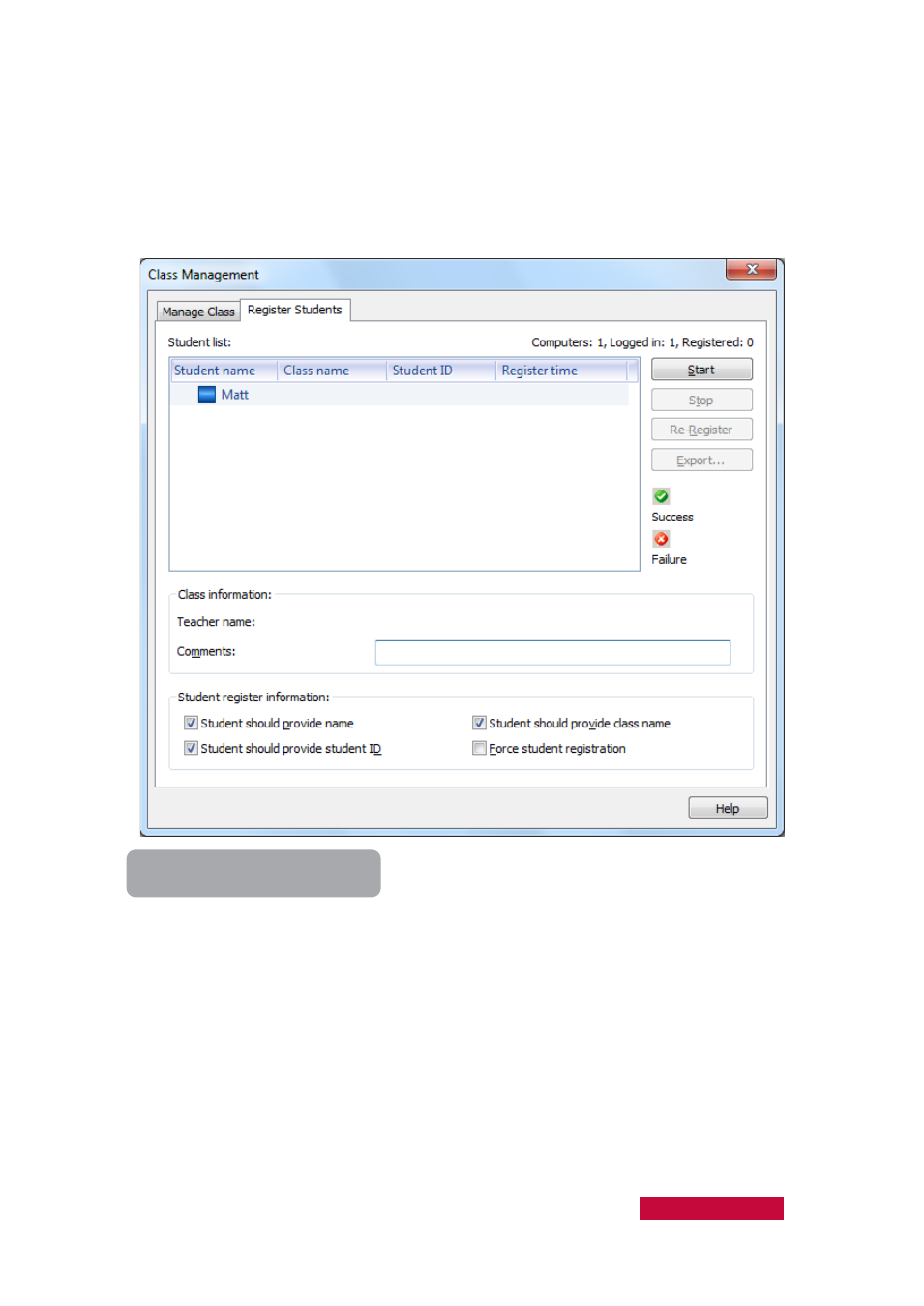
1.
Click Activate to activate the selected class;
2.
Click Edit to edit the selected class;
3.
Click Export to export class model information;
4.
Click Save As to save class model;
5.
Click Import to import a class model;
6.
Click Delete to delete class model.
To Let Student Register
1.
Click Register Students tab;
2.
Select the information you want students provide;
3.
Click Start to start registration.
4.2
Screen Broadcast
Screen Broadcast is one of the most important functions of the Classroom
Management by Prestigio software. Teacher can broadcast his screen to one or more
of the students in class, in either Full Screen or Windowed mode. In Full Screen mode,
the broadcast fills the students' screens, and they cannot view or use other
applications during the broadcast. In Windowed mode, the desktop appears in a
User Manual Classroom Management
15