PRESTIGIO Multiboard G98 User Manual
Page 33
Advertising
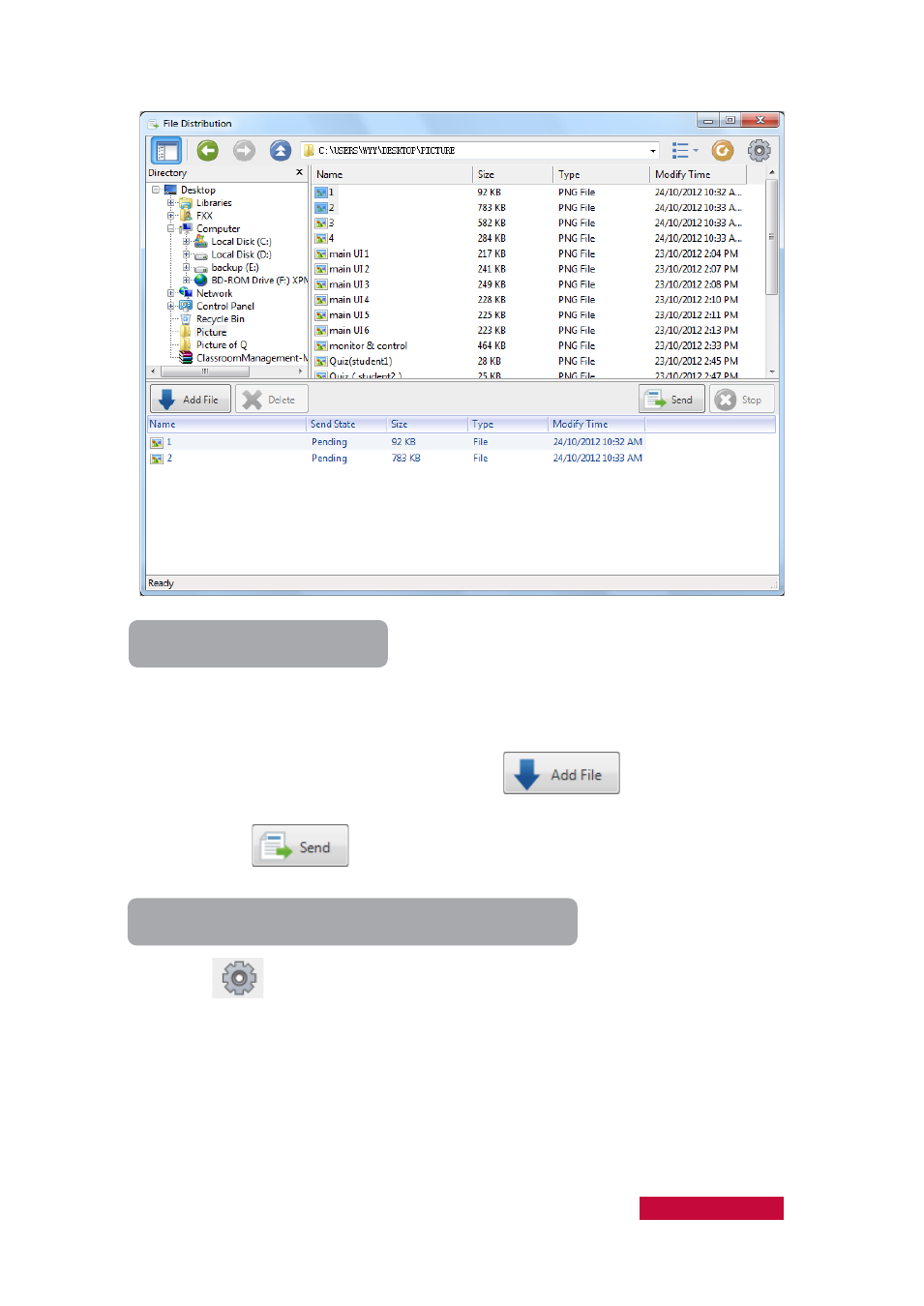
To Start File Distribution
1.
Select students in the Class Model;
2.
Click the File Distribution button in the Function Bar;
3.
The File Distribution window is displayed;
4.
Browse, select files or directories and click
button to add to the
Send list;
5.
Click the
button on the Send List toolbar of File Distribution
window.
To change the target path of distributed files
1.
Click
button in File Distribution dialog, and then the following dialog
pops up;
User Manual Classroom Management
30
Advertising