Teacher side, 2 starting teacher side, 1 create an account – PRESTIGIO Multiboard G98 User Manual
Page 9: Tarting, Eacher, Create an account, 2starting teacher side
Advertising
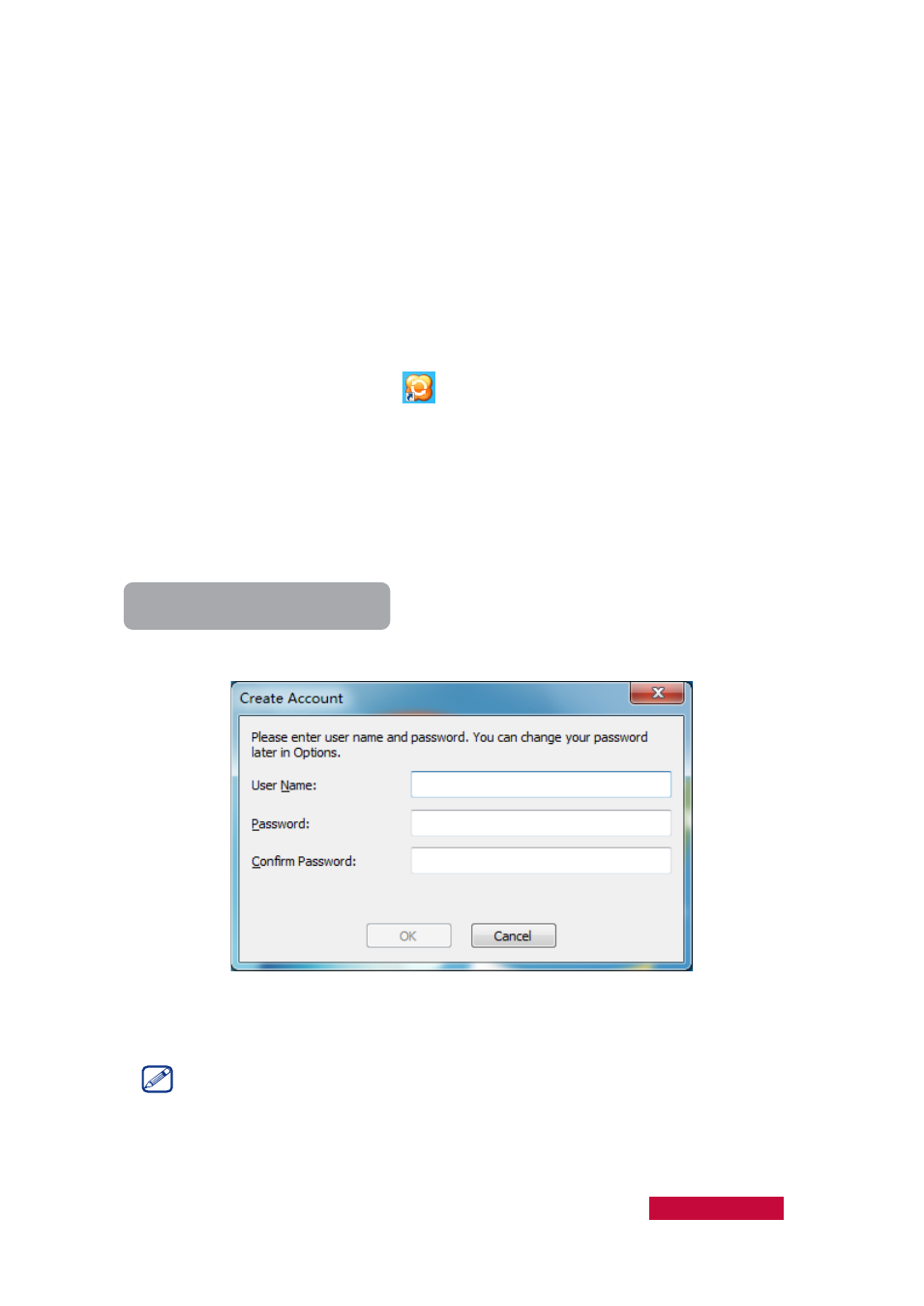
Teacher Side
2
Starting Teacher Side
After installation, a shortcut icon
will be created on the desktop. Double click
the shortcut to launch teacher side.
2.1
Create an Account
Teacher needs to create an account the first time he logs in the Classroom
Management system.
To Create an Account
1.
Input user name and password in the Create Account dialog;
2.
Enter User Name, Password and Confirm Password;
3.
Click OK button to create the account.
Create account dialog will pop out automatically the first time teacher logs in the
system.
User Manual Classroom Management
6
Advertising