PRESTIGIO Multiboard G98 User Manual
Page 26
Advertising
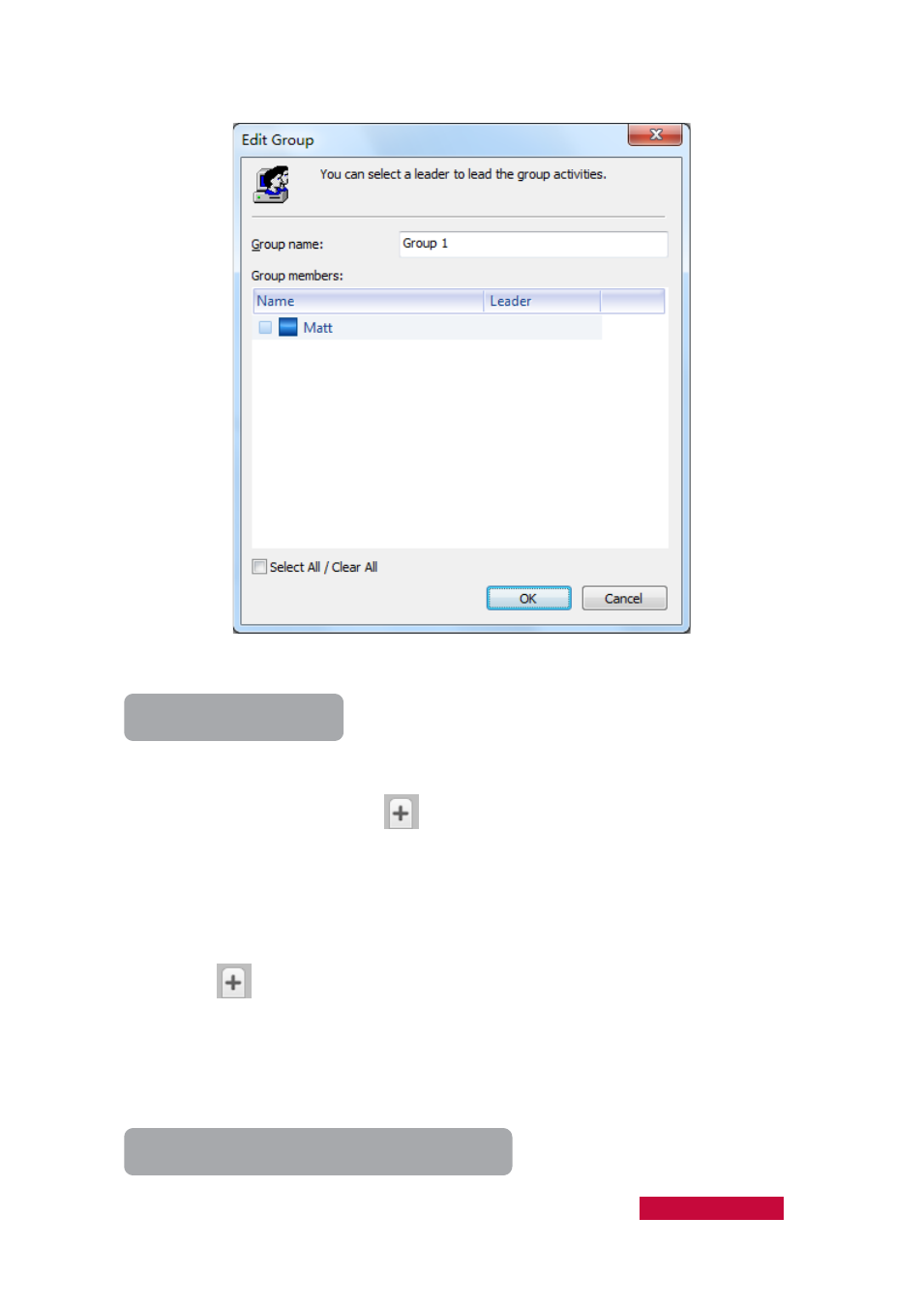
To Create a Group
1.
Select the student you want to create a group in the Class Model area;
2.
Drag the student to button
in the Class Model area;
3.
Enter the Group name in the pop-up New Group dialog;
4.
Click the OK button to complete the creation of a new group.
Or
1.
Click
button in the Class Model area;
2.
Enter the Group name in the pop-up New Group dialog;
3.
Check the student you want to select;
4.
Click the OK button to complete the creation of a new group.
To Assign a Group Leader to a Group
User Manual Classroom Management
23
Advertising