15 silent & silent off, 1 silent, 2 silent off – PRESTIGIO Multiboard G98 User Manual
Page 37: Silent & silent off, Silent, Silent off
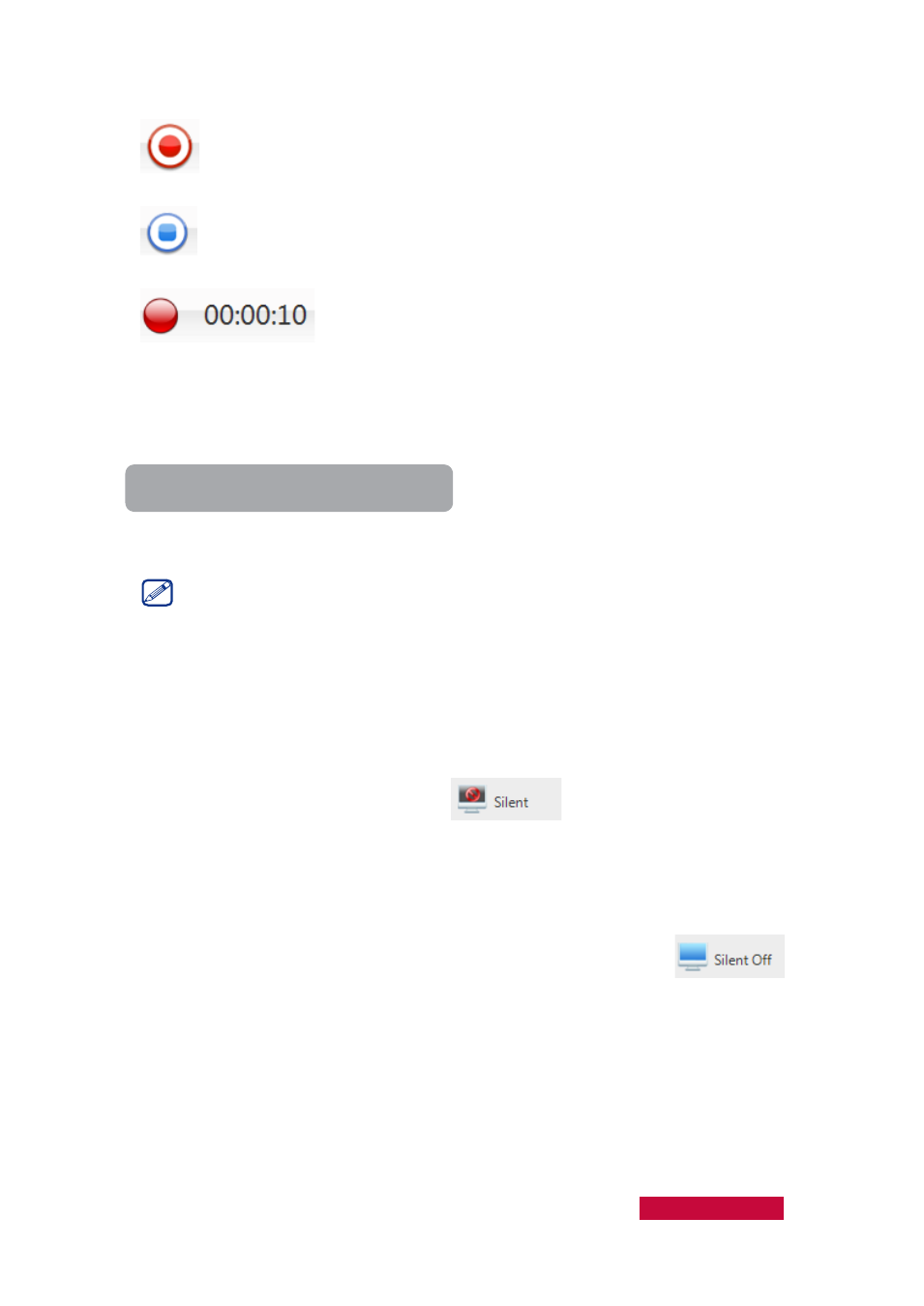
Continue the screen recording operations.
Stop the screen recording operations.
Indicate that the recording is in progress, with the recording
time shown.
5.
At this time the Record button on the top side of the above image will flash
continuously and the recording time is displayed too.
To Playback the Recorded Files
1.
Click the Net Movie button in the Function Bar;
2.
From the Open File dialog, select one of the recorded files and click OK.
In the computer with the Classroom Management by Prestigio software
installed, the teacher can use Windows Media Player to playback the recorded files.
4.15
Silent & Silent Off
4.15.1
Silent
Choose one or more students and click
button to launch Silent, the
mouse and keyboard of these students will be locked, and they can’t do any
operation.
4.15.2
Silent Off
Choose one or more students who are being Silence On and click
button to launch Silent Off, the mouse and keyboard of these students will back to
normal.
User Manual Classroom Management
34