PRESTIGIO Multiboard G98 User Manual
Page 15
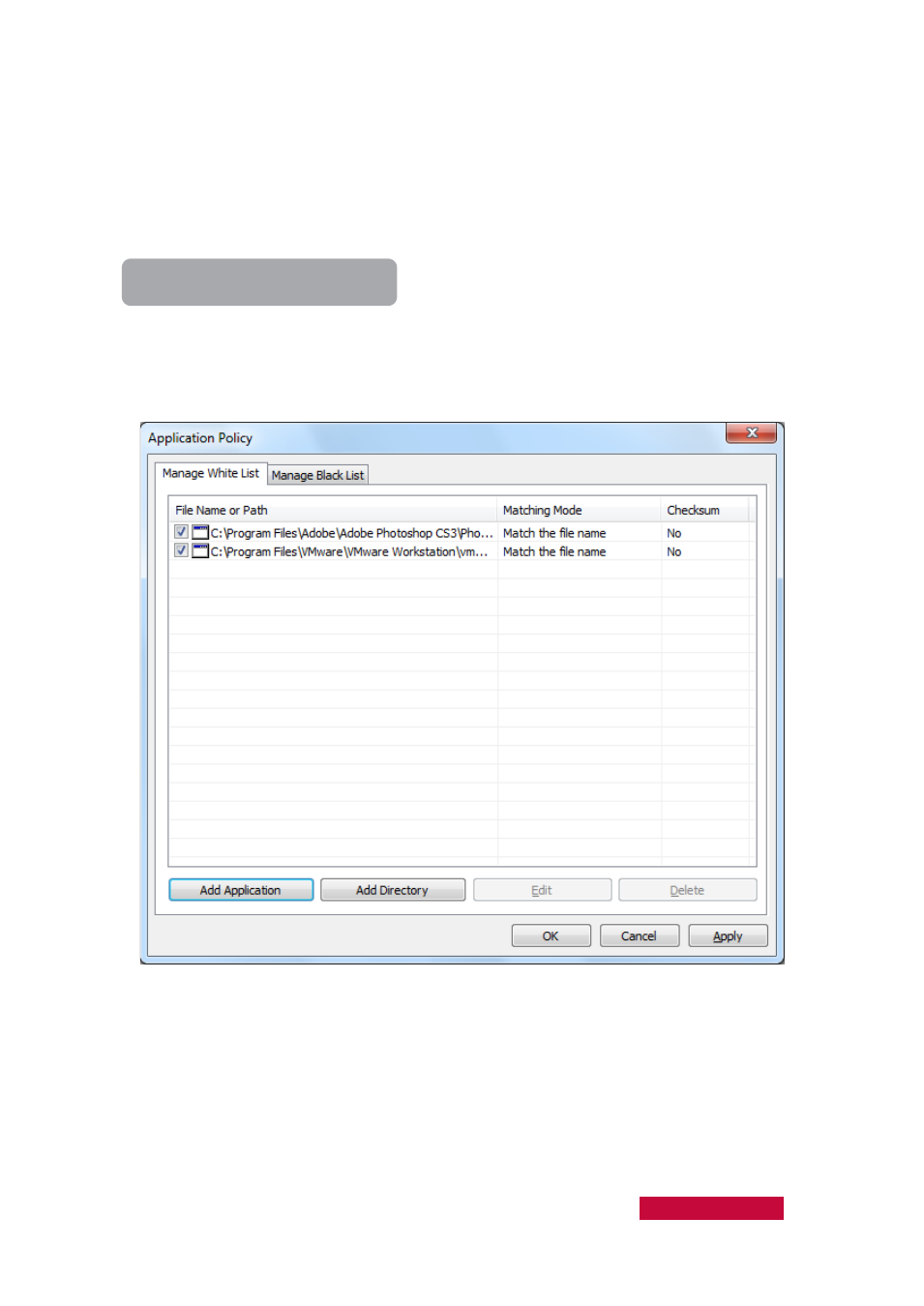
black list.
All Open: Student can open all the applications;
White List: Teacher can only open the applications in white list;
Black List: Teacher can’t open the applications in black list;
To Set Application Policy
1.
Click Advanced to open application policy dialog;
2.
Choose Manage White List tab;
3.
Click Add Application to enter file name or path;
4.
The same steps to set black list.
There is an easy mode to add a running application or process to white or black list.
1.
Right click the running application in running application list or the application
icon in All application.
2.
Click Add it to white list or Add it to black list to add the application to
corresponding list; teacher can also click Terminate application to let student
side close the application.
User Manual Classroom Management
12