PRESTIGIO Multiboard G98 User Manual
Page 29
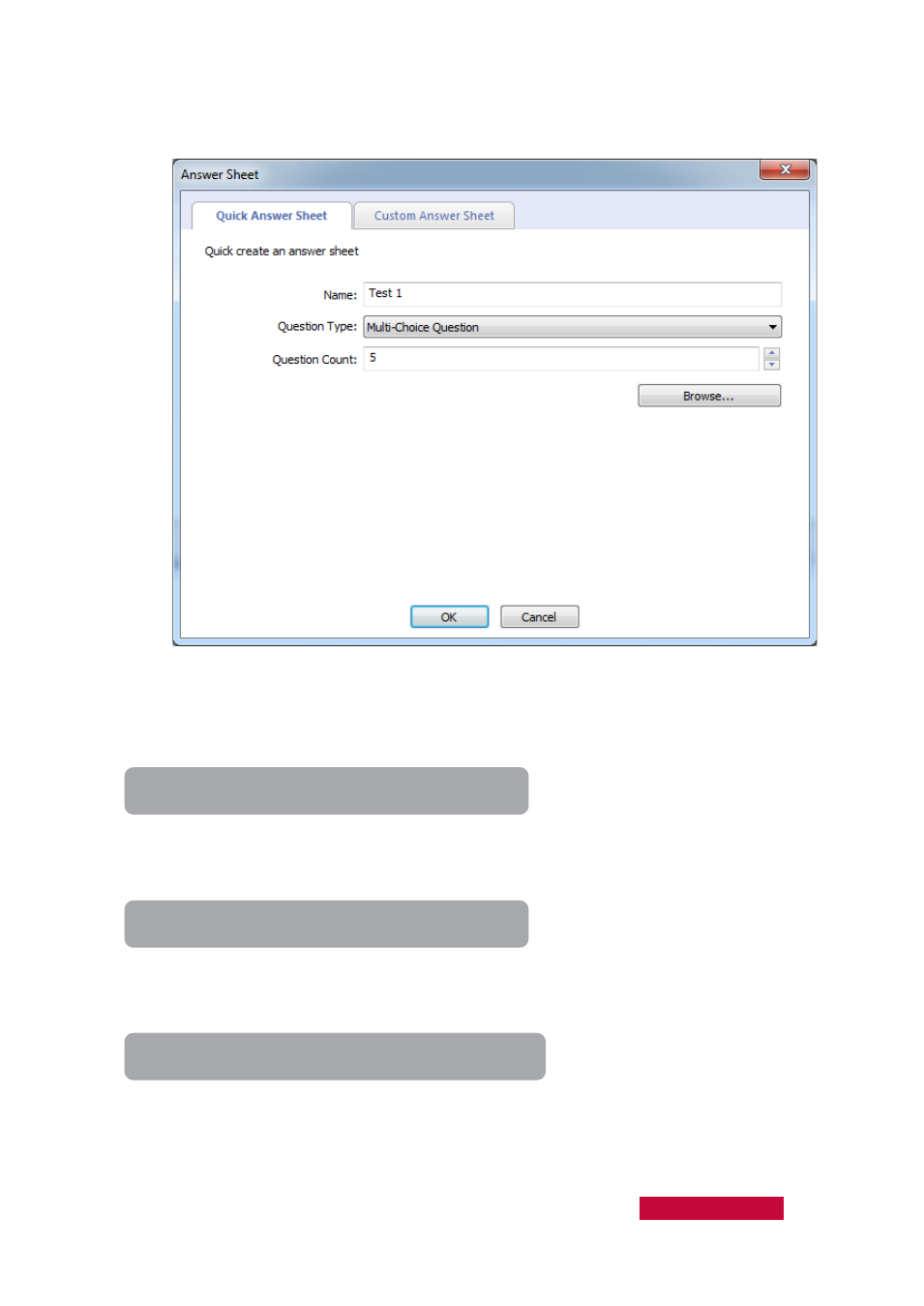
1.
Click Start Quiz to open Answer Sheet dialog;
2.
Choose the mode between quick answer sheet, custom answer sheet and
existed answer sheet;
3.
Click OK.
To Start Quiz with Existed Answer Sheet
1.
Enter Quick Answer Sheet tab in Answer Sheet dialog;
2.
Click Browse button and choose an answer sheet;
3.
Click OK.
To Start Quiz with Quick Answer Sheet
1.
Enter Quick Answer Sheet tab in Answer Sheet dialog;
2.
Set the Answer Sheet Name, Question type and Question amount;
3.
Click OK.
To Start Quiz with Custom Answer Sheet
1.
Enter Custom Answer Sheet tab in Answer Sheet dialog;
2.
Set the Answer Sheet Name;
3.
Click Add Question button to add questions, and you can choose one question
type from the question type list;
User Manual Classroom Management
26