12 file submission, File submission – PRESTIGIO Multiboard G98 User Manual
Page 34
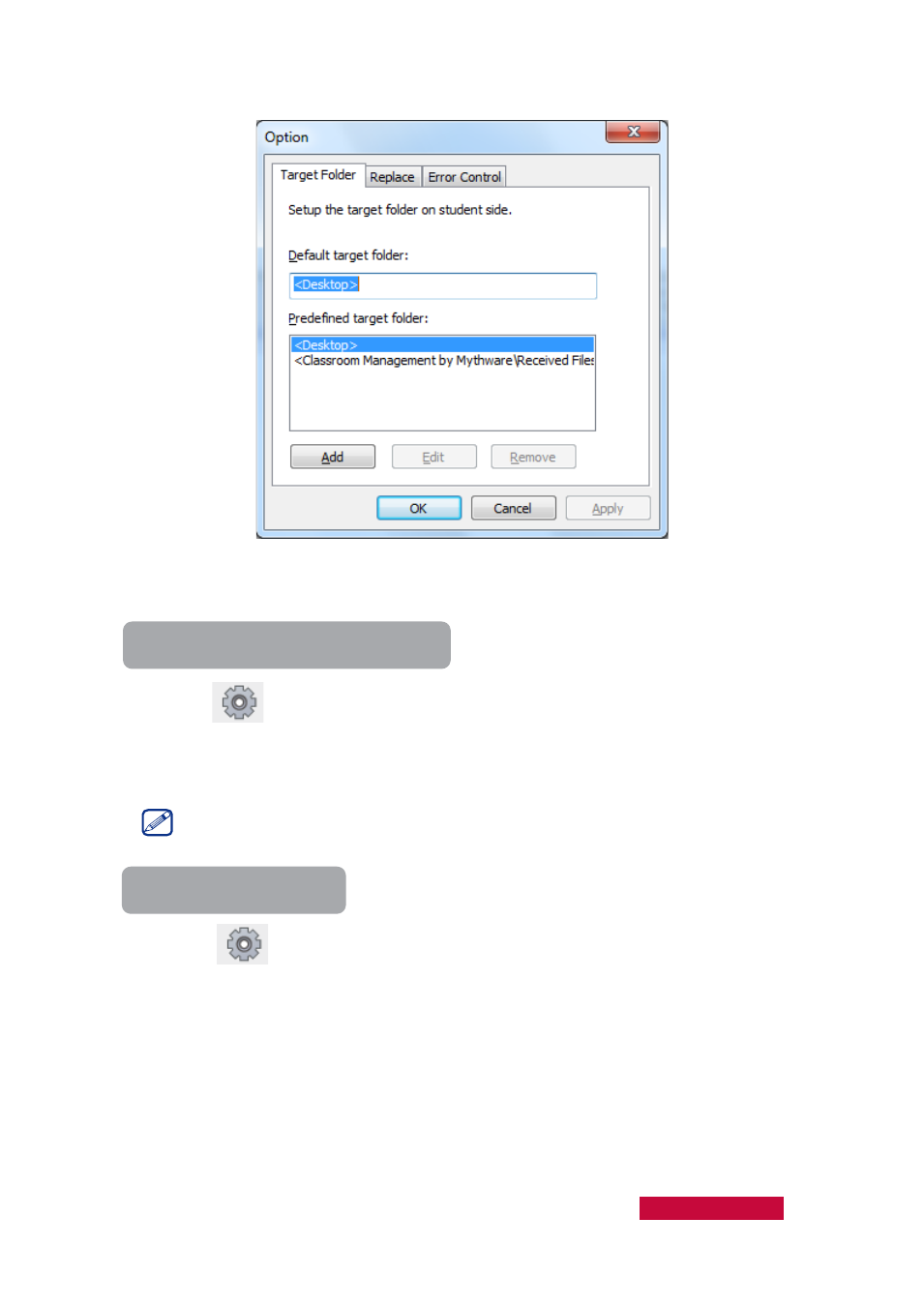
2.
Click Add in Option dialog to add a new target folder;
3.
Select a target folder in Predefined target folder column;
4.
Click Apply.
To Choose a Distribution Policy
1.
Click
button in the toolbar of the File Distribution dialog;
2.
From the pop-up dialog, select Replace tab;
3.
Select Don’t distribute, or Replace;
4.
Click the OK button.
The default setting is Replace.
To Set Error Control
1. Click
button in the toolbar of File Distribution dialog;
2. Select error control tab;
3. Select Stop file distribution immediately or Continue file distribution;
4. Click OK.
4.12
File Submission
The File Submission function allows the students to submit their jobs to the specified
directory on the teacher-side computer. The teacher can manage whether or not to
User Manual Classroom Management
31