8 survey, Survey – PRESTIGIO Multiboard G98 User Manual
Page 56
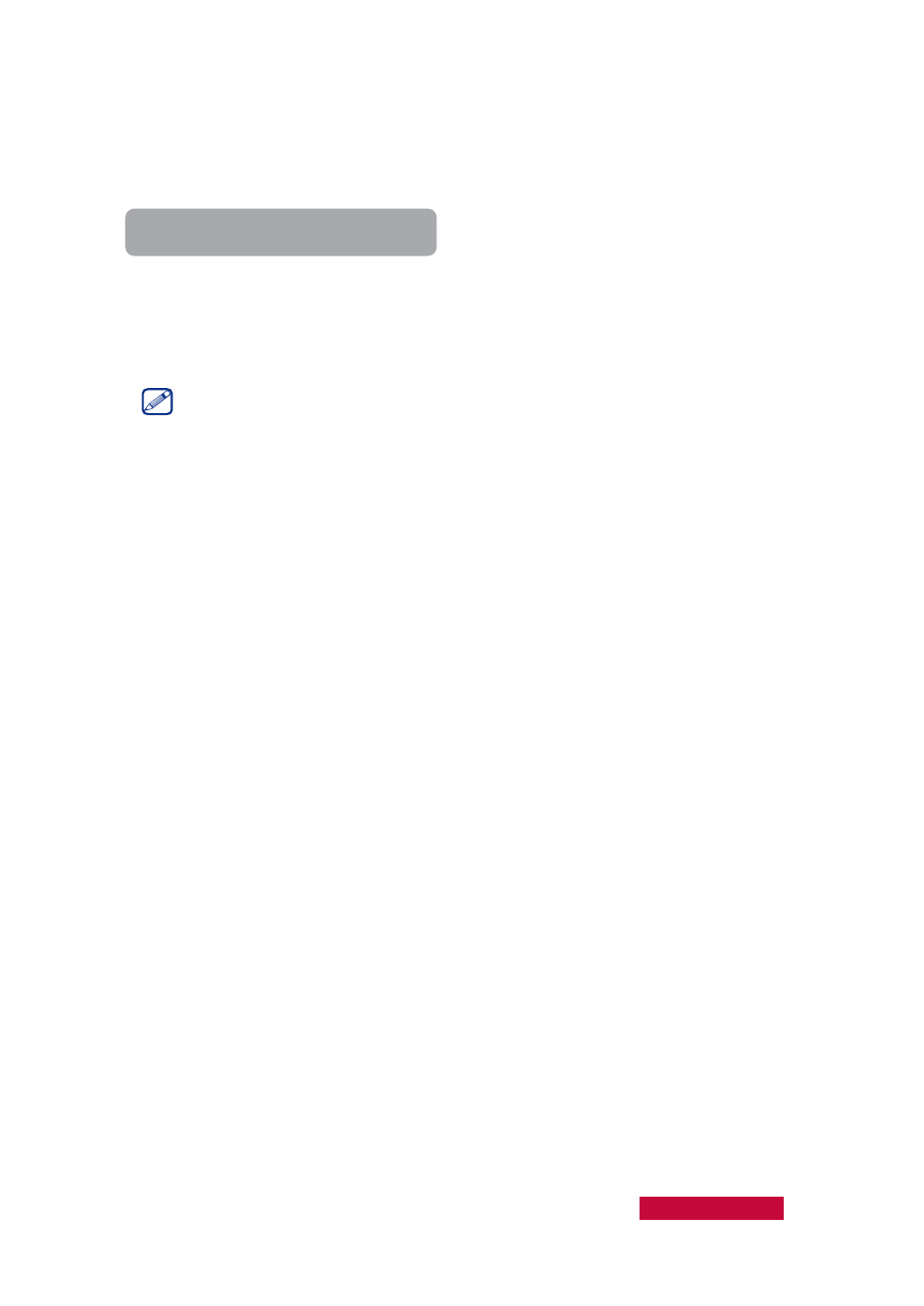
8.8
Survey
Teacher can give a Survey during the class session.
To Start Answering Questions
1.
In the answer area, select the answers you think are correct.
2.
Touch the Submit button.
After the Survey is finished, the correct answer will be displayed immediately on the
top of the Instant Quiz window if it is not used as Survey.
If the answering time has run out, the quiz paper will be submitted
automatically.
Each instant quiz has only one question. There are only two types of questions
available, multiple-choice questions and true or false questions.
If the Survey is for survey only, there will be no correct answer displayed after
students submit their answers. If the Survey is set a correct answer, the correct
answer will display on students’ screen after they submit their answers.
User Manual Classroom Management
53