PRESTIGIO Multiboard G98 User Manual
Page 30
Advertising
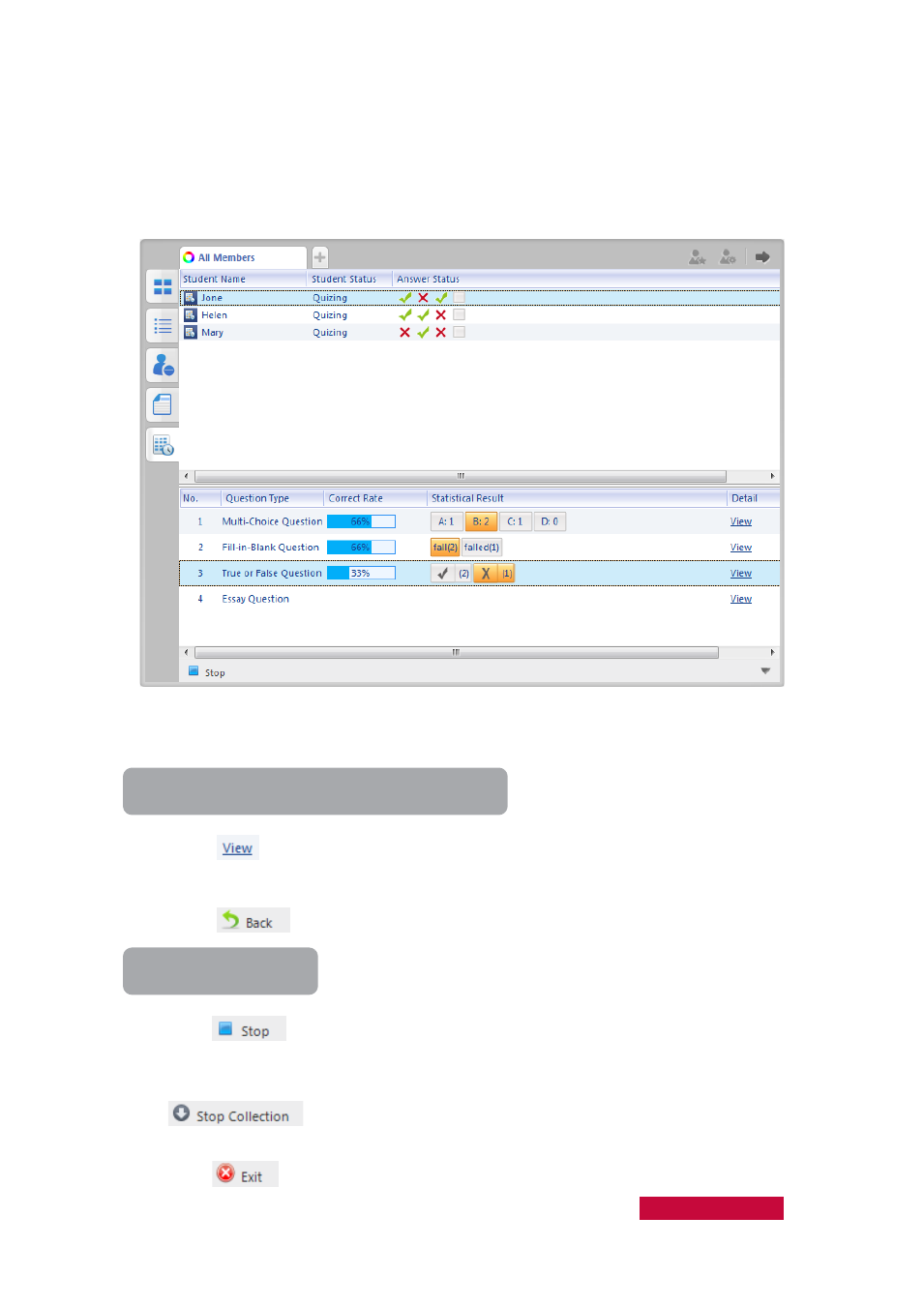
4.
Repeat step3 until add all questions;
5.
Click OK to start quiz.
After choose the answer sheet, the class model will switch to Test View.
Teacher can check answer status of students and accurate rate of objective questions
directly in this view, they can also check the detail information of each question.
To Check the Detail of Each Question
1.
Click
button in the row of certain question, and then you can view the
answer of each student;
2.
Click
to return to the initial interface.
To Stop the Quiz
1.
Click
button to stop;
2.
Waiting for collecting the answers of students, teacher can also click
button to stop collection;
3.
Click
to return to the initial interface;
User Manual Classroom Management
27
Advertising