3 file receiving, 4 file submission, File receiving – PRESTIGIO Multiboard G98 User Manual
Page 51: File submission
Advertising
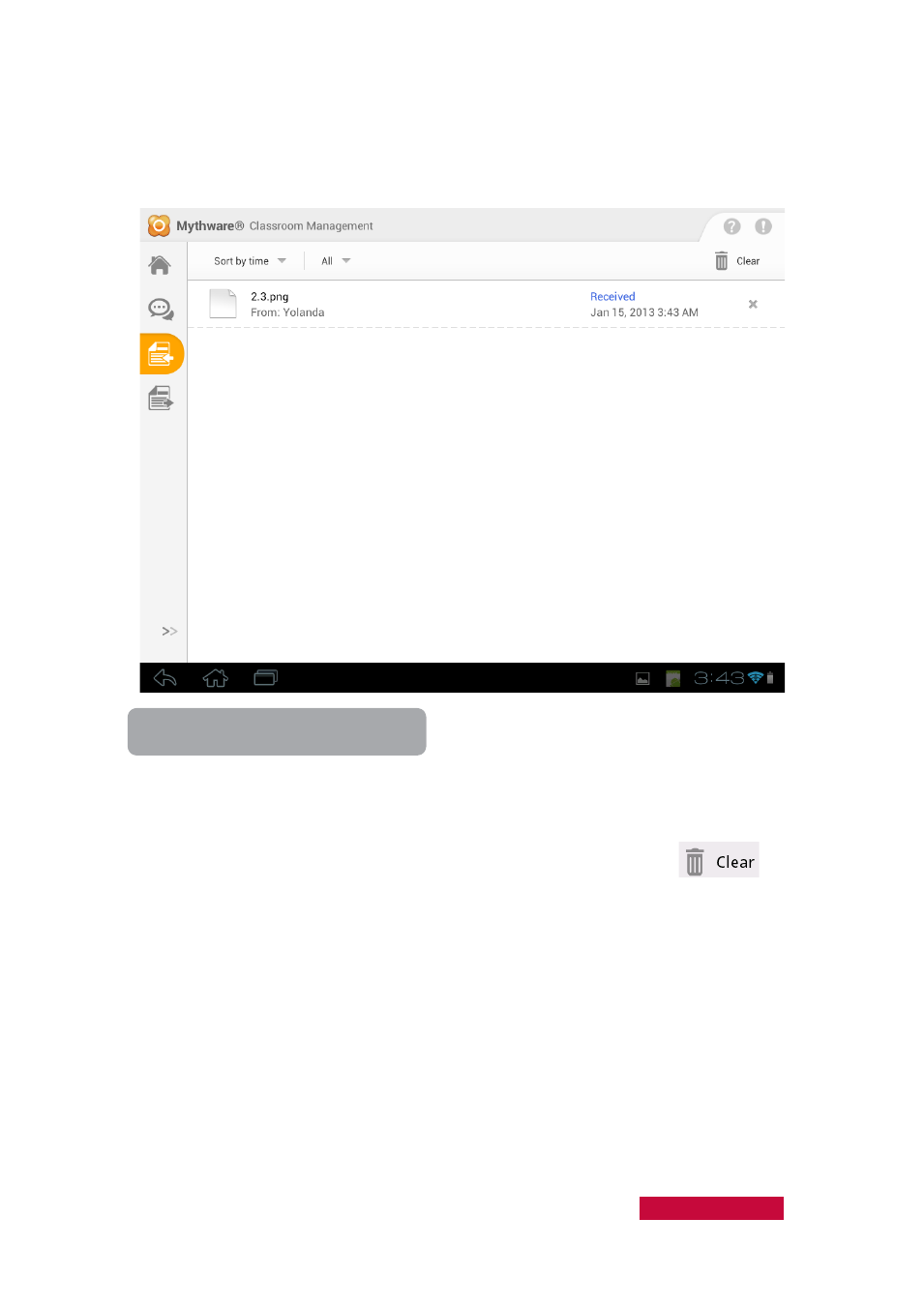
8.3
File Receiving
During the class, you can view the files received from the teacher.
To Receive File from Teacher
1.
When the teacher executes the file distribution function, the student interface
will change to the file receiving interface.
2.
In file receiving interface, touch the file to open it.
3.
On the file receiving interface, you can touch the Clear button
to
clear the history of the file receiving.
8.4
File Submission
During the class, you can send your class assignments to your teacher.
User Manual Classroom Management
48
Advertising