Quick, Start, About – JBL Synthesis SDP-45 4K User Manual
Page 14: Speaker, Source, Setup, Basic operation, Quick start, About the speaker and source setup
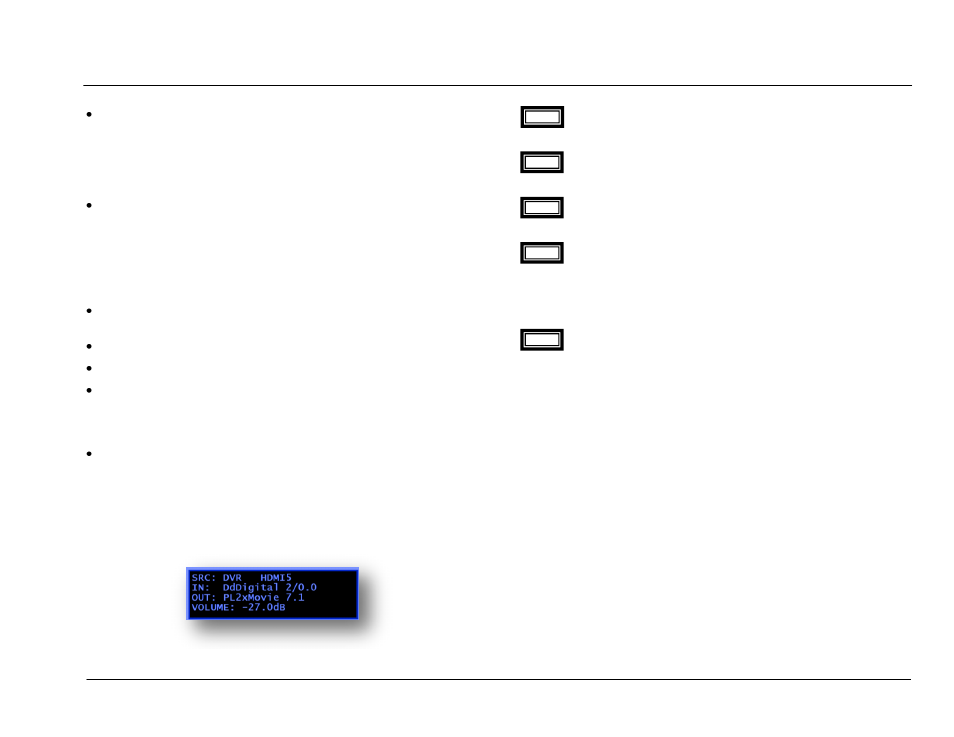
Basic Operation
JBL SYNTHESIS SDP-45
- 14 -
QUICK START
Unpack the SDP-45 and carefully examine the unit for any shipping
damage before installing. Your SDP-45 was carefully packed at the
factory to protect against any damage in shipping and handling.
Carefully examine the packing and the unit for any signs of external
damage or impact and report those to your dealer or JBL prior to
using the unit.
Plug into an appropriate power source using the included power cord
or an approved IEC-60320 power cord with a C13 plug on the
equipment end. Check the label located on the rear panel next to the
power inlet to confirm that the unit you have is rated for the electric
power supply in your region. There are two (2) different voltage
versions available: 120volt and 230volt. Be sure you have the correct
voltage before connecting to live power.
Connect Audio and Video Inputs according to the default inputs chart
on the next page.
Connect outputs from the SDP-45 to your amplifiers.
Connect the video display device to HDMI output #1.
The Status LED located above the Standby button should be lit red
within two (2) seconds after the unit is plugged in. Press the Standby
button & the red LED will extinguish & the alphanumeric display will
turn on, initially showing ―JBL SYNTHESIS‖.
Within two (2) seconds the status screen will display four lines:
SRC: (Selected Input Source)
IN: (Input Audio Format)
OUT: (Output Surround Mode)
VOLUME: (In Decibels)
The HDMI inputs can be used for both Audio and Video. Analog,
S/PDIF and OPTICAL connections are provided as an option only.
The HDMI input for digital audio is selected by pressing the
HDMI button on the front panel or remote after first selecting the source.
The HDMI connections 1
– 8 are hardwired to sources 1 – 8 and
cannot be changed. The HDMI input is always selected for video.
The S/PDIF and OPTICAL inputs are selected by pressing the
DIGITAL button on the front panel or remote after first selecting the
source. The ANALOG input is selected by deselecting the current digital
input. When no digital or HDMI input is selected, the default becomes
analog and the front panel will display ANALOG on the LCD screen.
Zone 2 audio input is the analog (unbalanced RCA) inputs. Zone
2 can also receive a down-mix of the Main outputs by pressing DIGITAL
while controlling the ZONE outputs.
ABOUT THE SPEAKER AND SOURCE SETUP
The factory defaults for all speaker channel outputs are SMALL with an
80 Hz Bass Management crossover using all 7.1 outputs. The output
level controls are set to 0db adjustment and the distance is defaulted to
2m for all outputs. If you are using the SDP-45 as part of a JBL
Synthesis system with a JBL Synthesis SDEC these settings are correct
and do not need to be changed.
The SOURCE parameter control is factory set for INDIVIDUAL (and not
GLOBAL), as outlined in section 3 - SETUP. As such, any changes to
Speaker Size, Crossover, or Level will be different for each source and
must be repeated for each source. For more details read the section
below for SOURCE PARAMETER.
NOTE
NOTE
NOTE
NOTE
NOTE