Other, Setup – JBL Synthesis SDP-45 4K User Manual
Page 44
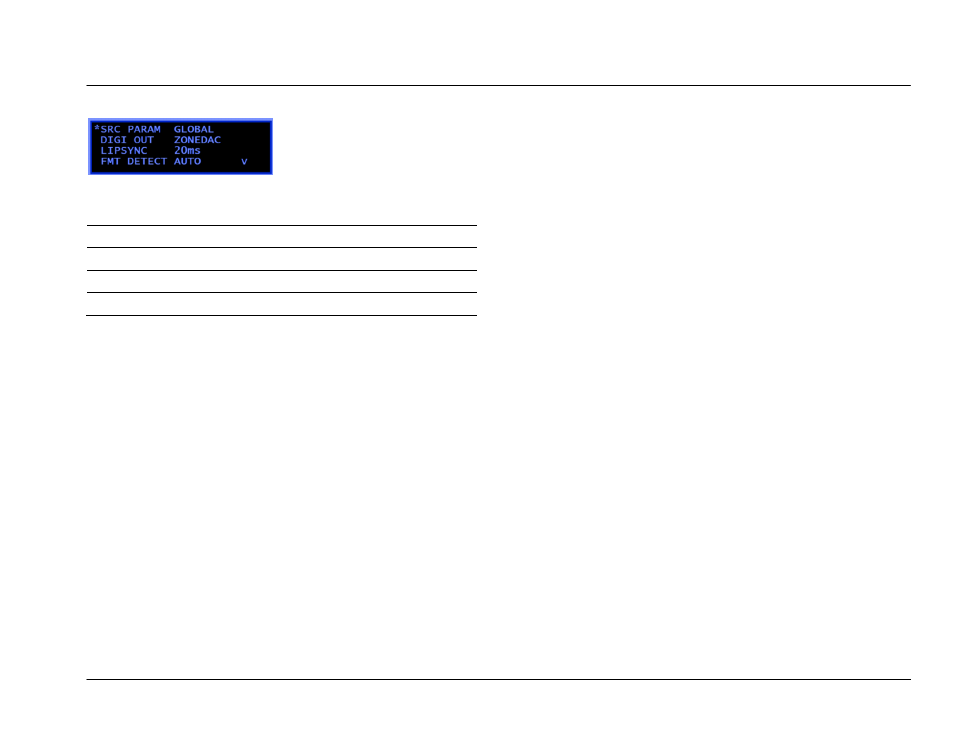
JBL SYNTHESIS SDP-45
Setup
- 44 -
OTHER
Controls advanced settings on the source.
Parameter
Possible Settings
SRC PARAM
Individual, Global
DIGI OUT
ZoneDAC, TOSLINK
LIPSYNC
0 to 255mSec
FMT (Format) DETECT
Gapless, Disable, Auto
SOURCE PARAMETER
The Source Parameter controls if the setup done in the previous
SOURCE SETUP screen acts for all sources or is only affected on the
currently selected source. For example, if the parameter is set to
GLOBAL then all speaker size, levels and crossovers and triggers will be
global and the changes will affect all sources. If set to INDIVIDUAL then
these changes will be done on a SOURCE specific selection. Any
changes done while in GLOBAL will affect all sources. When switching
from INDIVIDUAL to GLOBAL all parameters on the currently selected
source will become active for all sources. Conversely, when switching
from GLOBAL to INDIVIDUAL all parameters will return to the settings
last stored during INDIVIDUAL. This parameter affects all settings within
the Source Setup Page and the preferred surround mode.
DIGITAL OUT
This controls what will be sent to the OPTICAL digital output. ZoneDAC
will be a down mixed 2-channel output from the MAIN ZONE. TOSLINK
will be a pass through of the Dolby Digital or DTS signal.
FORMAT DETECT
This note describes an anomaly showing up when playing BLU-RAY (or
BD) media containing digital recording in Dolby Digital or DTS
compressed formats, when switching from one audio track recording to
another or from track playing to BLU-RAY menu and back. This is not
applicable to analog sources, USB source or HDMI sources.
When a compressed digital contents stops playing, as when a track
finishes playing, a pause or fast forward buttons are pressed etc, a
player stops outputting the compressed digital contents but typically
continues outputting linear PCM signal. SDP-45 built-in digital signal
processor catches such occurrences using a so-
called ―zero run
detection‖ algorithm. This is necessary to prevent mis-decoding of
compressed digital bit-stream as uncompressed or vice versa, which
would result in a spurious noise. When an audio track is played again,
after the pause, the ―zero-run detection‖ algorithm allows the decoder to
switch back to the correct decoding format.
DISABLE
– disables the ―zero-run detection‖ algorithm. This is the best
setting for all digital sources that are guaranteed to always output an
uncompressed linear PCM format. This allows for the most robust and
fastest switching between tracks recorded at different sample rates
(44.1kHz, 48, 96, 192 etc). It is the default setting for CBL/SAT, BAL1
and BAL2 sources. However, this setting may also permit a spurious
noise occurring on some BLU-RAY media when a compressed digital
content is being stopped or paused.
AUTO
– enables the full version of ―zero-run detection‖. It prevents mis-
detecting of digital formats and prevents any spurious noise appearing
when stopping or pausing a compressed digital bit-stream from the BLU-
RAY media etc. However, this setting may sometimes delay or prevent
decoding of a compressed track after switching it by fast forward button,
or during a sequential play.
GAPLESS
– enables a simplified version of the ―zero-run detection‖
algorithm which prevents occurrence of the very short burst of noise at
the start of a compressed Dolby Digital or DTS track. It does not prevent
the spurious noise occurring on some BLU-RAY media when the
compressed digital bit-stream is being stopped or paused. Unlike PCM
AUTO, this setting would not cause a delay or a loss of play at a track
start or after fast forward. This is the default setting for the CD source.