JBL Synthesis SDP-45 4K User Manual
Page 18
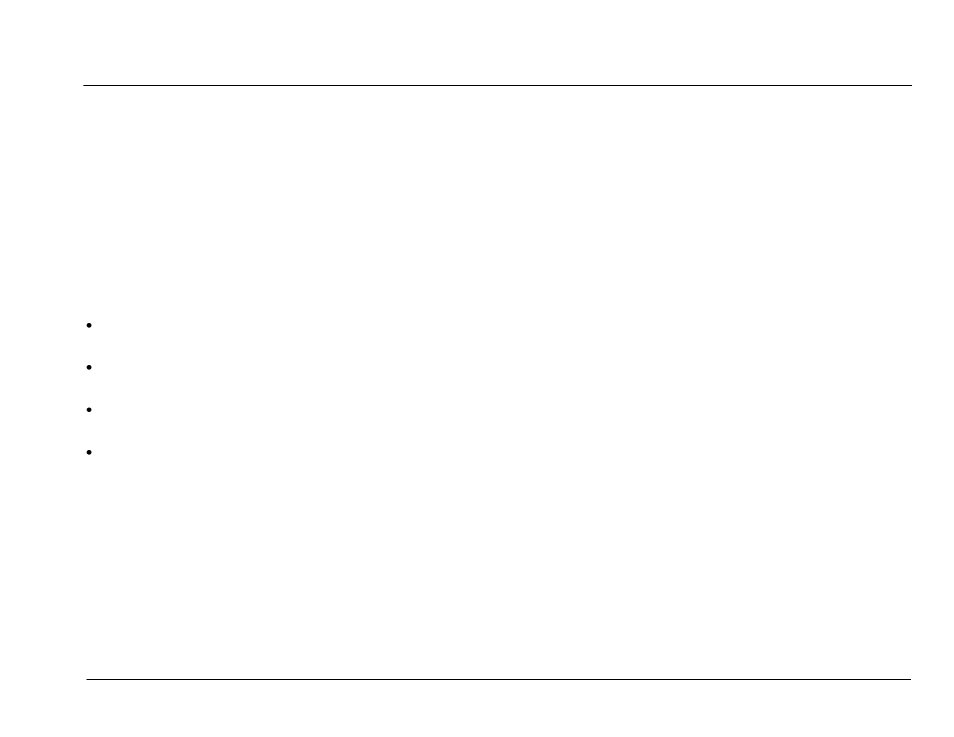
Basic Operation
JBL SYNTHESIS SDP-45
- 18 -
10
HEADPHONE JACK
[Not available in all Regions]
Stereo (3 conductor) 1/4‖ headphone jack. In 2 Channel Bypass mode
the Left and Right analog inputs appear, amplified, at the headphone
jack. When other sources are selected a stereo down-mix is used.
11
MAIN / ZONE 2 SELECTION BUTTONS
The SDP-45 can send a different stereo audio source signal to its ZONE
outputs (Zone 2 Out) than to its main outputs (Single Ended Outputs or
Balanced Outputs). Pressing the MAIN button allows selection of the
signal that will go to the Single Ended Outputs and Balanced Outputs
using the source select buttons while pressing ZONE allows the same
source select buttons to set the signals that will be sent to the Zone 2
Out (Single ended outputs).
Pressing the MAIN Button while the main zone is selected will MUTE
the Main zone Outputs.
Pressing the ZONE Button while the zone 2 is selected will MUTE
the Zone 2 Outputs.
The Zone MUTE condition will be shown as a RED LED on the
selected output where GREEN = Not Muted and RED = MUTED.
The front panel LCD display will show volume in the four line status
display or MUTED.
12
SOURCE SELECTION BUTTONS
Ten buttons for selecting audio input source signals. When HDMI is
selected (LED above HDMI button is ON) the first 8 source select
buttons (BLU-RAY, CBL/SAT, GAME, MEDIA PLAYER, DVR, TV, CD,
BAL-2) represent HDMI inputs 1 through 8 respectively. When MAIN is
selected, source signal selected will appear at the MAIN outputs. When
ZONE is selected, the source signal selected will appear at the ZONE 2
OUT outputs.
The Source selection LED light will appear BLUE when selected.