Using the usb audio source, Initiating a usb connection with a pc, Usb audio – JBL Synthesis SDP-45 4K User Manual
Page 50
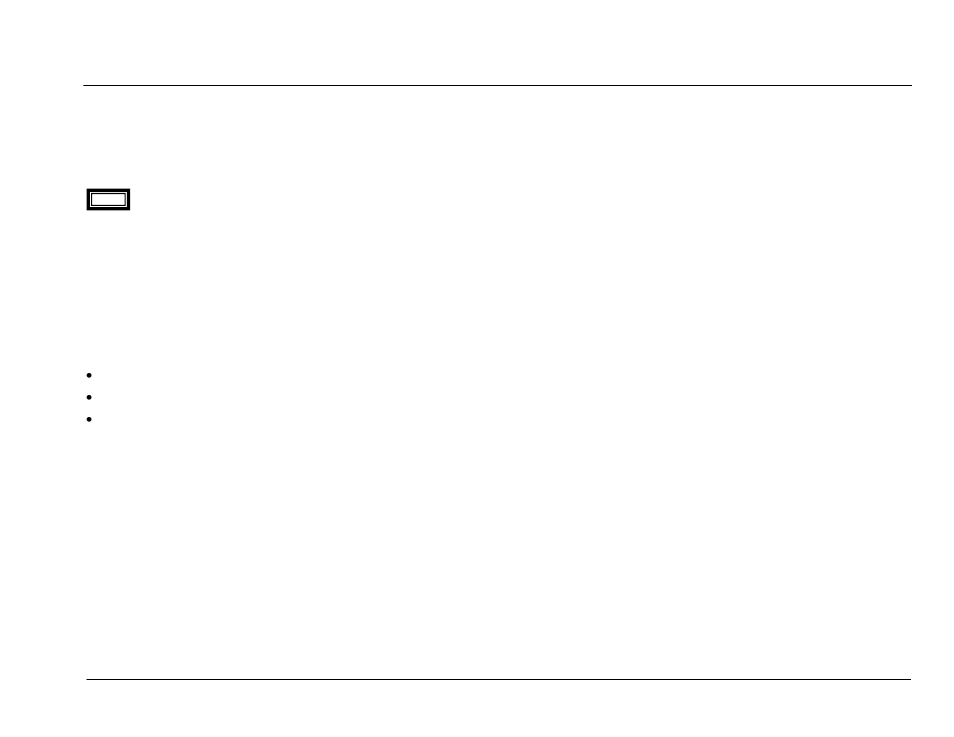
JBL SYNTHESIS SDP-45
USB Audio
- 50 -
USING THE USB AUDIO SOURCE
The USB port (Revision 1.1) in the SDP-45 emulates a streaming receiver device and It allows the SDP-45 to receive a digital sound stream from a host
device such as a PC, originating from a file or from the internet, and playing it through SDP-45 audio processor. The SDP-45 will appear as a USB audio
device in the computer system.
The USB audio input is currently limited to a maximum sample rate of 48kHz. Any file that is chosen at a higher sample rate w
ill either be ―down
sampled‖ to 48kHz or no audio will be heard, depending on the software and hardware source used.
INITIATING A USB CONNECTION WITH A PC
Make sure SDP-45 is connected to a power source but in Standby. When the USB cable connecting SDP-45 is plugged to a USB port in a PC and SDP-45
is taken out of Standby, the computer should recognize the SDP-45 as an audio device.
The device will appear as ―JBL Synthesis‖ under USB audio
devices. It uses a generic USB driver and is compatible with all modern operating systems and computers.
It will be necessary to select the USB audio output from your computer to receive audio at the SDP-45.
For Windows® XP this is done in the CONTROL PANEL SOUND and AUDIO DEVICES
For Windows® 7 this is done in the SOUND MANAGER AUDIO DEVICES
For Apple® Mac OS® X this is done in SYSTEM PREFERENCES SOUND OUTPUT
NOTE