Front, Panel, Status – JBL Synthesis SDP-45 4K User Manual
Page 30: Display, Main and zone status display, Setup menu display, Volume display, System information display, Dolby volume display, Basic operation
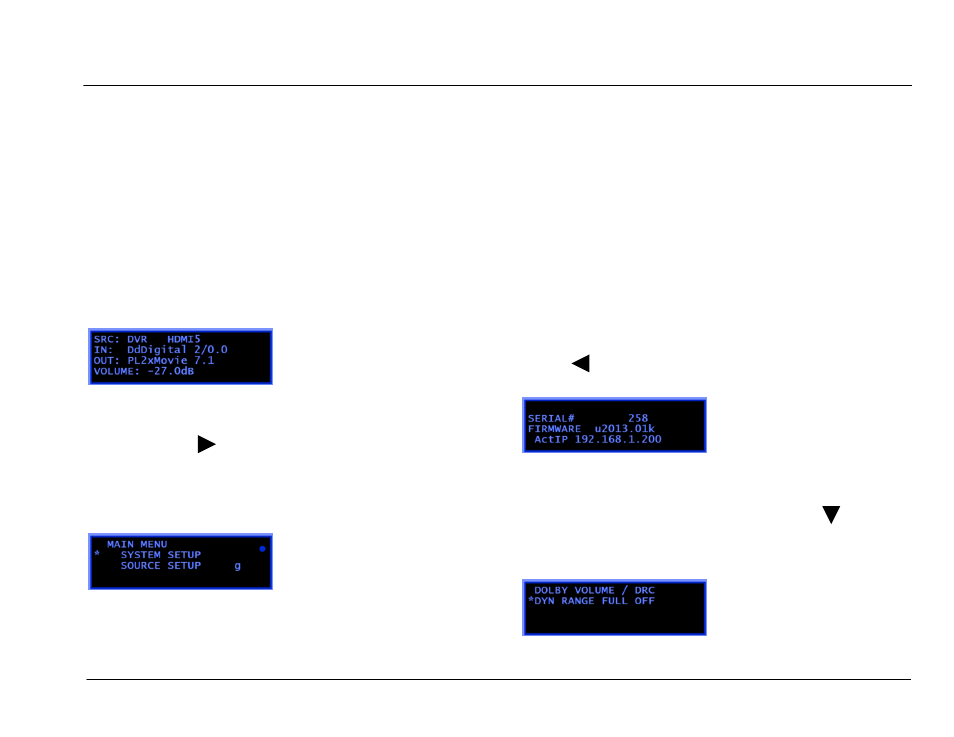
Basic Operation
JBL SYNTHESIS SDP-45
- 30 -
FRONT PANEL STATUS DISPLAY
The four (4)-line status opens on the front panel displays whenever the SDP-45 detects a status change such as a new input source or listening mode.
The information included on the four-line status differs depending on the zone in which the SDP-45 last detected a status change and if the display is
being used to show the Setup Menu or the currently active zone status.
MAIN AND ZONE STATUS DISPLAY
Under normal operation the four line display shows the following
information:
Line 1: Source
Line 2 Input Signal and/or Format
Line 3: Output Surround Mode
Line 4: Volume
SETUP MENU DISPLAY
Pressing the RIGHT
arrow on the remote or the front panel will open
the SETUP MENU. The four lines will show up to four lines of menu
options for the currently selected setup menu. If there are more menu
options above or below the displayed text then an arrow will appear in
the right side of the display indicating up and/or down for more
information.
VOLUME DISPLAY
Changing the volume from either remote or the front panel will change
the display to VOLUME. The entire display will show in large size font the
currently selected zone (MAIN or ZONE 2) volume level in dB when the
volume is changed. It will automatically switch back to the last four line
status display after 1 second.
SYSTEM INFORMATION DISPLAY
From the MAIN or ZONE STATUS DISPLAY (pictured at left) pressing
the LEFT
arrow on the remote or the front panel will change the
display from the STATUS to the SYSTEM INFORMATION DISPLAY.
DOLBY VOLUME DISPLAY
From the MAIN STATUS DISPLAY pressing the DOWN
arrow from
the remote or front panel will open the DOLBY VOLUME DISPLAY. From
this you can configure DOLBY VOLUME options. For detailed
information see section