Setup – JBL Synthesis SDP-45 4K User Manual
Page 38
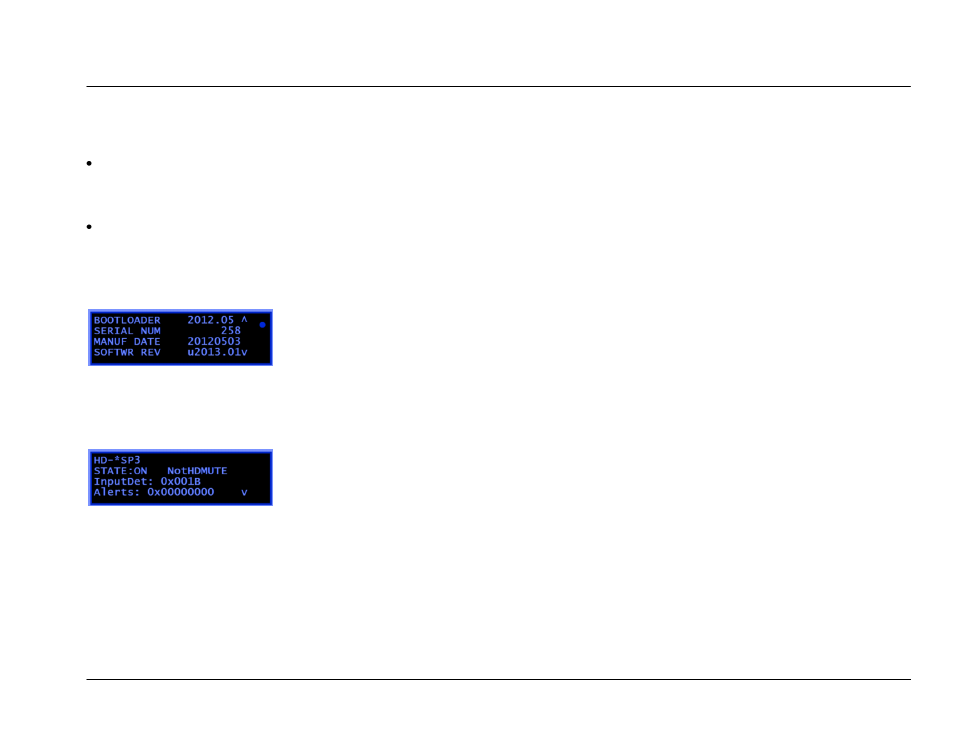
JBL SYNTHESIS SDP-45
Setup
- 38 -
to the front left speaker. This allows the maximum headroom and
best signal to noise ratio for the system as all adjustments are
relative and no one speaker should be extremely high or extremely
low.
The volume control can be used to adjust the output levels during the
test. While the front panel display shows the currently selected
speaker channel output the volume knob or volume control can
adjust the output up or down.
Each channel will be tested for 8 seconds and then the next channel
will be selected unless the MANUAL control is used from the remote
as described below.
SYSTEM STATUS:
The System Status page shows information about the system that can
be used by Technical Support to evaluate and troubleshoot an SDP-45.
HDMI STATUS
The HDMI STATUS page shows information about the system that can
be used by Technical Support to evaluate and troubleshoot an SDP-45.