Basic operation – JBL Synthesis SDP-45 4K User Manual
Page 28
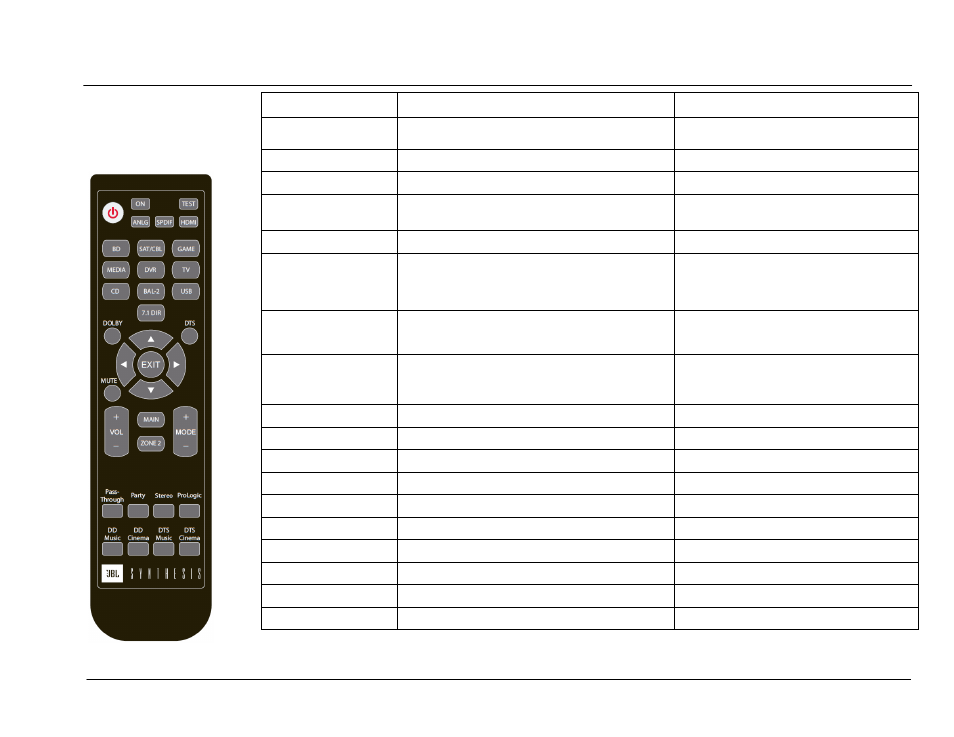
Basic Operation
JBL SYNTHESIS SDP-45
- 28 -
BUTTON
MAIN ZONE
ZONE 2
MENU Left
Closes the current menu
No Action
MENU Up
Scrolls Up through the current menu
No Action
MENU Down
Scrolls Down through the current menu
No Action
MENU Right
Opens the menu structure and selects the
highlighted menu item
No Action
EXIT
Closes the current menu and saves the setting
No Action
MUTE
Main Zone Mute
LED for MAIN on front panel will turn RED on
MUTE and BLUE on UNMUTE
Zone 2 Mute
LED for MAIN on front panel will turn RED
on MUTE and BLUE on UNMUTE
VOL +
VOL -
Increase or Decrease the Main Zone Volume
Increase or Decrease the Zone 2 Volume
MODE +
MODE -
Cycles forwards and backward through the
available surround modes. These modes are
dynamic based on input source and signal.
No Action
MAIN
Selects the Main Zone of not already selected.
Switches the control from Zone 2 to Main
ZONE
Switches the control from Main Zone to Zone 2
Selects the Zone 2 if not already selected.
Pass-Through
Turns off all output encoding or Post-Processing
No Action
Party
Selects Party output mode
No Action
Stereo
Toggles Stereo Mode On/Off
No Action
ProLogic
Selects Dolby Pro Logic 5.1 output mode
No Action
DD Music
Selects Dolby Pro Logic IIx Music output mode
No Action
DD Movie
Selects Dolby Pro Logic IIx Cinema output mode
No Action
DTS Music
Selects DTS Neo6 Music output mode
No Action
DTS Movie
Selects DTS Neo6 Cinema output mode
No Action