Introduction to the web interface, Web interface connection, Web interface – JBL Synthesis SDP-45 4K User Manual
Page 52
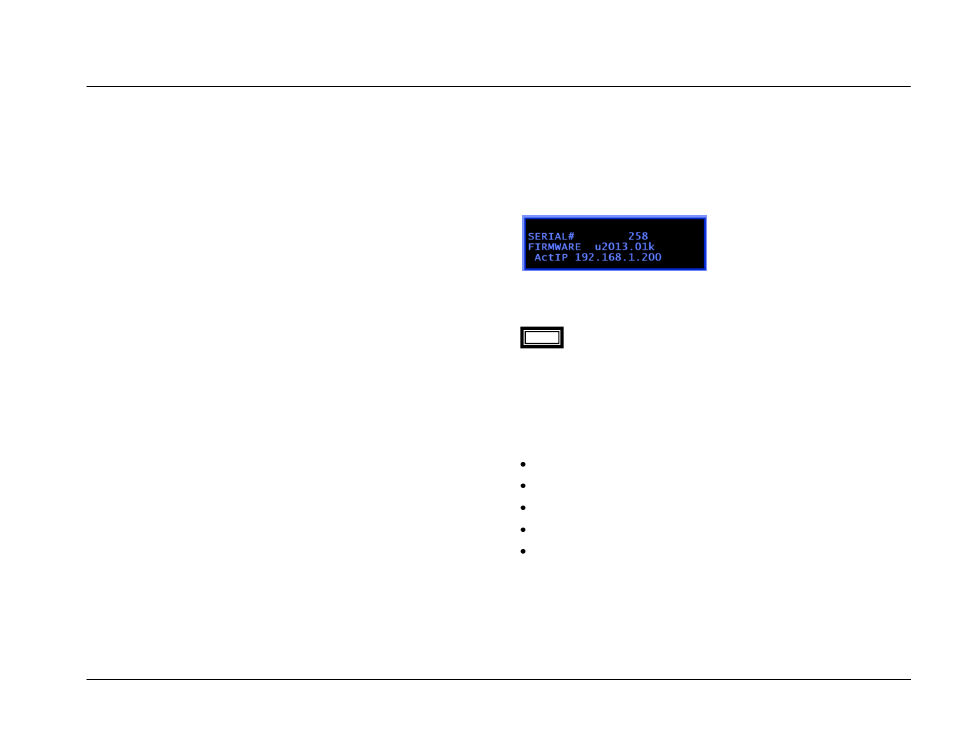
JBL SYNTHESIS SDP-45
Web Interface
- 52 -
INTRODUCTION TO THE WEB INTERFACE
The SDP-
45 includes a built in ―Web Server‖ that can display information about the SDP-45, and also control the SDP-45 functions, just as the remote
control can. The Web Interface has active feedback of the front panel information in real time and can be accessed from any standard internet browser.
For details on the hardware setup needed to access the Web Interface see the section under SETUP for DHCP Client and IP Address.
WEB INTERFACE CONNECTION
SDP-45 can be connected to a PC (Windows®, MacOS, Linux etc) using
an Ethernet cable through a local area network hub or through a direct
peer-to-peer (SDP-45-to-PC) using a cross-over network cable.
Connection between the SDP-45 and a PC can be established using
either one of the 3 basic configuration schemes differing in the way the
IP addresses are leased out or assigned.
The communication interface with the SDP-45 is handled by an internet
browser, for example Microsoft Internet Explorer®, Google® Chrome®,
Safari®, etc. This can be done with Windows®, Mac, Linux, or other
operating system that supports standard networking and standard
internet browsers. Once a connection is established to the network,
typing in the SDP-45 so-
called ―Net Bios Name‖ or its IP address in the
browser URL window and pressing enter, should bring the internal home
page.
The NetBios name would be HTTP://JBL-(serial Number of the unit).
The IP Address can also be typed directly into the web browser, such as
(for example) 192.168.1.30.
To determine the Serial # of the IP address simply press the LEFT
ARROW on the SDP-45 and the main LCD screen will show the serial #
and the IP Address of the currently active system. In the below example
the Serial # is 258 and the
If the unit cannot be found by your browser then make sure that the
computer and the SDP-45 are on the same network, and that they are in
the same IP Address range (for example both have 192.168.1.xxx).
The NetBIOS name might not work on your computer depending
on the network configuration in use. MAC OS® X computers in particular
are not set to use the NetBIOS name and should use the IP Address
method first.
The Web Interface can be accessed from mobile devices such as
iPhone
®
or iPad
®
or Android
®
tablets or phones.
The Web Interface has five (5) screens or pages that can be accessed:
MAIN: Main Controls and Display
FILE: Firmware updates
SETUP: TCP/IP interface setups
STATUS: CPU and DSP status
HELP: Instructions and commands guide
NOTE