Maintenance, Warranty, Firmware updates – Logitek Electronic Systems Artisan User Manual
Page 41: Tools required, 6 maintenance, Logitek
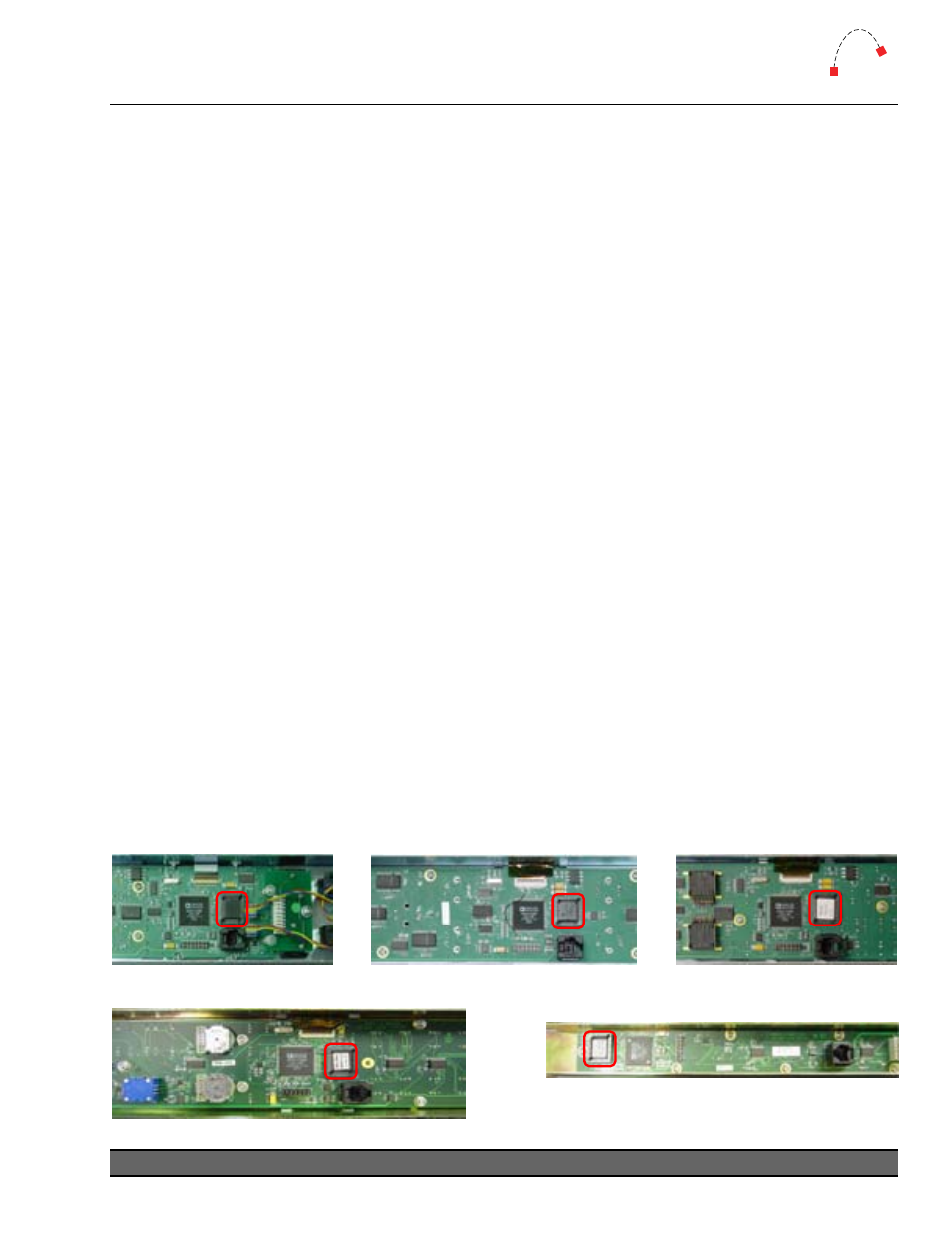
Logitek
6
Maintenance
6 Maintenance
The Artisan uses multi-layer boards with surface mount technology. As such, the majority of the
console is not user-serviceable. However, there are some basic tasks that can be performed by
suitably qualified technical personnel.
Warranty
Logitek Electronic Systems
will honor the warranty of the system when conducting field
maintenance, provided:
¾
Repairs or updates only relate to recommended and documented procedures
¾
Care is taken and procedures are followed
¾
Repairs are conducted by suitably trained or experienced service personnel
If you do not feel comfortable performing maintenance or repairs, please do not proceed. If you
would like advice prior to attempting a repair, please contact Logitek Electronic Systems or your
reseller.
Firmware Updates
Each module strip has a firmware chip that is field upgradeable. Logitek Electronic Systems or your
value-added reseller may from time-to-time supply firmware updates to add new features or fix
bugs. A list of firmware versions is contained in Appendix A.
Each module type has specific firmware that only runs on that module. When fitting updated
firmware ROMs, take care to use the correct chip for that module. Firmware chips are labeled with
the module code and version number.
A PLCC extractor tool is recommended for removing ROMs. Due to the physical layout of the
Artisan modules, you may only be able to extract the ROM from one side at a time (depending on
the size/profile of the extractor tool). Take care to not bend the pins of the chip when removing it.
Figure 21 - Fader Module
underside
Figure 25 - Narrow Softkey Module underside
Figure 22 - Effects Module underside
Figure 23 - Monitor Module
underside
Figure 24 - Wide Softkey Module underside
Logitek Artisan Reference Manual
39