Component replacement, Fader replacement, Logitek – Logitek Electronic Systems Artisan User Manual
Page 43
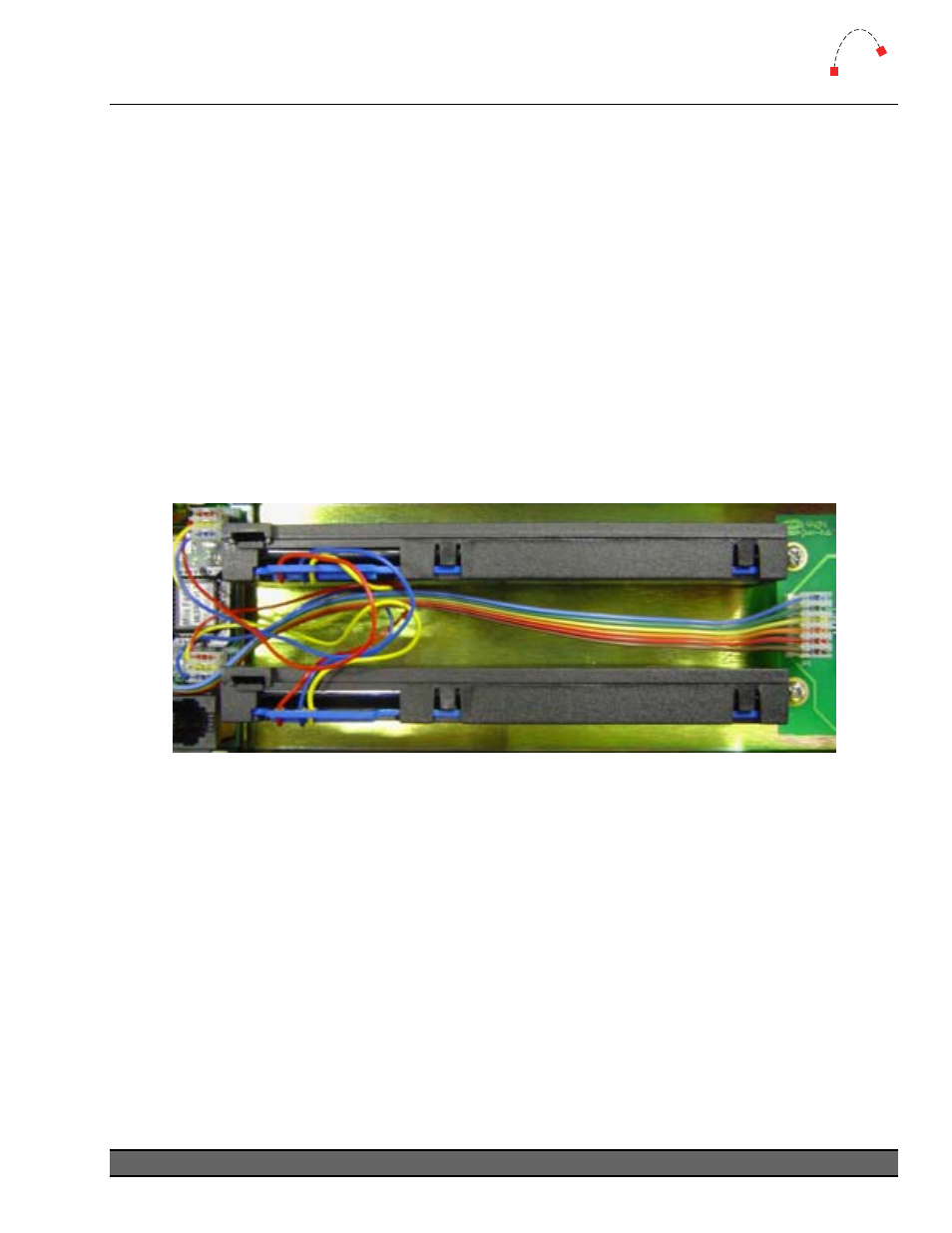
Logitek
6
Maintenance
Component Replacement
The Artisan spares kit contains commonly used physical components, including faders and switches,
which can be replaced by station technicians.
¬
See Appendix D for a full list of components in the Artisan Spares Kit.
Fader Replacement
The Artisan uses a Penny & Giles digital fader of one of the following types:
Model No
PFG8110/D/U----/A or PGF3210/D/U/--A (metal shelled version)
Spec No
D468111 or D25413
No audio is carried through the fader, just control signals. The fader can be easily replaced with a
spare from the spares kit, or an electronics supplier.
Figure 29 - Faders from underside of module
To replace a fader:
1. Remove the four hex screws from the required module.
2. Carefully remove the module from the frame.
3. Disconnect the fader from the main board.
4. Remove the slider cap.
5. Remove the two hex screws that mount the fader to the module.
6. Fit the replacement fader to the module using the two hew screws. Before tightening the
screws, adjust the fader position so that the sliding bar is centered in the slot and does not
rub against the module panel anywhere.
7. Replace the slider cap.
8. Reconnect the fader connector, ensuring the same polarity as the other fader on the module.
9. Replace the module in the frame, and screw it back in.
Logitek Artisan Reference Manual
41