Surface configuration – reset to defaults, Logitek – Logitek Electronic Systems Artisan User Manual
Page 64
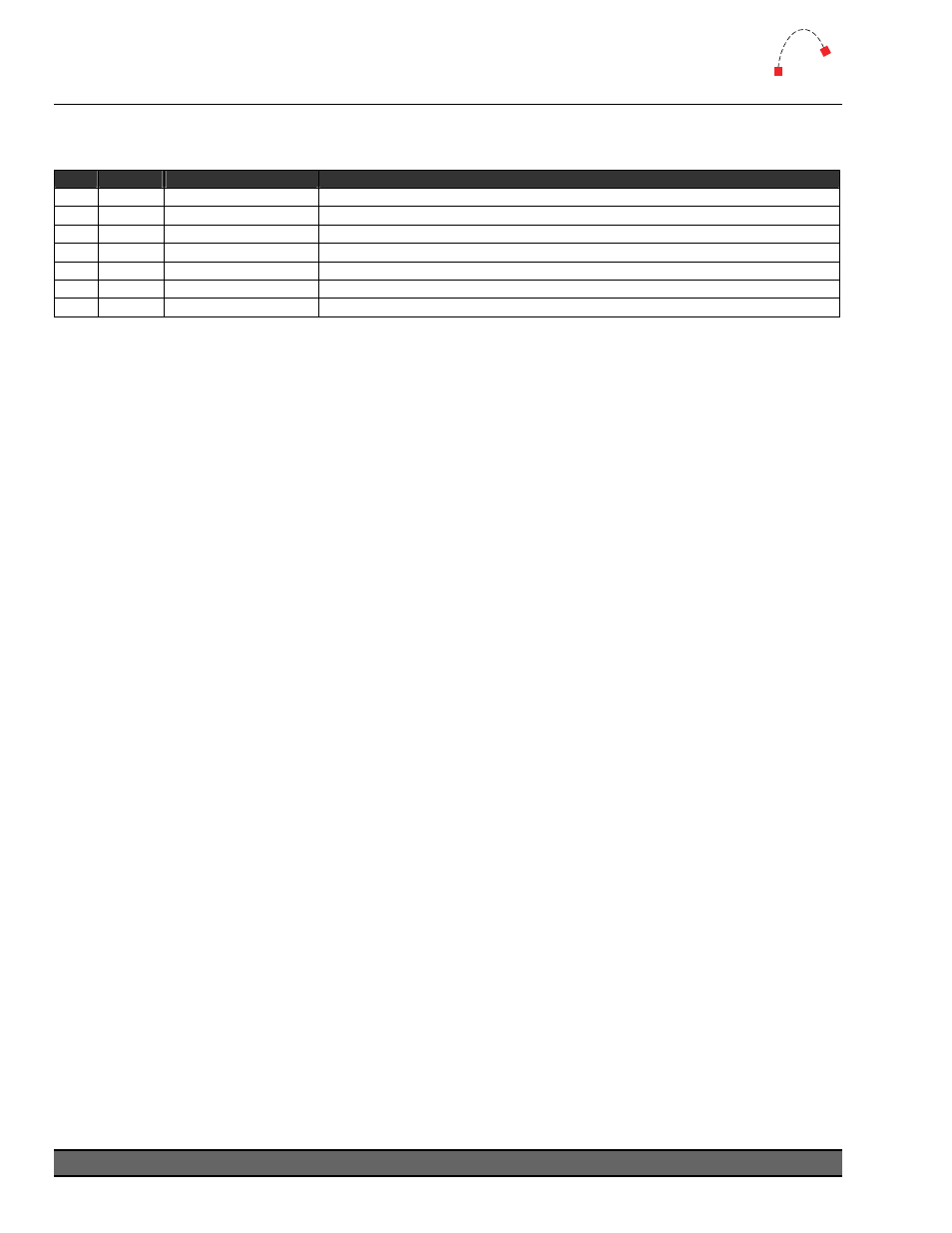
Logitek
Appendix E
Additional Protocol Commands
Surface Configuration – Reset to Defaults
Used to set the Artisan functions to their default locations. (v2.0 and later)
Seq
Byte
Description
Notes
1
<02>
Start byte
2
<05>
Bytes to follow
3
<AE>
Command = Set Effect
4
<d#>
Device Number
Any device number on surface (suggest using Fader 1)
5
<41>
Type = Surface Config
6
<55>
Command Byte
<55> = Defaults
7
<01>
Data Byte = Set Defaults <01> = Set Defaults
The following example will set the Artisan features to default locations and clear feature locations
from non-volatile memory:
02 05 AE 2C 41 55 01
TIP:
After issuing this command, a power-cycle reset is required. This command should
not be left in Init Triggers or Surface Reset Triggers. It is designed to be used once
only when a NV-RAM clear is required.
Logitek Artisan Reference Manual
62