Module swap-out, Softkey button led repair, More assistance – Logitek Electronic Systems Artisan User Manual
Page 45: Logitek
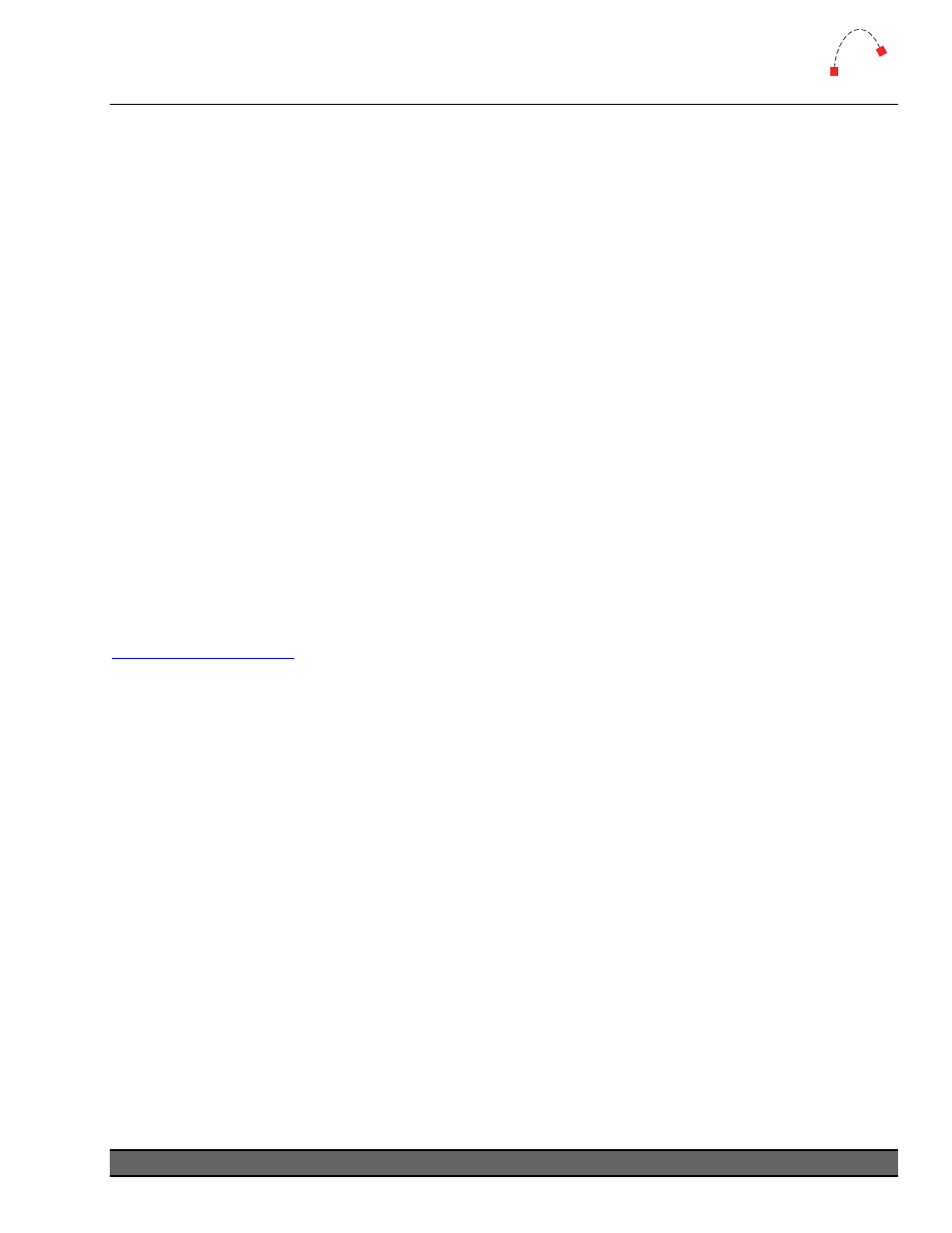
Logitek
6
Maintenance
Module swap-out
If you need to swap a module with an on-site spare, you can simply unscrew the module,
disconnect it, connect the replacement and screw it in. Modules are fully hot-swappable – they will
refresh their status shortly after powering up.
Softkey Button LED Repair
The small Artisan buttons used for bus assignments and Softkeys contain an LED which can
sometimes be subject to movement by the button shell. In some cases, the LED may become
dislodged from the PCB below.
It is possible to conduct field repairs to re-solder the LEDs to the PCB. However, this requires
removing the knob caps, screen connectors and boards. This procedure can be delicate and time
consuming. Please contact Logitek Electronic Systems or your reseller for advice before conducting
this procedure. In many cases it may be easier to arrange replacement modules or boards rather
than attempt a field repair.
More Assistance
If you would like more assistance with maintenance and service, please contact Logitek Electronic
Systems
or your reseller.
You can also post questions and review other users’ experiences at the Logitek support forum. See
rt Forum.
Logitek Artisan Reference Manual
43