Managing print jobs with epson monitor3, Managing print jobs with epson monitor3 -5 – Epson Stylus Scan 2500 User Manual
Page 102
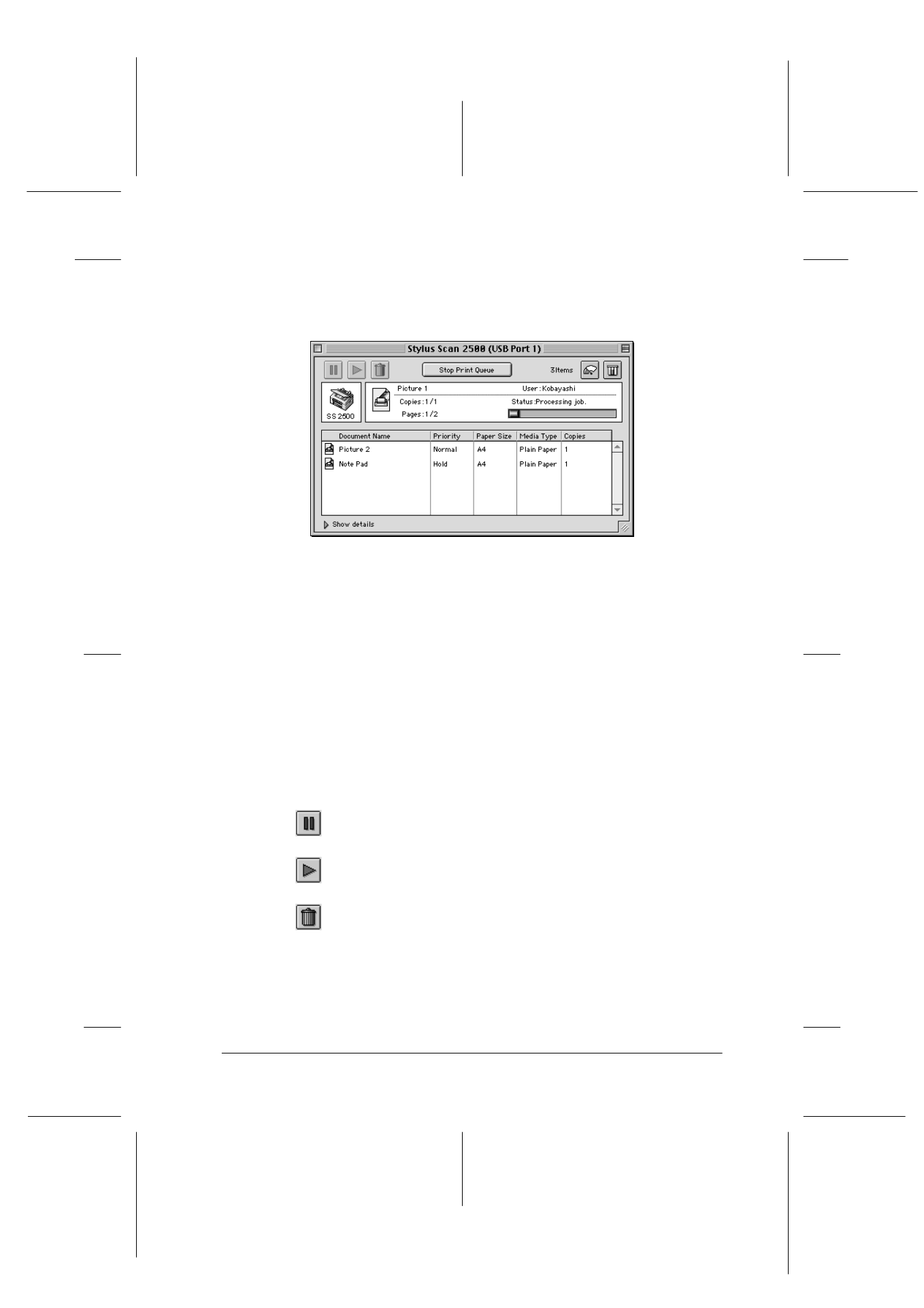
Checking Printer Status and Managing Print Jobs for Macintosh
7-5
R4C427_V2
long.bk
Rev_C
A5 size
STATM.FM
2/1/00
Pass 2
R
Proof Sign-off:
K. Nishi, K. Gazan _______
N. Nomoto
_______
J. Hoadley
_______
3. Select Epson Monitor3 from the Application menu at the right
end of the menu bar. This opens a dialog box similar to the
following:
Note:
You can also open EPSON Monitor3 by double-clicking the EPSON
Monitor3 icon in the Extensions folder.
Managing print jobs with EPSON Monitor3
With EPSON Monitor3, you can manage print jobs as described
below.
❏ Use these buttons to pause, resume, and cancel printing for
documents selected in the dialog box.
❏ Click Stop Print Queue to stop printing. Click Start Print
Queue
to resume printing.
Hold
Stops printing and moves print jobs to the end
of the print queue
Resume
Resumes printing
Delete
Stops printing and deletes print jobs from the
print queue